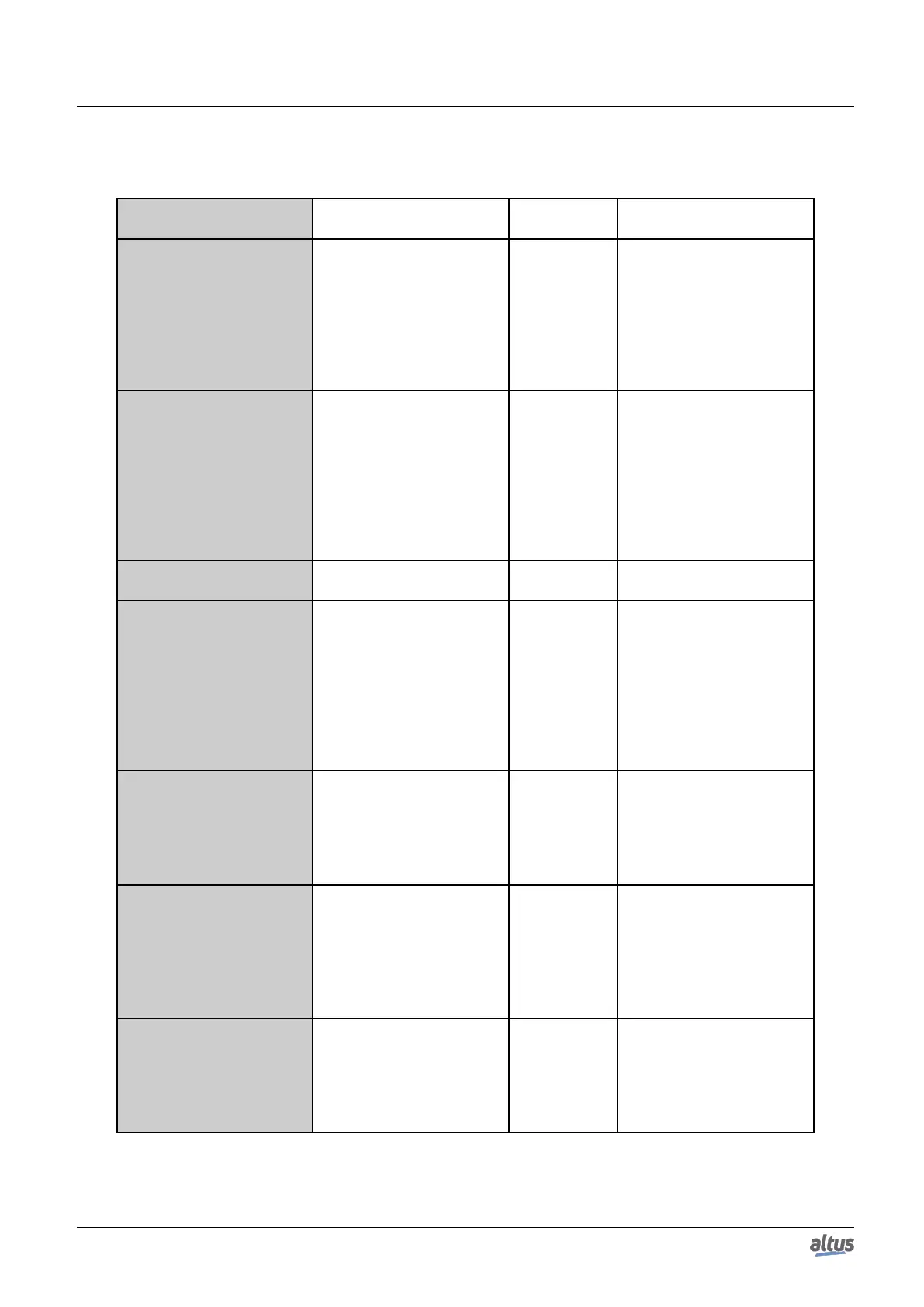5. CONFIGURATION
the OPC DA Server configurations.
Device Configuration Description
Default Set-
ting
Possibilities
Name
PLC description inside the
OPC DA Server configura-
tion file. This field can have
any name, but for organiza-
tional purposes, it’s recom-
mended to use the project
name that is loaded in the
PLC.
‘PLC01’
This field is a STRING and
it accepts alphanumeric (let-
ters and numbers) charac-
ters and the “_” character.
It’s not allowed to initiate
a STRING with numbers or
with “_”. It allows up to 49
characters.
Gateway Address
IP Address of the computer
that the OPC DA Server is
installed, for the cases in
which all PLCs are in the
same subnetwork. If there’s
some PLC that it’s in an-
other subnetwork, it must be
specified the Gateway used
in that subnetwork.
127.0.0.1 0.0.0.0 to 255.255.255.255
Gateway Port
TCP Port for the connection
with the Gateway.
1217 2 to 65534
Device Name
It’s the PLC name displayed
in the Communication Set-
tings of the Device tab. The
name is the STRING before
the hexadecimal value that
is between [ ]. Enabled
only when the checkbox Use
TCP/IP Blockdriver is not
selected.
‘0000’
This field is a STRING and
it accepts any characters,
as done in the PLC name
configuration in the Device
Communication Settings tab.
It allows up to 49 characters.
IP Address Active
IP address of the PLC. En-
abled only when the check-
box Use TCP/IP Block-
driver is selected. It is used
only when the setting is not
redundant.
192.168.15.1 0.0.0.0 to 255.255.255.255
IP Address PLC A
IP address of the PLC A. En-
abled only when the config-
uration is redundant. It is
the primary PLC address to
which the server will com-
municate if there is no fail-
ure.
192.168.15.69 0.0.0.0 to 255.255.255.255
IP Address PLC B
IP address of the PLC B. En-
abled only when the config-
uration is redundant. It is the
secondary PLC address to
which the server will com-
municate if a failure occurs.
192.168.15.70 0.0.0.0 to 255.255.255.255
158
