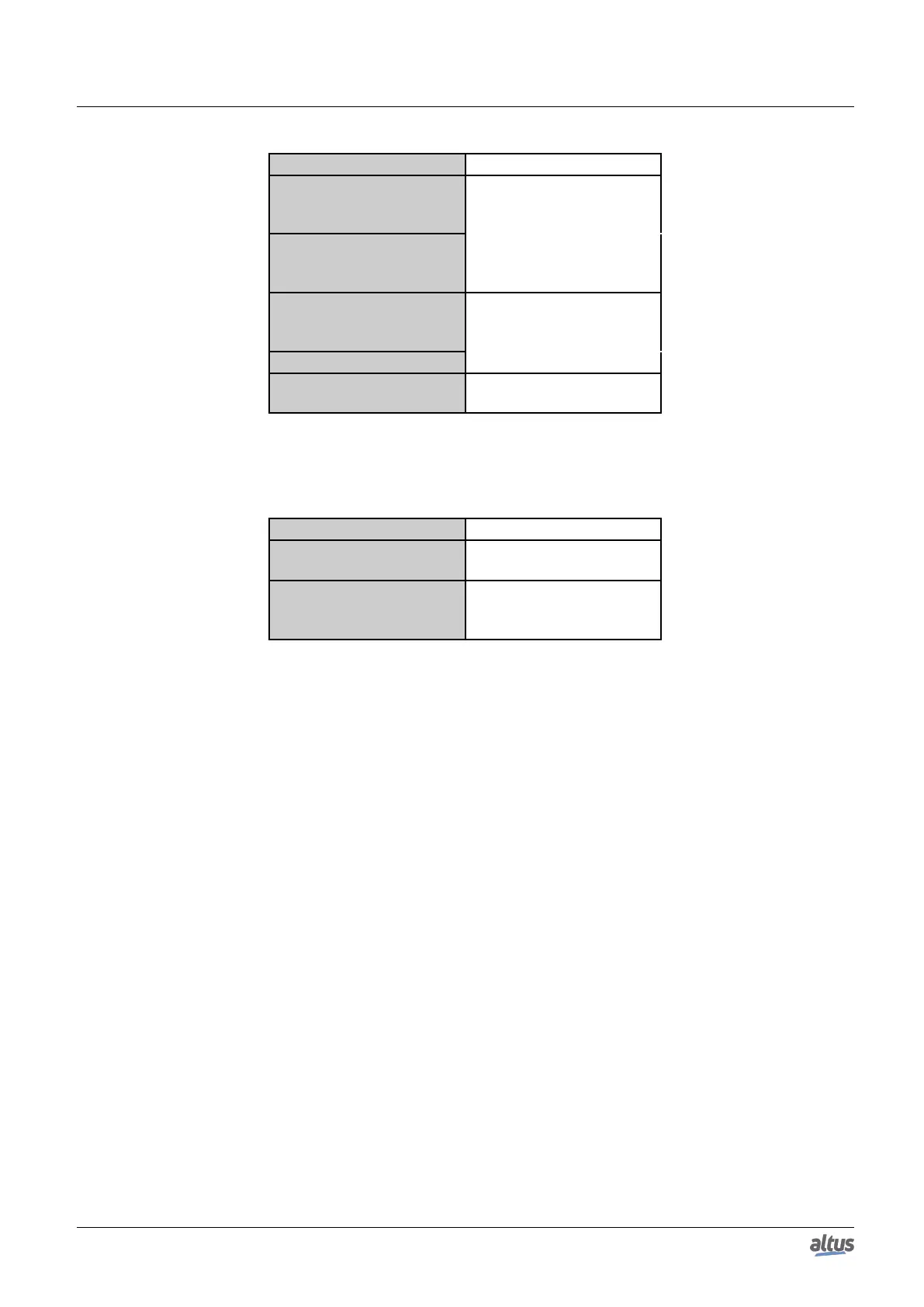5. CONFIGURATION
Configuration Description
Move Up
Moves the selected In-
put/Output within the
list.
Move Down
The order in the list deter-
mines the order in the I/O
mapping.
Name
These values can be changed
by double-clicking into the
text field.
Help String
Bit Length
This value must not be
edited.
Table 140: EtherNet/IP Assemblies tab
Dialog box Add Input/Output:
Configuration Description
Name
Name of the input/output to
be inserted.
Data type
Type of the input/output to
be inserted. This type also
define its bit length.
Table 141: EtherNet/IP “Add Input/Output” window
5.5.13.2.4. EtherNet/IP I/O Mapping
I/O Mapping tab shows, in the Variable column, the name of the automatically generated instance of the Adapter under
IEC Objects. In this way, the instance can be accessed by the application. Here the project variables are mapped to adapter’s
inputs and outputs. The Always update variables option must be kept as default in Enable 1.
5.5.13.3. EtherNet/IP Adapter Configuration
The EtherNet/IP Adapter requires Ethernet/IP Modules. The Modules will provide I/O mappings that can be manipulated
by user application through %I or %Q addresses according to its configuration (INPUT BYTE, OUTPUT BYTE, etc).
195
