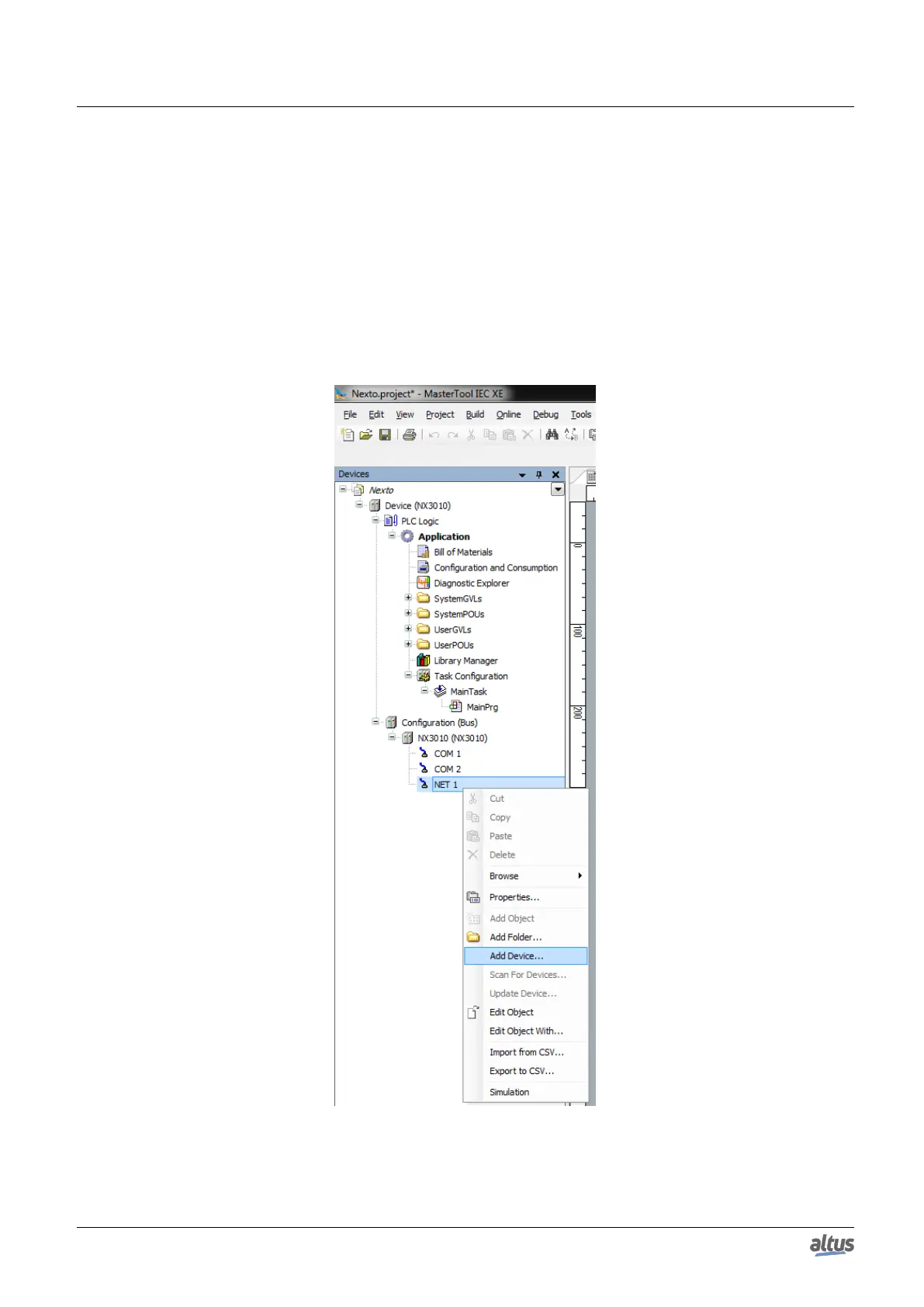4. INITIAL PROGRAMMING
4.5. Inserting a Protocol Instance
The Nexto Series CPUs, as described in the Protocols section, offers several communication protocols. Except for the
OPC DA and OPC UA communication, which have a different configuration procedure, the insertion of a protocol can be
done by simply right-clicking on the desired communication interface, selecting to add the device and finally performing the
configuration as shown in the Protocols Configuration section. Below is presented an examples.
4.5.1. MODBUS Ethernet
The first step to configure the MODBUS Ethernet (Client in this example), is to include the instance in the desired NET
(in this case, NET 1, as the CPU NX3010 has only one Ethernet interface). Click on the NET with the mouse right button and
select Add Device..., as shown on figure below.
Figure 21: Adding the Instance
After that, the available protocols for the user will appear on the screen. In this menu is defined the configuration mode
40
