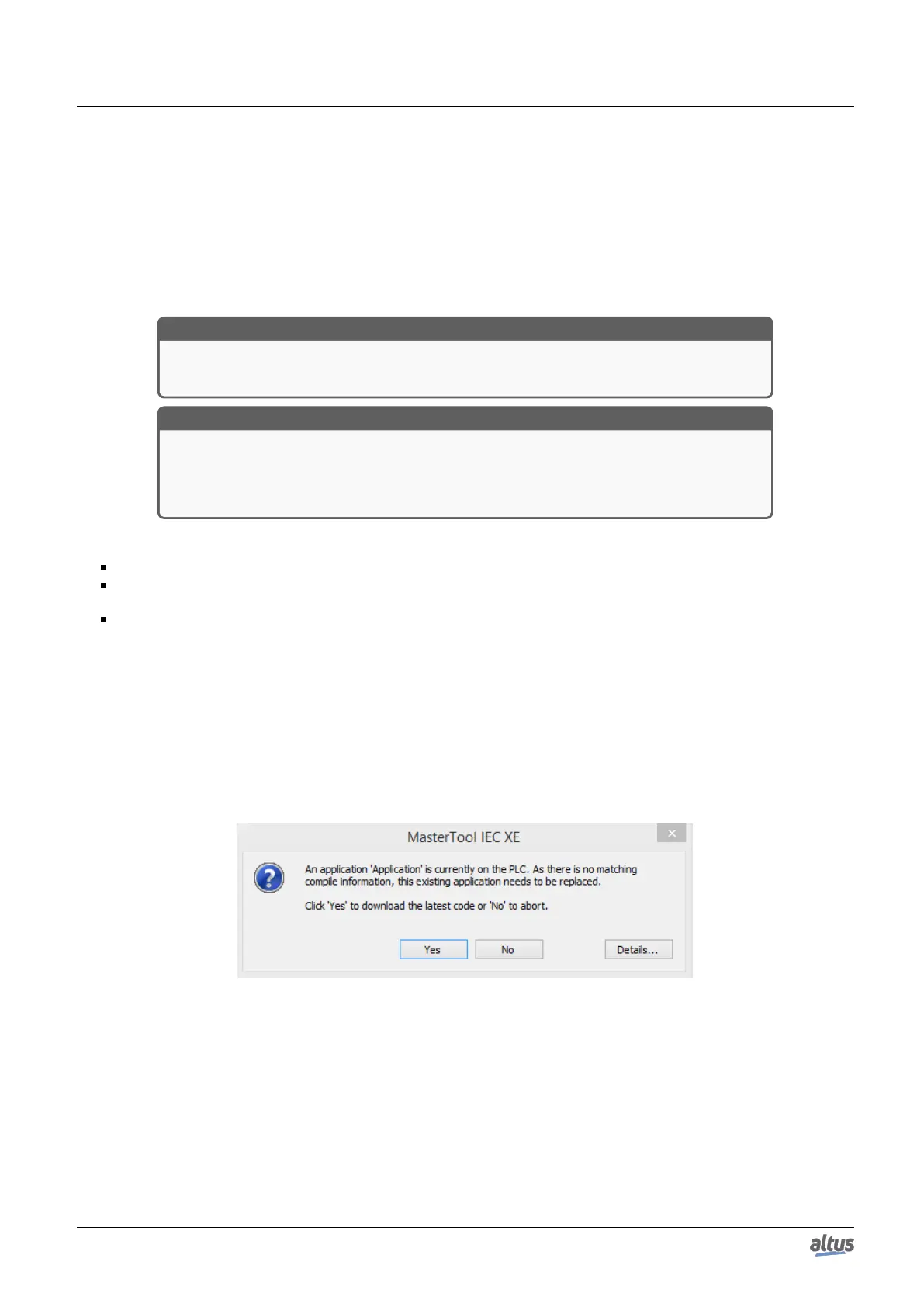6. REDUNDANCY WITH NX3030 CPU
6.5.5. Online Download of Modifications
In the Offline and Online Modifications Download section, modifications which demand offline download were described,
along with the ones that allow online download.
An online change must be made by connecting the MasterTool to the NET 1 channel of the active CPU, using its unique IP
address. Before version 2.01 of the MasterTool IEC XE, it was necessary that the user selected the “Create Boot Application”
option in the Online menu, after sending the application for the changes to be sent to the non-volatile memory area of the
CPU and could be synchronized. From version 2.01 this operation is no longer needed. After sending the application the send
operation for non-volatile memory is performed automatically.
ATTENTION
It’s important to remember that online modifications, without the option mentioned previ-
ously selected, will be lost in case of a Reset Warm or a CPU switch off.
ATTENTION
An online change in the declaration of retain variables of the application (adding or removing
variables) followed by a drop in the power PLC before “Create Boot Application”, will
corrupt retentive memory, because the value of the retain variables that were saved does not
match the retrieved application variables in the restored memory.
When the Non-Active PLC realizes that has a different project from the Active PLC, it executes the following actions:
Negotiates automatic project synchronization with the Active PLC
In case it’s in the Stand-by or Starting state, it switches to the Not-Configured state and remains in it until the projects
are synchronized again. After that, returns automatically to the Stand-by state
In case it’s in the Not-Configured or Inactive state, the STAND-BY button from the PX2612 panel must be pressed or an
equivalent command must be executed. This way, after the project synchronization, it goes out from the Not-Configured
state and can go to Stand-by state, or go back to the Inactive state if there’s a failure
6.5.6. Offline Download of Modifications with Process Control Interruption
In the present section, it’s defined a procedure to execute an offline download which interrupts the process control. Such
situation is acceptable in specific process types and during programmed process stopping.
An offline download from this type must be executed connecting MasterTool to the NET 1 channel of the Active PLC using
the exclusive IP address from the Active PLC (IP Address PLC X). Before beginning an offline download in the Active PLC
the user receives two MasterTool warnings:
Figure 188: Offline Download Warning
By pressing Yes, the project is downloaded. When an offline download is performed, the process’ control is interrupted,
because the project is sent to the Active PLC, which will leave the Run state, and therefore will be in the Not-Configured state.
Another important point is that if the other PLC is in Stand-by state, it must be switched to Inactive state, e.g. pressing
the PX2612 INACTIVE button on this PLC. This way, the turn off of this PLC by the other PLC and its take over as Active is
avoided.
323
