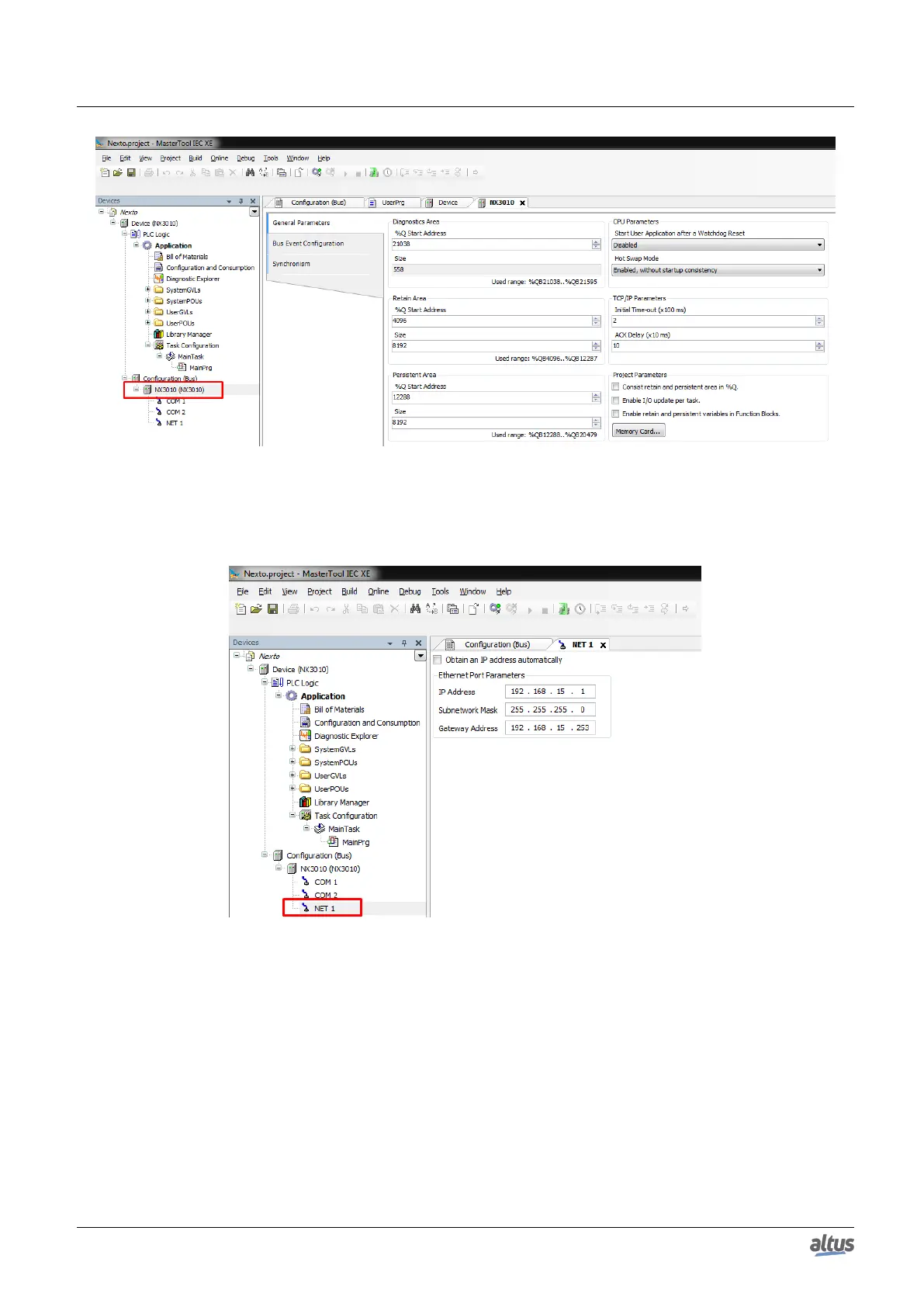4. INITIAL PROGRAMMING
Figure 19: CPU Configuration
Besides that, by double-clicking on CPU’s NET 1 icon, it’s possible to configure the Ethernet interface that will be used
for communication between the controller and the software MasterTool IEC XE.
Figure 20: Configuring the CPU Communication Port
The configuration defined on this tab will be applied to the device only when sending the application to the device (down-
load), which is described further on sections Finding the Device and Login.
4.4. Libraries
There are several programming tool resources which are available through libraries. Therefore, these libraries must be
inserted in the project so its utilization becomes possible. The insertion procedure and more information about available
libraries must be found in the MasterTool Programming Manual – MP399609.
39
