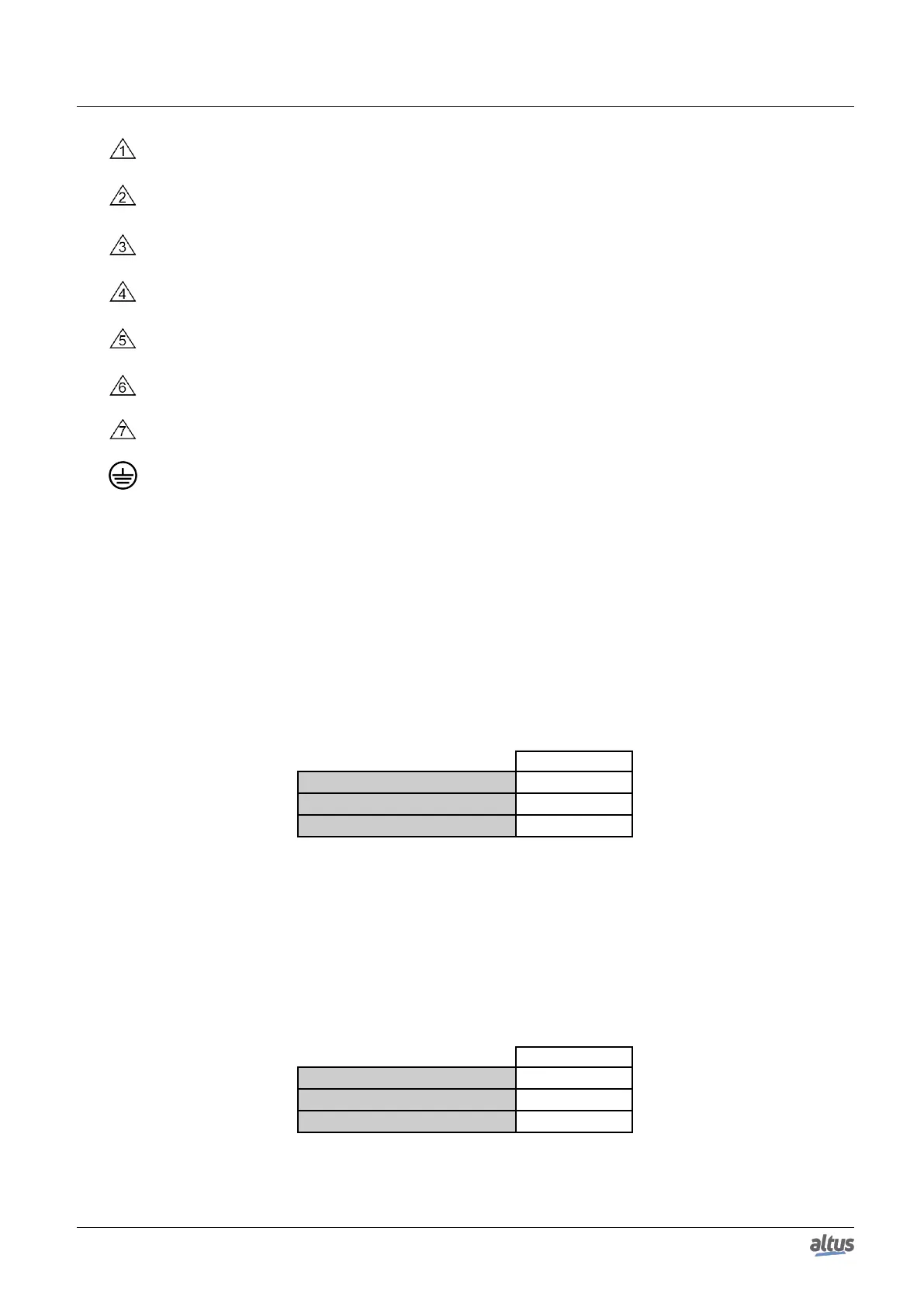3. INSTALLATION
Memory card interface.
Ethernet interface 10/100Base-TX standard for programming, debugging and MODBUS TCP network connec-
tion or other protocols.
Ethernet interface 10/100Base-TX standard for MODBUS TCP network connection or other protocols (only for
NX3020 and NX3030).
Serial interface RS-232C standard for MODBUS RTU network connection or other protocols.
Serial interface RS-485/RS-422 standard for MODBUS RTU network connection or other protocols. The physi-
cal interface choice depends on the cable used.
The module is grounded through Nexto Series backplane rack.
The power supply comes from the backplane rack connection. There is no need for external connections.
Protection earth terminal.
3.3. Ethernet Network Connection
The NET 1 and NET 2 isolated communication interface allows the connection with an Ethernet network, however, the
NET 1 interface is the most suitable to be used for communication with MasterTool IEC XE.
The Ethernet network connection uses twisted pair cables (10/100Base-TX) and the speed detection is automatically made
by the Nexto CPU. This cable must have one of its endings connected to the interface that is likely to be used and another one
to the HUB, switch, microcomputer or other Ethernet network point.
3.3.1. IP Address
The NET 1 Ethernet interface is used for Ethernet communication and for CPU configuration which comes with the
following default parameters configuration:
NET 1
IP Address 192.168.15.1
Subnetwork Mask 255.255.255.0
Gateway Address 192.168.15.253
Table 20: Default Parameters Configuration for Ethernet NET 1 Interface
The IP Address and Subnet Mask parameters can be seen on the CPU graphic display via parameters menu, as described
in CPU’s Informative and Configuration Menu section.
Initially, the NET 1 interface must be connected to a PC network with the same subnet mask to communicate with Master-
Tool IEC XE, where the network parameters can be modified. For further information regarding configuration and parameters
modifications, see Ethernet Interfaces Configuration section.
The NET 2 Ethernet interface is used only for Ethernet communication and comes with the following default parameters
configuration:
NET 2
IP Address 192.168.16.1
Subnetwork Mask 255.255.255.0
Gateway Address 192.168.16.253
Table 21: Default Parameters Configuration for Ethernet NET 2 Interface
21
