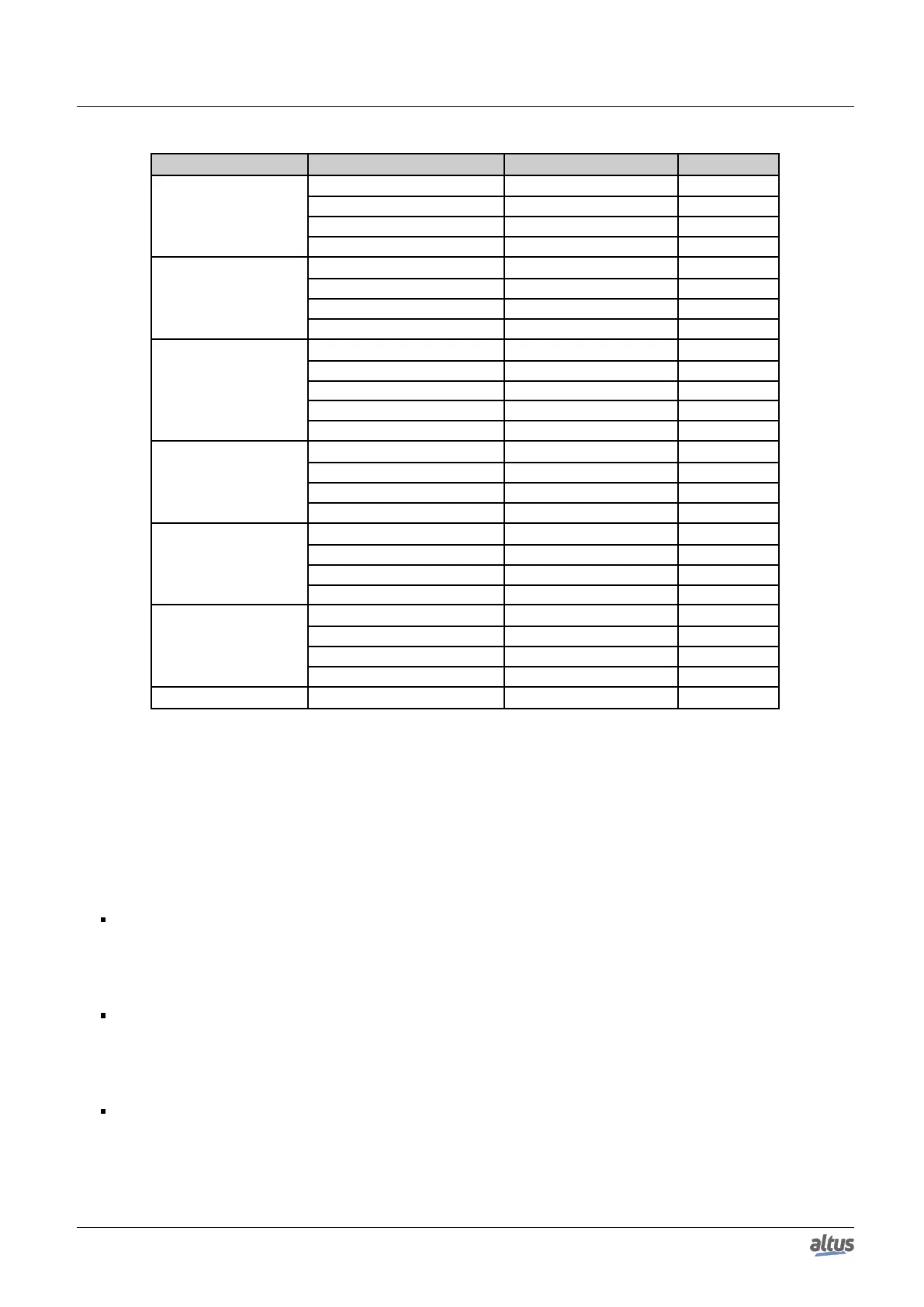5. CONFIGURATION
Level 1 Level 2 Level 3 Type
TEMPERATURE - Informative
CONTRAST CONTRAST LEVEL Configurable
DATE AND TIME - Informative
HARDWARE
BACK - Return level
ENGLISH >ENGLISH Configurable
PORTUGUES >PORTUGUES Configurable
ESPANOL >ESPANOL Configurable
LANGUAGES
BACK - Return level
NET 1 IP ADDR. Informative
NET 1 MASK Informative
NETWORK NET 2 IP ADDR. - Informative
NET 2 MASK Informative
BACK Return level
PLC ID Informative
REMOTE STATE - Informative
PROJ.SYNC. Informative
REDUNDANCY
BACK Return level
FIRMWARE Informative
BOOTLOADER - Informative
AUX. PROC. Informative
SOFTWARE
BACK Return level
MEMCARD > CPU CPU PASSWORD Configurable
CPU > MEMCARD MC PASSWORD Configurable
FORMAT CONFIRM ? Configurable
CARTAO DE MEM.
BACK - Return level
BACK - - Return level
Table 169: CPU Menu Levels
Notes:
Memory Card: The memory card is only available in the menu, if it is connected in the Nexto CPU.
Redundancy: The “REDUNDANCY” menu will only be available in case the NX3030 CPU is identified as Redundant.
Password: The memory card data access password is only necessary in case it is configured in the MasterTool IEC XE
software. You cannot edit the password via menu.
As shown on Table 169, between the available options to visualize and modify are the main data necessary to user, as:
Information about the hardware resources:
• TEMPERATURE – CPU Internal temperature (Ex.: 36 C 97 F)
• CONTRAST – Contrast setting of the CPU frontal display
• DATE AND TIME – Date and time set in the CPU (Ex.: 2001.01.31 00:00)
Changing the menu language on the CPU:
• PORTUGUES – Changes the language to Portuguese
• ENGLISH – Changes the language to English
• ESPANOL – Changes the language to Spanish
Visualization of information about the network set in the device:
• NET 1 IP ADDR. – Address (Ex.: 192.168.0.1)
• NET 1 MASK – Subnet mask (Ex.: 255.255.255.0)
• NET 2 IP ADDR – Address (Ex.: 192.168.0.2)
229
