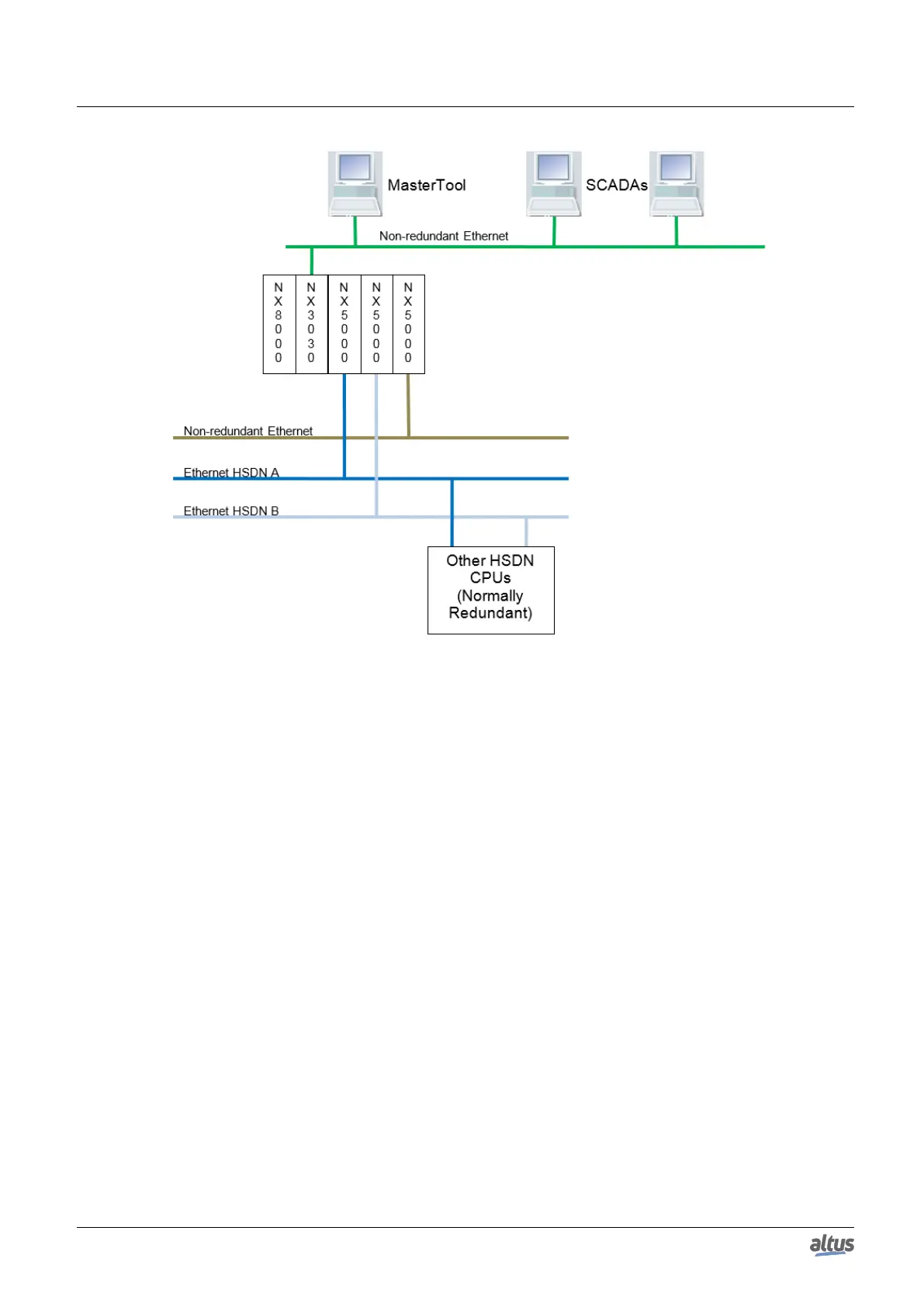5. CONFIGURATION
Figure 53: Simple and Redundant Ethernet Networks Using NX5000
The two first NX5000 modules from the backplane rack make up a redundant NIC Teaming pair interconnected in two
different switches (Ethernet HSDN A and Ethernet HSDN B). At some point, these two switches must be interconnected so
that there is connection between the two NIC Teaming ports and greater availability (against double failures).
Such Ethernet architectures enable excellent availability against failures on Ethernet ports, cables and switches.
A set of two Ethernet ports forming a NIC Teaming pair presents a unique IP address connected to the pair of ports. Thus, a
client such as a SCADA or MasterTool connected to a server on a PLC does not need to concern about changing the IP address
in case there is a failure in some of the NIC Teaming ports.
Diagnostics indicate eventual failures that may arise in any of the NIC Teaming pair ports.
In order to put together two NX5000 modules as a redundant pair, these two modules must necessary occupy adjacent
positions on the backplane rack and the checkbox Redundancy of Communication from the module on the left must be selected,
as show in the figure below.
By doing this, the parameters edition of the module on the right is blocked. The parameters edited in the module inserted
on the left get common for the two modules.
On the other hand, clearing the Redundancy of Communication checkbox from the module on the left causes the separation
of the modules, which return to behave as individual modules without redundant NIC Teaming.
93
