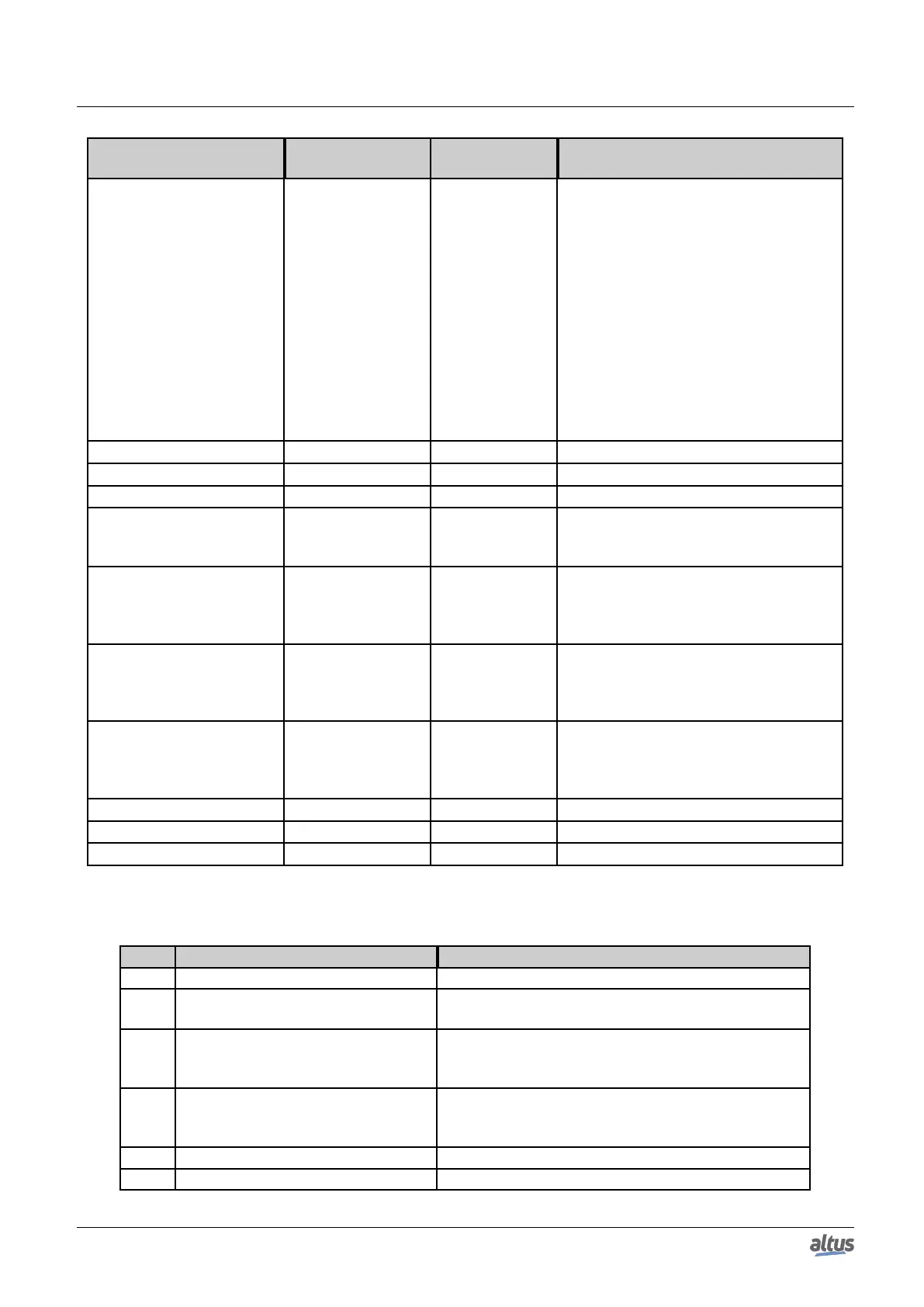5. CONFIGURATION
Variable
DG_EtherCAT_Master.*
Type Possible Values Description
tDiag.
bDistributedClockInSync
BOOL FALSE or TRUE
If DC is used, the PLC will be synchro-
nized with the first EtherCAT slave whose
DC setting is active. This variable is TRUE
shortly after this synchronization is suc-
cessfully completed. This signal, for ex-
ample, can be used to initialize Soft Mo-
tion function blocks in case of compati-
bility with the device after the PLC is in
synchronized mode, otherwise jumps in
position may occur. At the PLC startup
this variable is FALSE and will change to
TRUE after a few seconds. If synchroniza-
tion is lost due to any failure, the variable
will change to FALSE.
tDiag.bReserved_00
BOOL - Reserved space.
tDiag.bReserved_01
BOOL - Reserved space.
byReserved_00
BYTE - Reserved space.
tCommand.
bRestart
BOOL FALSE or TRUE
In rising edge, the master will restart com-
pletely. All configuration parameters will
be reloaded.
tCommand.
bStopBus
BOOL FALSE or TRUE
When this variable is TRUE, the communi-
cation is stopped. EtherCAT packages will
not be sent. On most devices a restart is
required, because they are in an error state.
tCommand.
wDCInSyncWindow
BOOL 0..65535
Time window to bDistributedClockSync.
Jitter must be inside this window so that the
bDistributedClockSync stays TRUE. De-
fault value: 50 microseconds.
tCommand.
bySlaveUpdatedbyCycle
BOOL 0..128
This value defines the number of slaves
that will be read each cycle to fill the slaves
diagnostic variables. Value 0 means that no
slave diagnostic will be updated.
tCommand.bReserved_00
BOOL - Reserved space.
tCommand.bReserved_01
BOOL - Reserved space.
byReserved_01
BYTE - Reserved space.
Table 133: EtherCAT Master Diagnostics and Commands
Code Enum Description
00 NO_ERROR No error, running.
01 NO_COMM
No communication. Over 100 packages weren’t received.
Possible failure in the master cable.
02 WRONG_WORKING_COUNTER
Working counter to process data is wrong. One or more
slaves aren’t operational or missing and the expected
working counter isn’t found.
03 DC_TIME_ZERO
Slave DC Time is always zero -> maybe IN and OUT
connectors are wrong and no time can be read from the
time reference.
04 OPEN_FIRSTADAPTER_FAILED First network adapter can’t be opened.
05 OPEN_SECONDADAPTER_FAILED Second network adapter can’t be opened.
175
