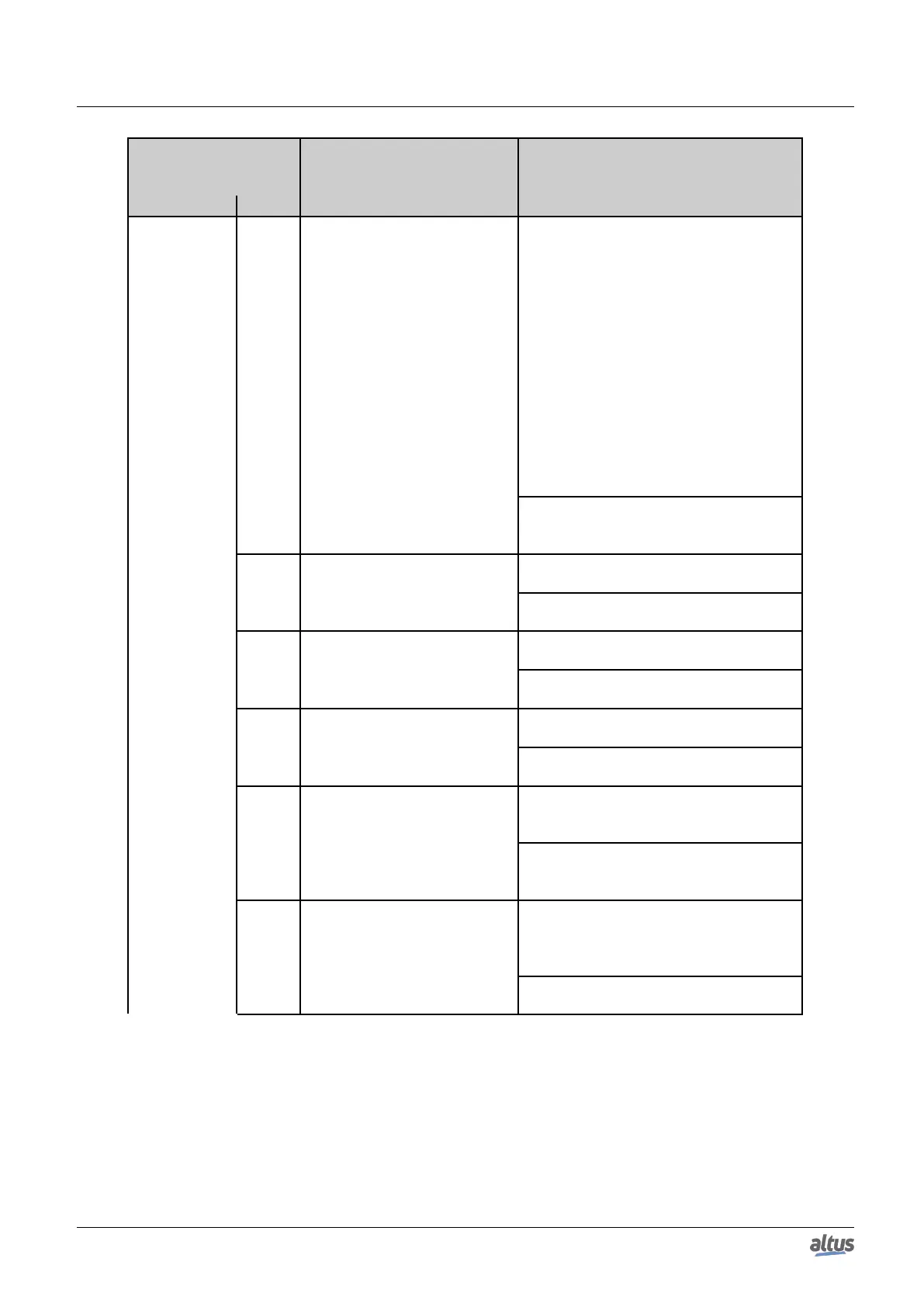6. REDUNDANCY WITH NX3030 CPU
Direct Variable
AT variable
DG_NX4010.tRedundancy.
RedDgnLoc.sGeneral_Diag.*
Description
Variable Bit
1 bProjectSyncDisable
TRUE – The project application and
project archive will not be synchronized
between the PLCs. It’s a copy from the
non-volatile variable used to enabling or
disabling the project synchronization, as
described in the Project Synchronization
Disabling section. The project synchro-
nization is disabled in the local or re-
mote PLC. This way, it’s enough to exe-
cute the disabling command in one PLC
for the project synchronization to be dis-
abled. The enabling and disabling project
synchronization commands are described
in the Project Synchronization Disabling
section.
FALSE – The project application and
project archive will be synchronized be-
tween the PLCs
2 bIncompatibleFirmware
TRUE – Firmware version is incompatible
between this CPU and the remote one.
FALSE – Firmware version is compatible
between this CPU and the remote one.
%QB(n+5) 3 bApplicationProjectDiff
TRUE – The project application between
this CPU and the remote one is different.
FALSE – The project application between
this CPU and the remote one is equal.
4 bProjectArchiveDiff
TRUE – The project archive between this
CPU and the remote one is different.
FALSE – The project archive between this
CPU and the remote one is equal.
5 bOnlineChangeApply
TRUE – Some alteration was done online
in the application and it hasn’t been syn-
chronized yet with the stand-by PLC.
FALSE – There wasn’t alterations online in
the application or these have been synchro-
nized already with the stand-by PLC.
6 bFailedRED
TRUE – Failure in the NX4010 module.
The NX3030 CPU can’t communicate with
this module through bus, or there’s a failure
in the NX4010 microprocessor.
FALSE – The NX4010 module is working
properly.
335
