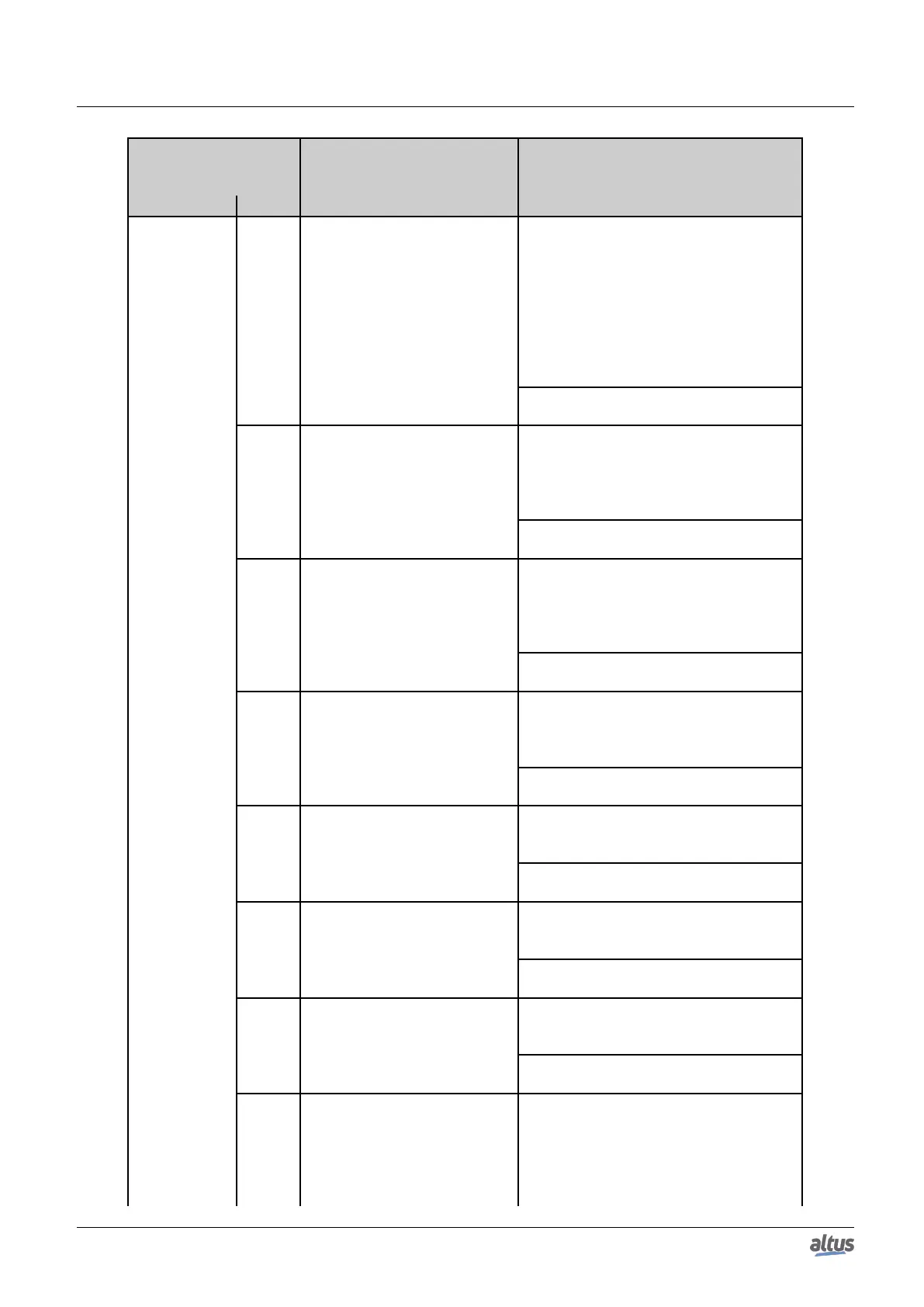6. REDUNDANCY WITH NX3030 CPU
Direct Variable
AT variable
DG_NX4010.tRedundancy.
RedCmdLoc.*
Description
Variable Bit
0 bButtonTurnOnLocal
TRUE – It’s a processed copy from the
TURN ON PLCX button written on the
PX2612 panel. This bit is activated 1 sec-
ond after the button pressing and deacti-
vated immediately at its releasing. It’s im-
portant to stress that this bit will be acti-
vated when the TURN ON button on the
remote PLC is pressed, as this type of com-
mand is always sent by the remote PLC.
FALSE – The button TURN ON PLCX
isn’t pressed.
1 bButtonStandbyLocal
TRUE – It’s a processed copy from the
STAND-BY button written on the PX2612
panel. This bit is activated 1 second after
the button pressing and deactivated imme-
diately at its releasing.
FALSE – The button STAND-BY isn’t
pressed.
2 bButtonInactiveLocal
TRUE – It’s a processed copy from the
INACTIVE button written on the PX2612
panel. This bit is activated 1 second after
the button pressing and deactivated imme-
diately at its releasing.
FALSE – The button INACTIVE isn’t
pressed.
%QB(n+55) 3 bAutoConfigLocal
TRUE – This diagnostics inform an auto-
matic configuration request, necessary to
let the Not-Configured state in some situ-
ations.
FALSE – Automatic configuration request
disabled.
4 bTurnOnLocal
TRUE – This command produces an equiv-
alent action to the TURN ON PLCX button
on the PX2612 in the local PLC.
FALSE – The TURN ON PLCX button on
the local PLC isn’t pressed.
5 bStandbyLocal
TRUE – This command produces an equiv-
alent action to the STAND-BY button on
the PX2612 in the local PLC.
FALSE – The STAND-BY button on the
local PLC isn’t pressed.
6 bInactiveLocal
TRUE – This command produces an equiv-
alent action to the INACTIVE button on
the PX2612 in the local PLC.
FALSE – The INACTIVE button on the lo-
cal PLC isn’t pressed.
7 bResetNETStatisticsLocal
TRUE – This command resets the NETA
/ NETB statistics (see substructure
SNET_Stat in RedDgnLoc and Red-
DgnRem). Such statistics are failure
and success counters in synchronization
services.
345
