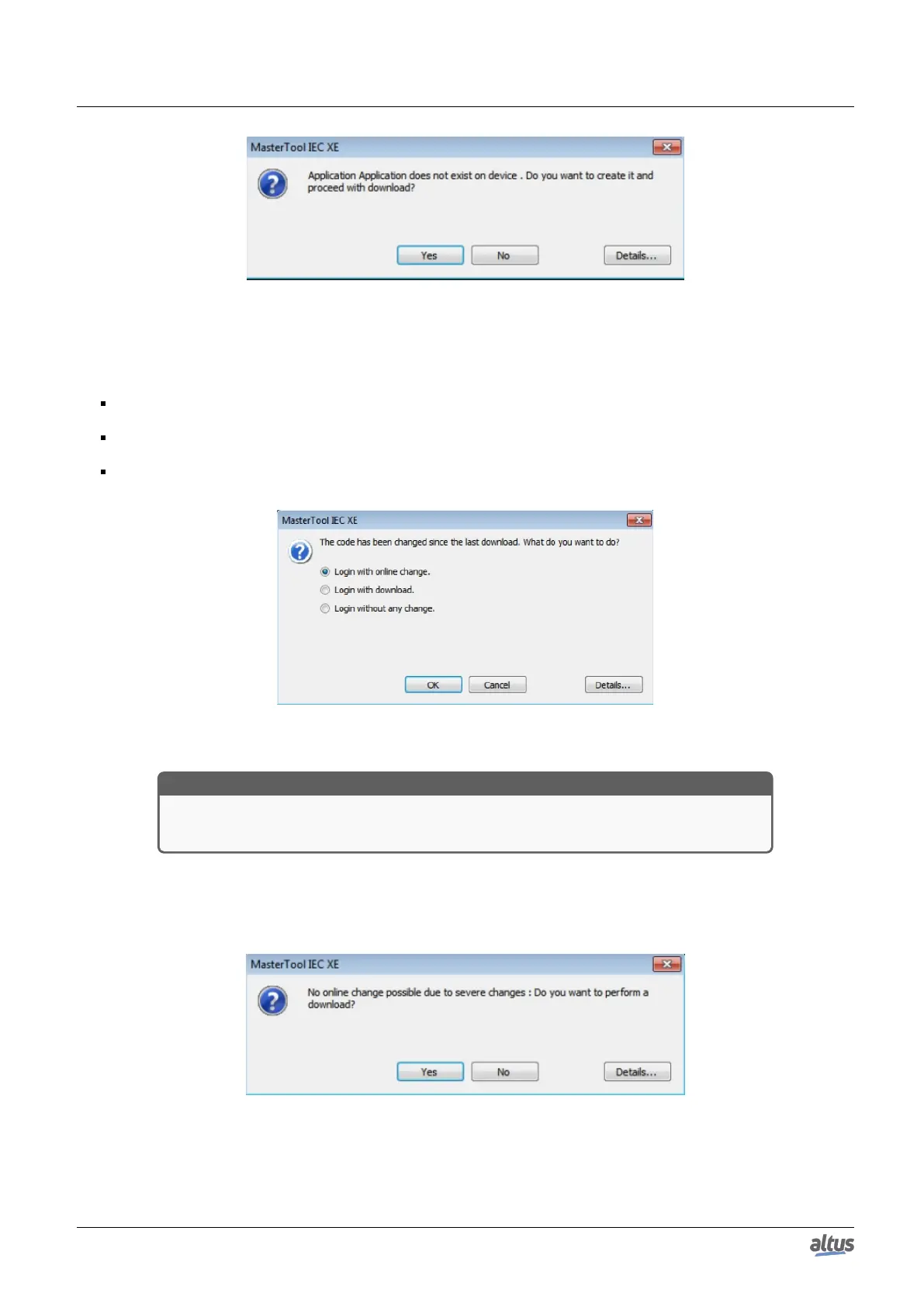4. INITIAL PROGRAMMING
Figure 28: No application on the device
If there is already an application on the CPU, depending on the differences between the projects, the following options will
be presented:
Login with online change: execute the login and send the new project without stopping the current CPU application
(see Run Mode item), updating the changes when a new cycle is executed.
Login with download: execute the login and send the new project with the CPU stopped (see Stop Mode). When the
application is initiated, the update will have been done already.
Login without any change: executes the login without sending the new project.
Figure 29: Project Update at the CPU
ATTENTION
In the online changes is not permitted to associate symbolic variables mapping from a global
variable list (GVL) and use these variables in another global variable list (GVL).
If the new application contains changes on the configuration, the online change will not be possible. In this case, the
MasterTool IEC XE requests whether the login must be executed as download (stopping the application) or if the operation
must be cancelled.
PS.: The button Details... shows the changes made in the application.
Figure 30: Configuration Changes
Finally, at the end of this process the MasterTool IEC XE offers the option to transfer (download) the source code to the
internal memory of the device, as shown on the following figure:
44
