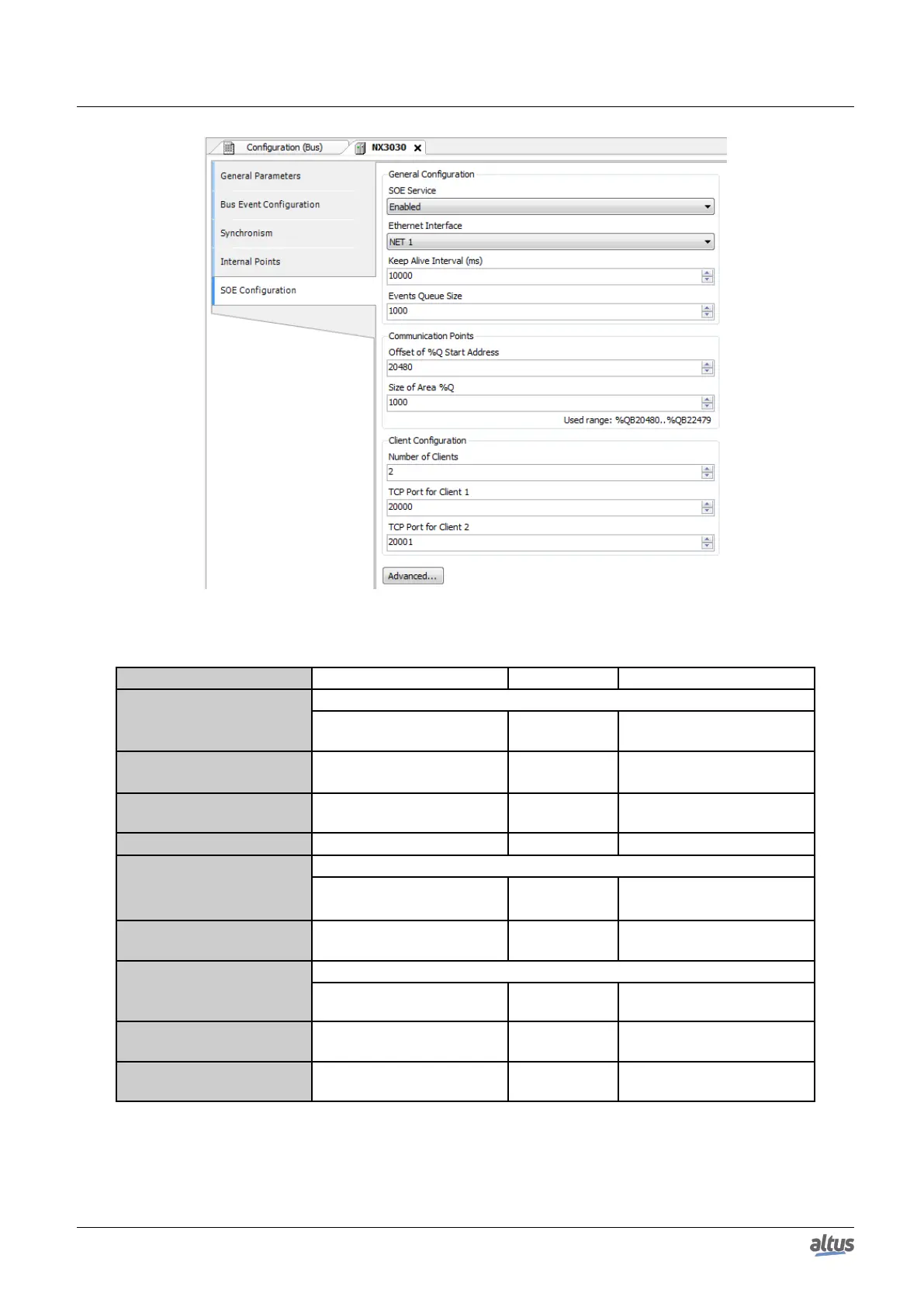5. CONFIGURATION
Figure 49: Events Sequence Configuration
Configuration Description Default Value Options
General Configuration
SOE Service Enables the SOE Disabled
Enabled
Disabled
Ethernet Interface Selects the used interface NET 1
NET 1
NET 2
Keep Alive Interval (ms)
Keep alive (ms) interval
messages
10000
0 to 4294967295
Events Queue Size Events queue size 1000
100 to 1000
Communication Points
Offset of %Q Start Ad-
dress
Initial address for static data 20480
Any %Q area address can be
used
Size of Area %Q
Memory size to be used by
the static data (%Q)
1000
1 to 1000
Client Configuration
Number of Clients
Defines the number of
clients
2
1, 2
TCP Port for Client 1
Selects the communication
port for the first client
20000
1 to 65535
TCP Port for Client 2
Selects the communication
port for the second client
20001
1 to 65535
Table 46: SOE Configuration
Notes:
71
