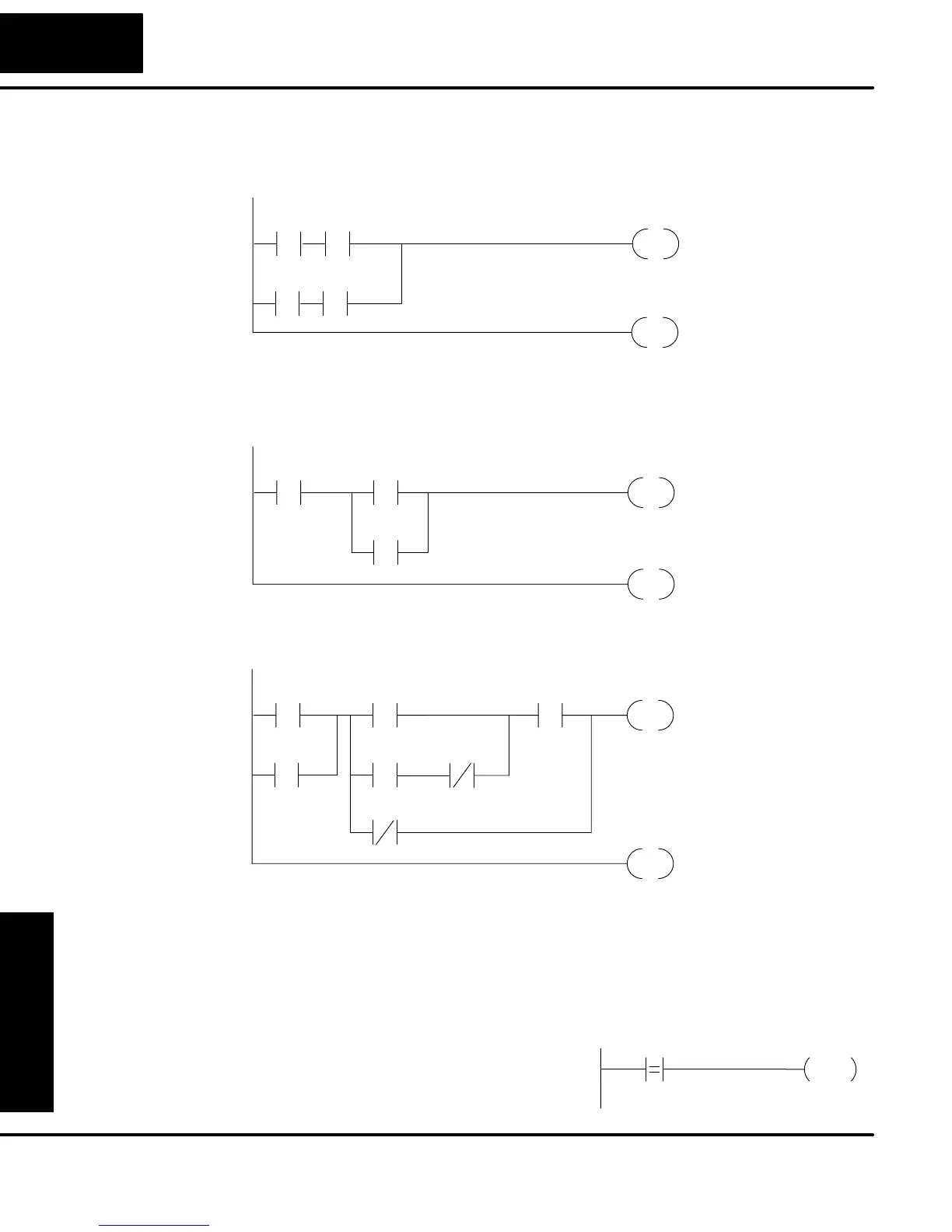Standard
RLL Instructions
5–6
Standard RLL Instructions
Boolean Instructions
Quite often it is necessary to join several groups of series elements in parallel. The
Or Store (ORSTR) instruction allows this operation. The following example shows a
simple network consisting of series elements joined in parallel.
OUT
Y0X0
END
X2
X1
X3
DirectSOFT Example Handheld Mnemonics
STR X0
AND X1
STR X2
AND X3
ORSTR
OUT Y0
END
You can also join one or more parallel branches in series. The And Store (ANDSTR)
instruction allows this operation. The following example shows a simple network
with contact branches in series with parallel contacts.
OUT
Y0X0
END
X1
X2
DirectSOFT Example Handheld Mnemonics
STR X0
STR X1
OR X2
ANDSTR
OUT Y0
END
You can combine the various types of series and parallel branches to solve most any
application problem. The following example shows a simple combination network.
OUT
Y0X0
END
X2
X3X1
X4
X5
X6
Some PLC manufacturers make it really difficult to do a simple comparison of two
numbers. Some of them require you to move the data all over the place before you
can actually perform the comparison. The DL05 Micro PLCs provide Comparative
Boolean instructions that allow you to quickly and easily solve this problem. The
Comparative Boolean provides evaluation of two 4-digit values using boolean
contacts. The valid evaluations are: equal to, not equal to, equal to or greater than,
and less than.
In the following example when the value
in V-memory location V1400 is equal to
the constant value 1234, Y3 will
energize.
Y3
OUT
V1400 K1234
Joining Series
Branches in
Parallel
Joining Parallel
Branches in Series
Combination
Networks
Comparative
Boolean
