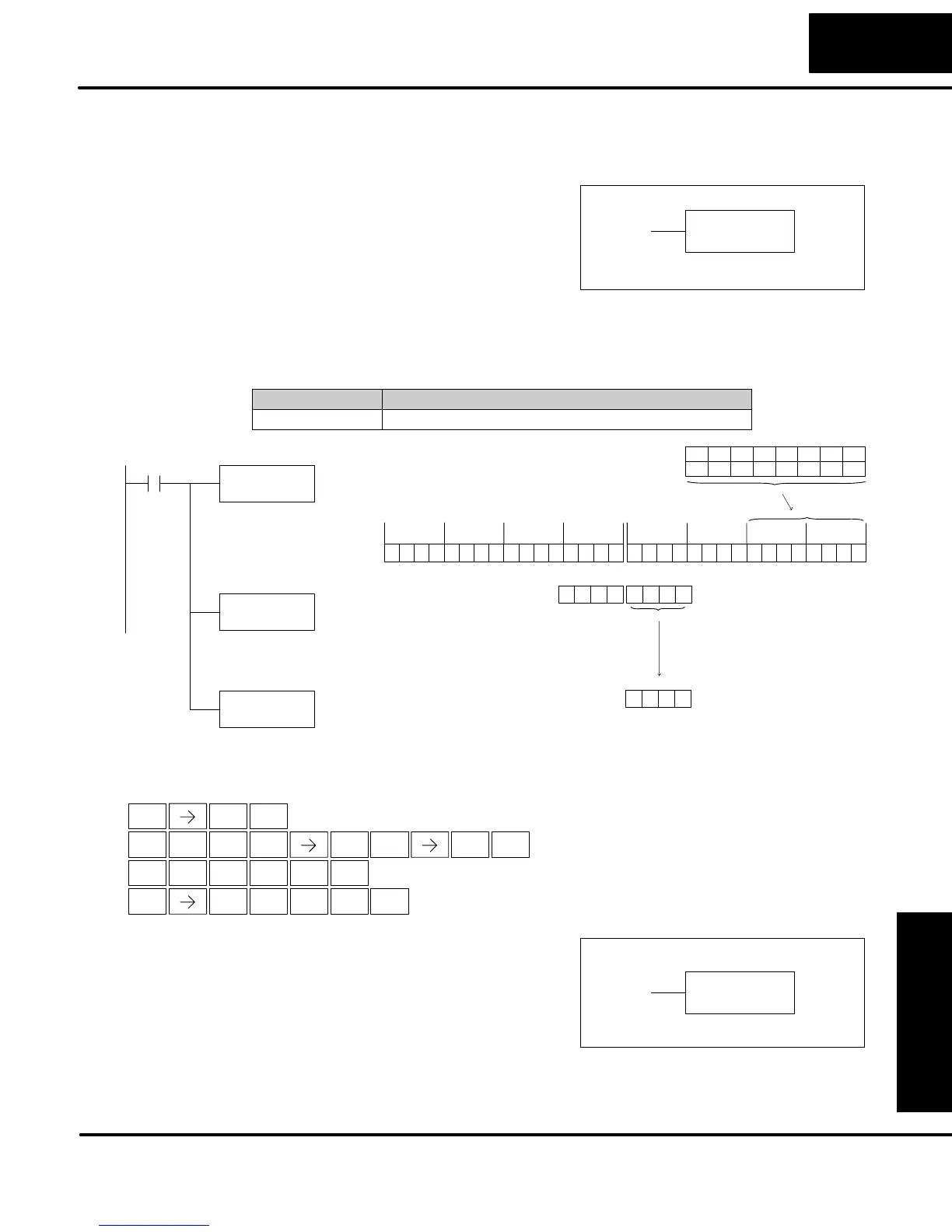Standard
RLL Instructions
5–77
Standard RLL Instructions
Bit Operation Instructions
Bit Operation Instructions
SUM
The Sum instruction counts number of bits
that are set to “1” in the accumulator. The
HEX result resides in the accumulator.
In the following example, when X1 is on, the value formed by discrete locations
X10–X17 is loaded into the accumulator using the Load Formatted instruction. The
number of bits in the accumulator set to “1” is counted using the Sum instruction. The
value in the accumulator is copied to V1500 using the Out instruction.
Discrete Bit Flags Description
SP63 On when the result of the instruction causes the value in the accumulator to be zero.
Handheld Programmer Keystrokes
DirectSOFT Display
LDF X10
K8
X1
Load the value represented by
discrete locations X10–X17
into the accumulator
SUM
Sum the number of bits in
the accumulator set to “1”
OUT
V1500
Copy the value in the lower
16 bits of the accumulator
to V1500
X10X11X12X13
ONONOFFON
X14X15X16X17
OFFOFFONON
00000000110010110000000000000000
15 14 13 12 11 10 9 8 7 6 5 4 3 2 1 0
31 30 29 28 27 26 25 24 23 22 21 20 19 18 17 1631 30 29 28 27 26 25 24 23 22 21 20 19 18 17 16
Acc.
V1500
Acc.
0005
0000 0005
The unused accumulator
bits are set to zero
ENT
STR
$
SHFT
ANDST
L
3
D
5
F
SHFT
RST
S
ISF
U
ORST
M
OUT
GX
1
B
ENT
0
A
8
I
ENT
1
B
0
A
ENT
SHFT
1
B
5
F
0
A
SHFL
A aaa
Shift Left is a 32 bit instruction that shifts
the bits in the accumulator a specified
number (Aaaa) of places to the left. The
vacant positions are filled with zeros and
the bits shifted out of the accumulator are
discarded.
Sum
(SUM)
Shift Left
(SHFL)