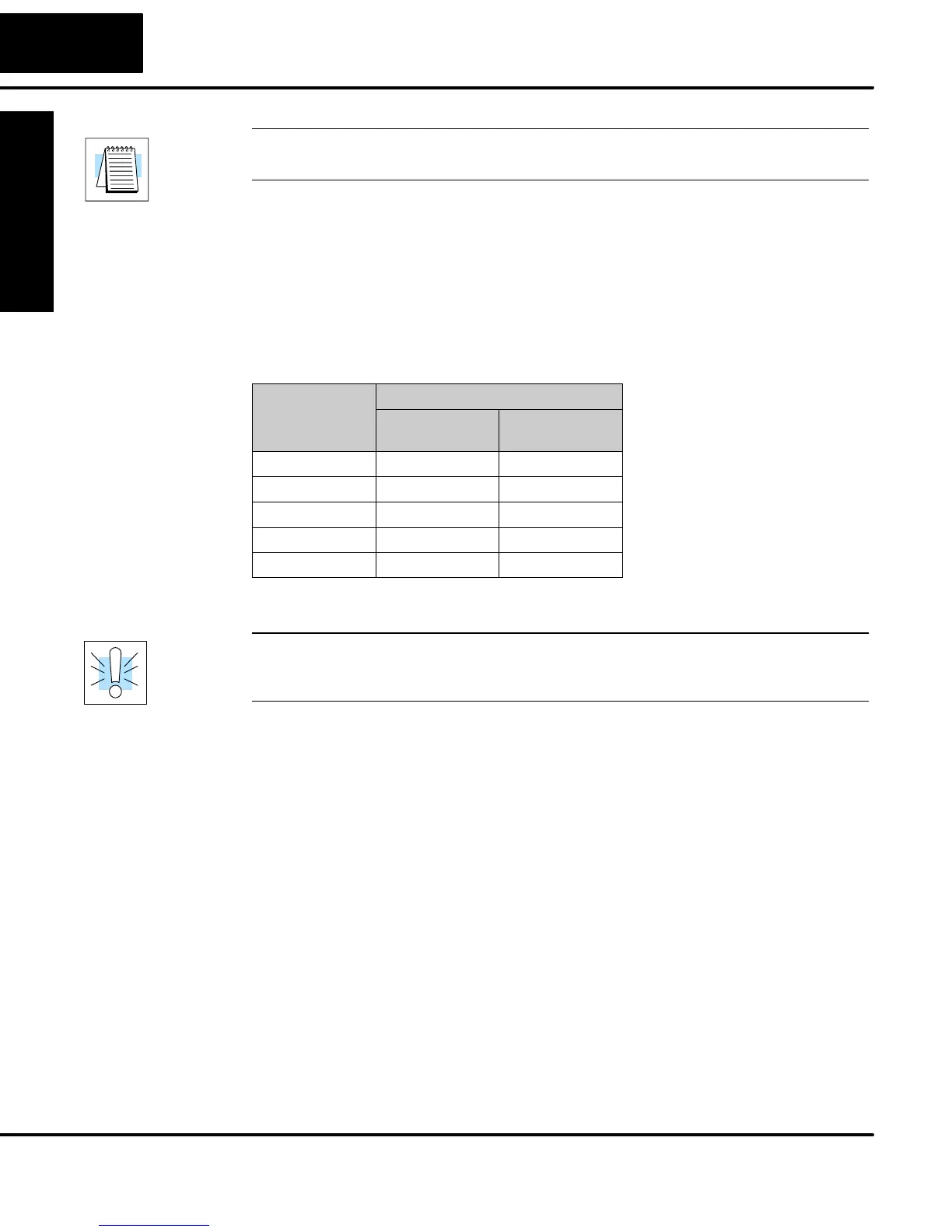Appendix A
Auxiliary Functions
Auxiliary Functions
A–6
NOTE: You will only need to use this procedure if you have port 2 connected to a
network. Otherwise, the default settings will work fine.
Use AUX 56 to set the network address and communication parameters. You can
also perform this operation from within DirectSOFT by using the PLC/Setup
sub-menu.
DL05 CPUs provide certain ranges of retentive memory by default. Some of the
retentive memory locations are backed up by a super-capacitor, and others are in
non-volatile FLASH memory. The FLASH memory locations are V7400 to V7577.
The default ranges are suitable for many applications, but you can change them if
your application requires additional retentive ranges or no retentive ranges at all.
The default settings are:
DL05
Memory Area
Default Range Available
Range
Control Relays C400 – C777 C0 – C777
V Memory V1400 – V7777 V0 – V7777
Timers None by default T0 – T177
Counters CT0 – CT177 CT0 – CT177
Stages None by default S0 – S377
Use AUX 57 to change the retentive ranges. You can also perform this operation
from within DirectSOFT
by using the PLC/Setup sub-menu.
WARNING: The DL05 CPUs do not have battery-backed RAM. The super-capacitor
will retain the values in the event of a power loss, but only up to 3 weeks. (The
retention time may be as short as 4 1/2 days in 60 degree C operating temperature.)
AUX 58 is used to override the output disable function of the Pause instruction. Use
AUX 58 to program a single output or a range of outputs which will operate normally
even when those points are within the scope of the pause instruction.
Bit override can be enabled on a point-by-point basis by using AUX 59 from the
Handheld Programmer or, by a menu option from within DirectSOFT
. Bit override
basically disables any changes to the discrete point by the CPU. For example, if you
enable bit override for X1, and X1 is off at the time, then the CPU will not change the
state of X1. This means that even if X1 comes on, the CPU will not acknowledge the
change. So, if you used X1 in the program, it would always be evaluated as “off” in
this case. Of course, if X1 was on when the bit override was enabled, then X1 would
always be evaluated as “on”.
There is an advantage available when you use the bit override feature. The regular
forcing is not disabled because the bit override is enabled. For example, if you
enabled the Bit Override for Y0 and it was off at the time, then the CPU would not
change the state of Y0. However, you can still use a programming device to change
the status. Now, if you use the programming device to force Y0 on, it will remain on
and the CPU will not change the state of Y0. If you then force Y0 off, the CPU will
maintain Y0 as off. The CPU will never update the point with the results from the
application program or from the I/O update until the bit override is removed from the
point.
AUX 57
Set Retentive
Ranges
AUX 58
Test Operations
AUX 59
Bit Override