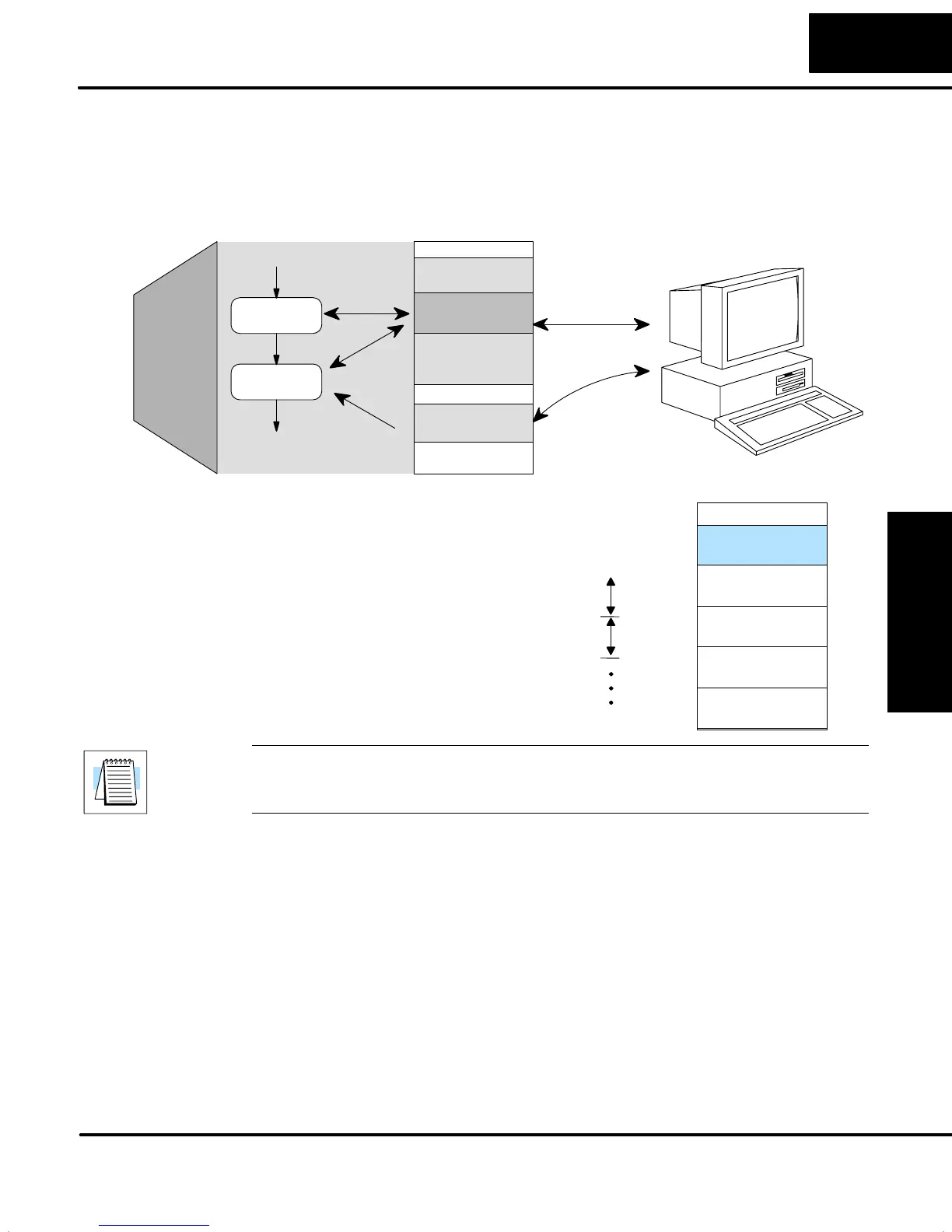PID Loop Operation
Maintenance
8–7
PID Loop Operation
On a program -to-run mode transition, the CPU reads the loop setup parameters as
pictured below. At that moment, the CPU learns the location of the loop table and the
number of loops it configures. Then during the ladder program scan, the PID Loop
task uses the loop data to perform calculations, generate alarms, and so on. There
are some loop table parameters the CPU will read or write on every loop calculation.
READ
(at powerup)
CONFIGURE/
MONITOR
V–Memory Space
User Data
Setup Parameters
LOOP
DATA
CPU Tasks
READ/
WRITE
Ladder
Program
PID Loop
Task
DirectSOFT32 Programming Software
V7640, V7641
The Loop Parameter table contains data
for only as many loops as you selected in
V7641. Each loop configuration occupies
32 words (0 to 37 octal) in the loop table.
For example, suppose you have an
application with 4 loops, and you choose
V2000 as the starting location. The Loop
Parameter will occupy V2000 – V2037 for
loop 1, V2040 – V2077 for loop 2 and so
on. Loop 4 occupies V2140 – V2177.
V–Memory
User Data
LOOP #1
V2000
32 words
LOOP #2
32 words
LOOP #3
32 words
LOOP #4
32 words
V2037
V2040
V2077
NOTE: The DL05 CPU’s PID algorithm requires DirectSOFT32 Version 3.0c (or later)
and firmware version 2.1 (or later). See our website for more information:
www.automationdirect.com.
Establishing the
Loop Table Size
and Location