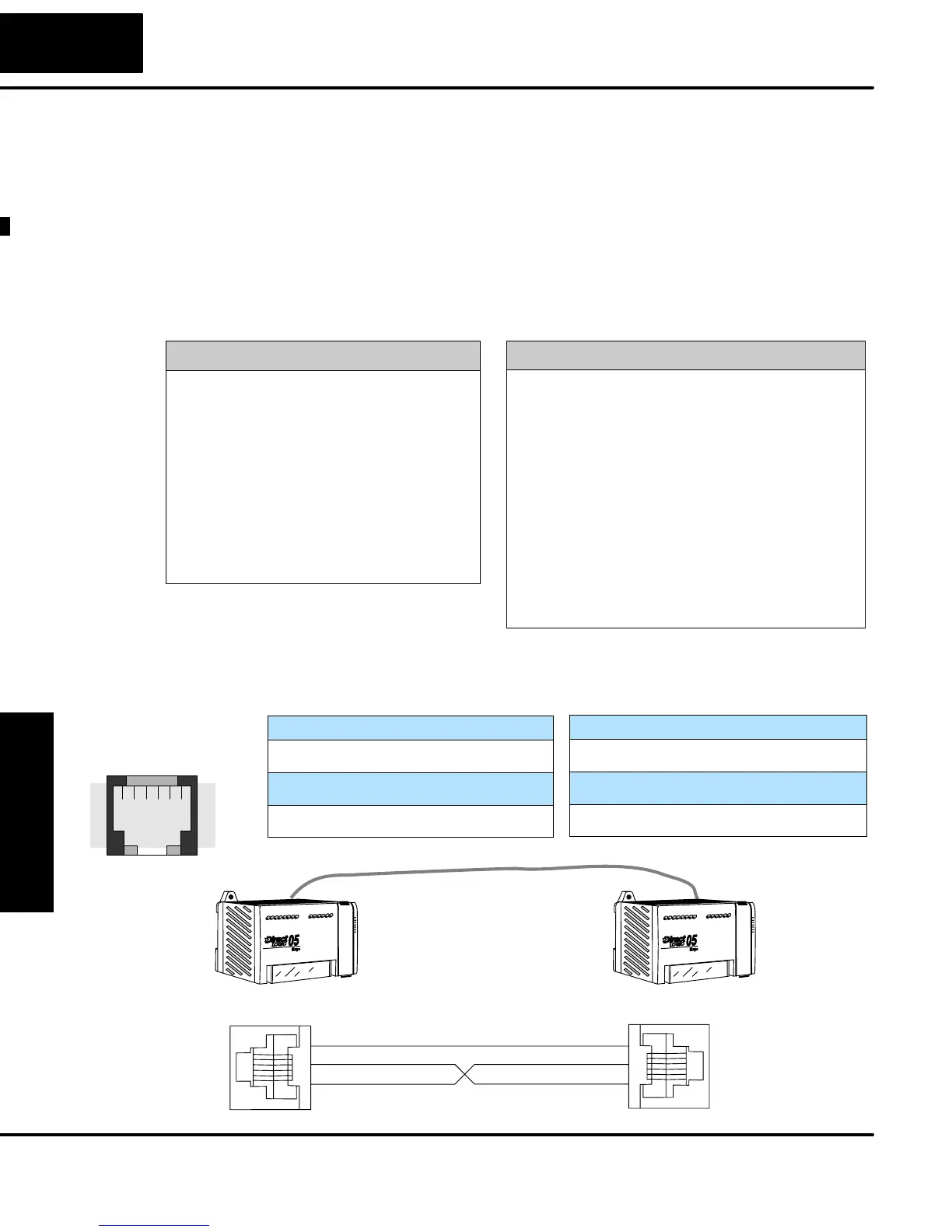CPU Specifications
and Operation
4–32
CPU Specifications and Operation
Network Configuration and Connections
This section describes how to configure the CPU’s built-in networking ports for either
MODBUS or DirectNET. This will allow you to connect the DL05 PLC system directly
to MODBUS networks using the RTU protocol, or to other devices on a DirectNET
network. MODBUS host systems must be capable of issuing the MODBUS
commands to read or write the appropriate data. For details on the MODBUS
protocol, check with your MODBUS supplier for the lastest version of the Gould
MODBUS Protocol reference Guide. For more details on DirectNET, order our
DirectNET manual, part number DA–DNET–M.
Communication Port 1
Com 1 Connects to HPP, DirectSOFT,
operator interfaces, etc.
6-pin, RS232C
9600 Baud (Fixed)
Parity - odd (default)
Station address 1 (fixed)
8 data bits
1 start, 1 stop bit
Asynchronous, Half-duplex, DTE
Protocol: (Auto-Select)
K sequence
(Slave only)
DirectNET (Slave only)
MODBUS (Slave only)
Communication Port 2
Com 2 Connects to HPP, DirectSOFT,
operator interfaces, etc.
6-pin, RS232C
Communication speed (baud)
300, 600, 1200, 2400, 4800,
9600, 19200, 38400
Parity - odd (default), even, none
Station address 1 (default)
8 data bits
1 start, 1 stop bit
Asynchronous, Half-duplex, DTE
Protocol: (Auto-Select)
K sequence
(Slave only)
DirectNET (Master/Slave)
MODBUS (Master/Slave)
Non-sequence/Print
You will need to make sure the network connection is a 3-wire RS–232 type.
Normally, the RS–232 signals are used for for communications between two devices
with distances up to a maximum of 15 meters.
DL05
PORT 2
6-pin Female
Modular Connector
123456
Port 2 Pin Descriptions
1 0V Power (–) connection (GND)
2 5V Power (+) conection
3 RXD Receive Data (RS232C)
4 TXD Transmit Data (RS232C
5 RTS Request to Send
6 0V Power (–) connection (GND)
Networking
DL05 to DL05
RS–232C
DL05
PORT 1 or 2
1 0V
0V 1
TXD 4
RXD 33 RXD
4 TXD
Port 1 Pin Descriptions
1 0V Power (–) connection (GND)
2 5V Power (+) conection
3 RXD Receive Data (RS232C)
4 TXD Transmit Data (RS232C
5 5V Power (+) conection
6 0V Power (–) connection (GND)
Configuring
the DL05’s
Comm Ports
