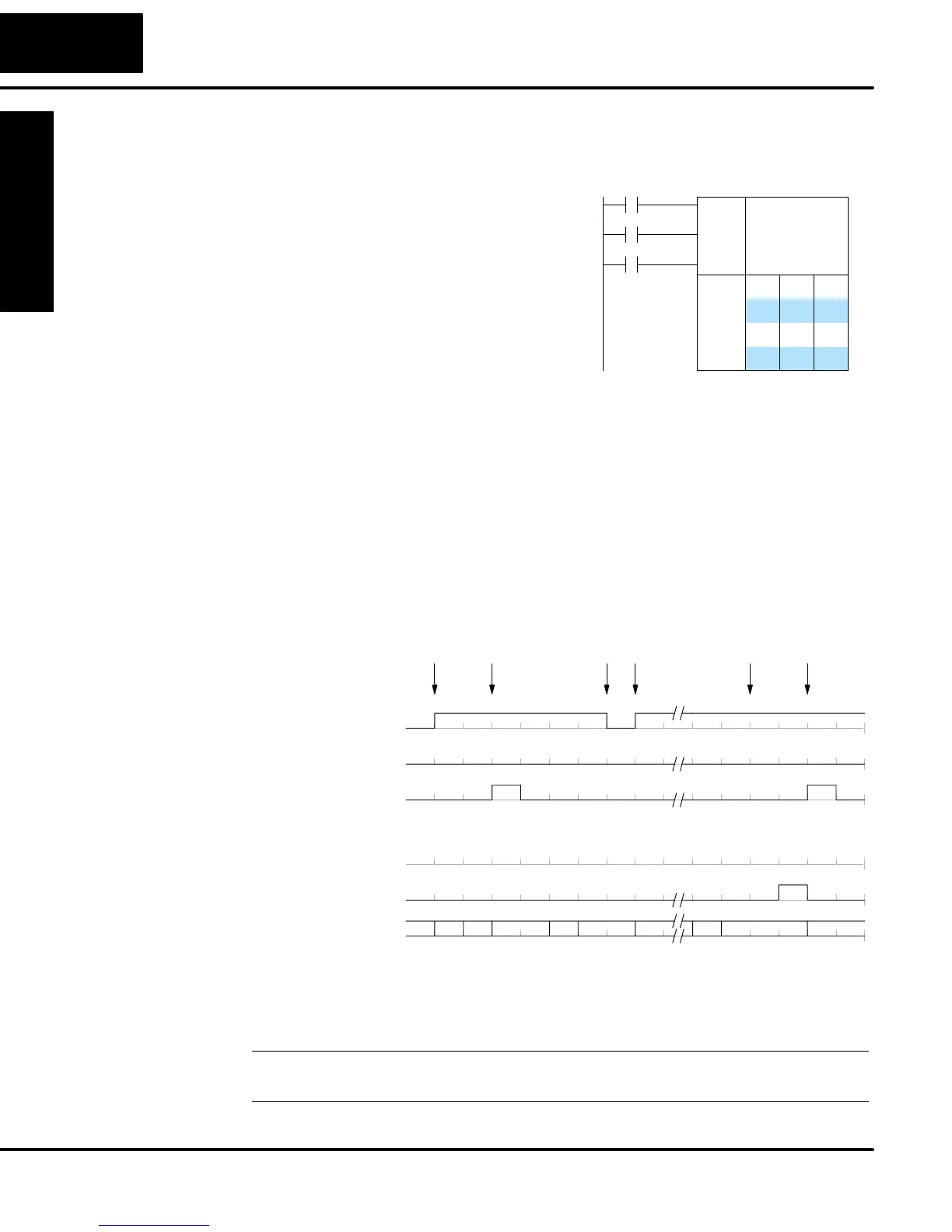Drum Instruction
Programming
6–10
Drum Instruction Programming
Drum Control Techniques
Now we are ready to put together the
concepts on the previous pages and
demonstrate general control of the drum
instruction box. The drawing to the right
shows a simplified generic drum
instruction. Inputs from ladder logic
control the Start, Jog, and Reset Inputs
(only the EDRUM instruction supports the
Jog Input). The first counter bit of the drum
(CT0, for example) indicates the drum
cycle is done.
ffFfff
ffffff
ffffFf
FFfF
F
f
fFFfFf
fFFfFF
fFffFF
fFFffF
Outputs
Steps
Setup
Info.
X0
X1
Start
Jog
X2
Reset
The timing diagram below shows an arbitrary timer drum input sequence and how
the drum responds. As the CPU enters Run mode it initializes the step number to the
preset step number (typically it is Step 1). When the Start input turns on the drum
begins running, waiting for an event and/or running the timer (depends on the setup).
After the drum enters Step 2, Reset turns On while Start is still On. Since Reset has
priority over Start, the drum goes to the preset step (Step 1). Note that the drum is
held in the preset step during Reset, and that step does not run (respond to events or
run the timer) until Reset turns off.
After the drum has entered step 3, the Start input goes off momentarily, halting the
drum’s timer until Start turns on again.
Start
0
1
Jog
0
1
Step #
Drum
Complete (CT0)
0
1
Inputs
112112334...1516161611
Drum Status
Start
drum
Reset
drum
Hold
drum
Resume
drum
Drum
Complete
Reset
drum
0
1
Outputs (x 16)
Reset
0
1
When the drum completes the last step (Step 16 in this example), the Drum
Complete bit (CT0) turns on, and the step number remains at 16. When the Reset
input turns on, it turns off the Drum Complete bit (CT0), and forces the drum to enter
the preset step.
NOTE: The timing diagram shows all steps using equal time durations. Step times
can vary greatly, depending on the counts/step programmed.
Drum
Control Inputs