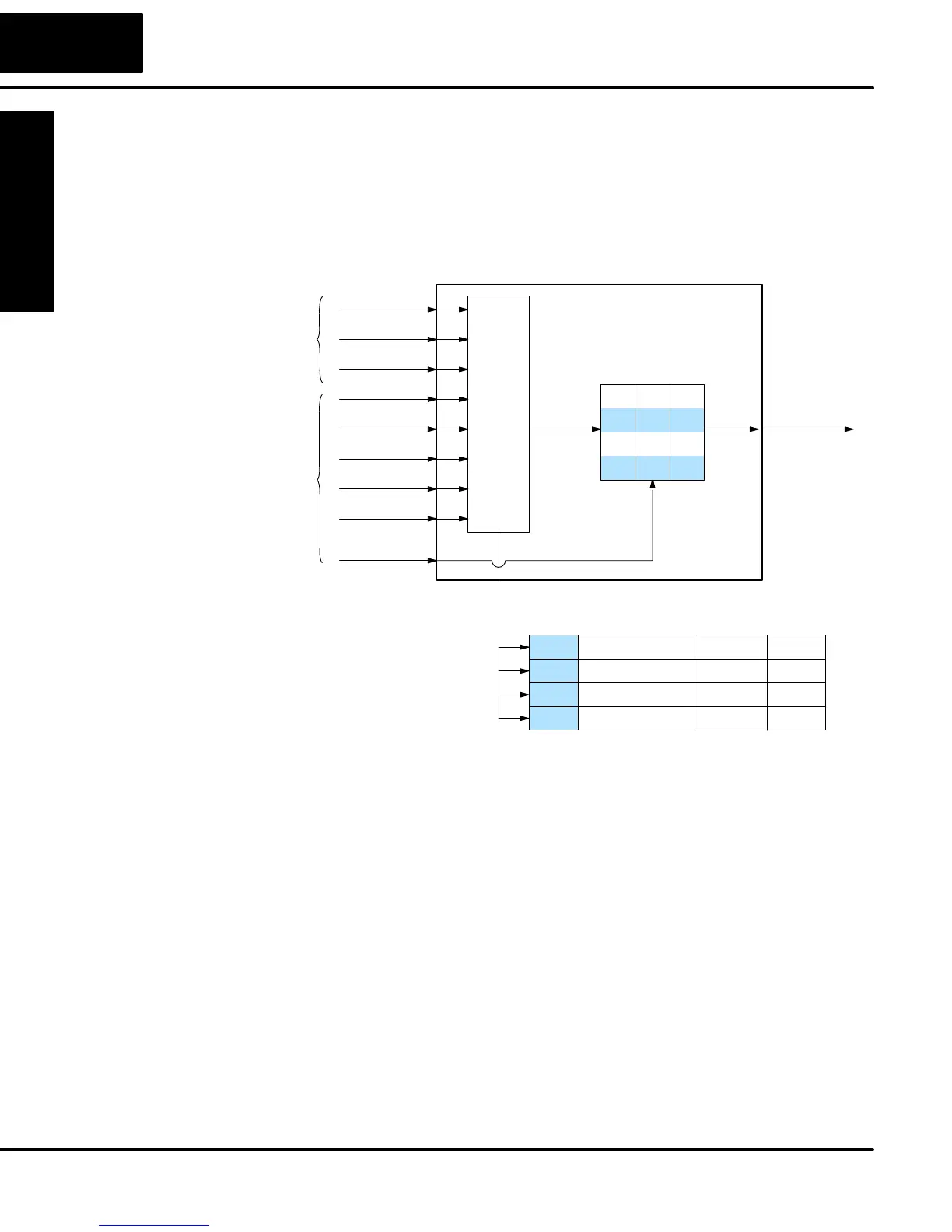Drum Instruction
Programming
6–8
Drum Instruction Programming
Overview of Drum Operation
The drum instruction utilizes various inputs and outputs in addition to the drum
pattern itself. Refer to the figure below.
Reset
Preset Step
Jog
Timebase
Counts/Step
ffFfff
ffffff
ffffFf
FFfF
F
f
fFFfFf
fFFfFF
fFffFF
fFFffF
Step
Control
Step
Pointer
Drum
DRUM INSTRUCTION
Block Diagram
Inputs Outputs
Final Drum
Outputs
CT0
Counts in step V1000 xxxx
CT1
Timer Value V1001 xxxx
CT2
Preset Step V1002 xxxx
CT3
Current Step V1003 xxxx
Counter #
Pattern
Counter Assignments
Events
Realtime
Inputs
(from ladder)
Programming
Selections
Start
The drum instruction accepts several inputs for step control, the main control of the
drum. The inputs and their functions are:
S Start – The Start input is effective only when Reset is off. When Start is
on, the drum timer runs if it is in a timed transition, and the drum looks
for the input event during event transitions. When Start is off, the drum
freezes in its current state (Reset must remain off), and the drum
outputs maintain their current on/off pattern.
S Jog – The jog input is only effective when Reset is off (Start may be
either on or off). The jog input increments the drum to the next step on
each off-to-on transition (only EDRUM supports the jog input).
S Reset – The Reset input has priority over the Start input. When Reset is
on, the drum moves to its preset step. When Reset is off, then the Start
input operates normally.
S Preset Step – A step number from 1 to 16 that you define (typically is
step 1). The drum moves to this step whenever Reset is on, and
whenever the CPU first enters run mode.
Drum Instruction
Block Diagram
