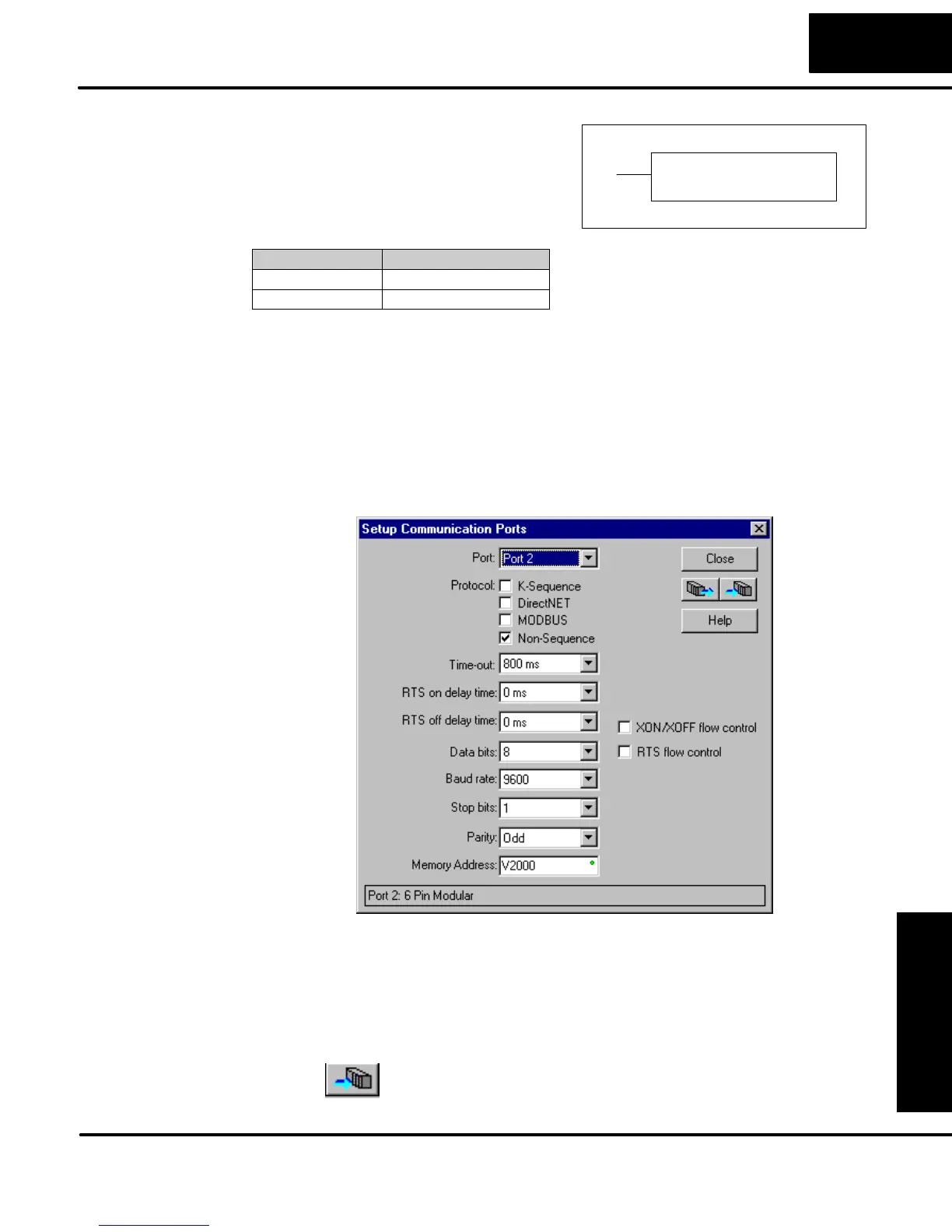Standard
RLL Instructions
5–109
Standard RLL Instructions
Message Instructions
PRINT
The Print Message instruction prints the
embedded text or text/data variable
message to the specified communications
port (Port 2 on the DL05 CPU), which must
have the communications port configured.
A aaa
“Hello, this is a PLC message”
Data Type DL05 Range
A aaa
Constant K 2
You may recall from the CPU specifications in Chapter 3 that the DL05’s ports are
capable of several protocols. Port 1 cannot be configured for the non-sequence
portocol. To configure port 2 using the Handheld Programmer, use AUX 56 and
follow the prompts, making the same choices as indicated below on this page. To
configure a port in DirectSOFT, choose the PLC menu, then Setup, then Setup
Secondary Comm Port.
S Port: From the port number list box at the top, choose “Port 2”.
S Protocol: Click the check box to the left of “Non-sequence”, and then
you’ll see the dialog box shown below.
S Baud Rate: Choose the baud rate that matches your printer.
S Stop Bits, Parity: Choose number of stop bits and parity setting to
match your printer.
S Memory Address: Choose a V-memory address for DirectSOFT to use
to store the port setup information. You will need to reserve 9 words in
V-memory for this purpose. Select “Always use for printing” if it applies.
Then click the button indicated to send the Port 2 configuration
to the CPU, and click Close. Then see Chapter 3 for port wiring
information, in order to connect your printer to the DL05.
Print Message
(PRINT)