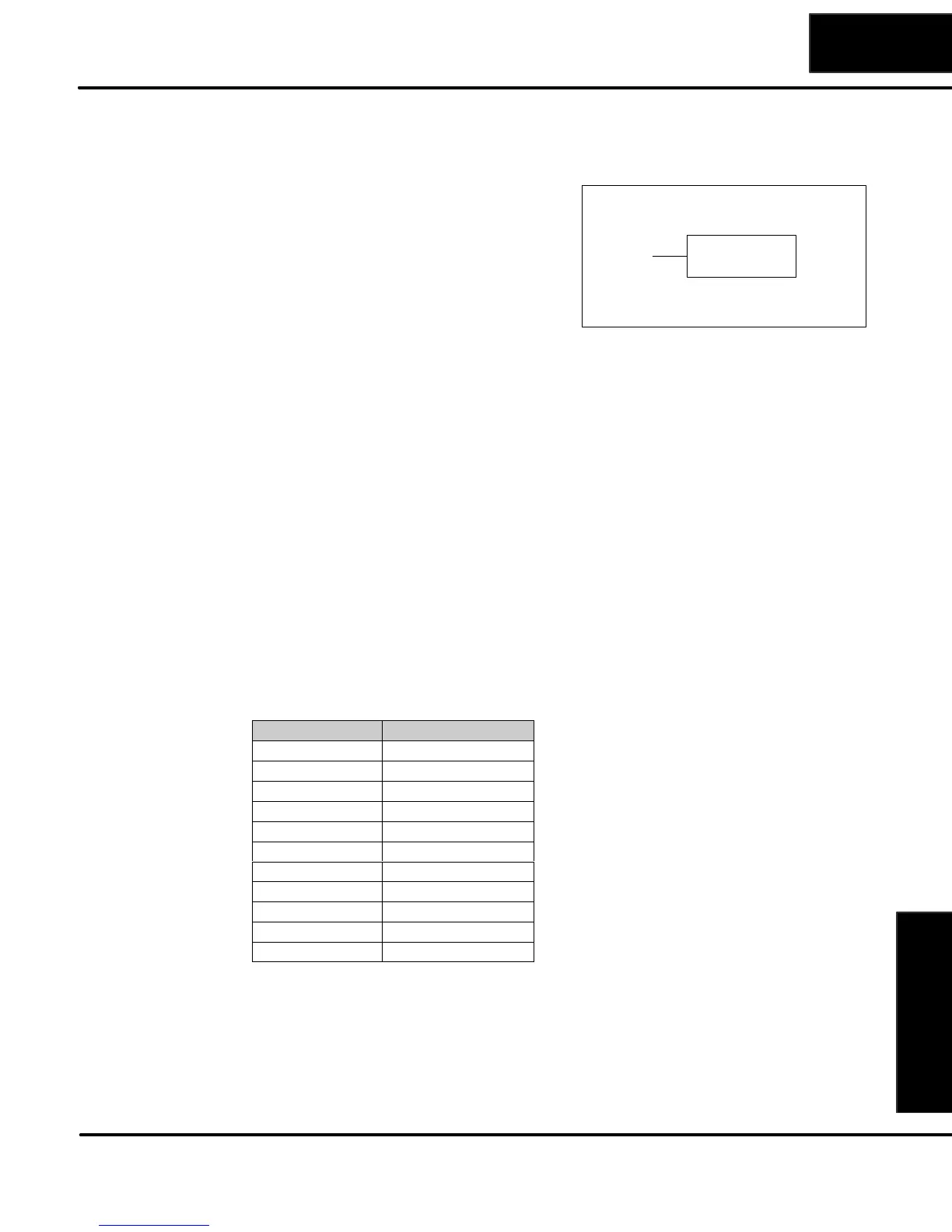Standard RLL
Instructions
5–113
Standard RLL Instructions
Network Instructions
Network Instructions
A aaa
The Read from Network instruction
causes the master device on a network to
read a block of data from a slave device on
the same network. The function
parameters are loaded into the
accumulator and the first and second level
of the stack. Listed below are the program
steps necessary to execute the Read from
Network function.
RX
Step 1: — Load the slave address (0–90 BCD) into the low byte and “F2” into the
high byte of the accumulator (the next two instructions push this word down to the
second layer of the stack).
Step 2: — Load the number of bytes to be transferred into the accumulator (the
next instruction pushes this word onto the top of the stack).
Step 3: — Load the starting Master CPU address into the accumulator. This is the
memory location where the data read from the slave will be put. This parameter
requires a HEX value.
Step 4: — Insert the RX instruction which specifies the starting V memory location
(Aaaa) where the data will be read from in the slave.
Helpful Hint: — For parameters that require HEX values, the LDA instruction can
be used to convert an octal address to the HEX equivalent and load the value into
the accumulator.
Operand Data Type DL05 Range
A aaa
V memory V All (See page 4–28)
Pointer P All V mem. (See page 4–28)
Inputs X 0–377
Outputs Y 0–377
Control Relays C 0–777
Stage S 0–377
Timer T 0–177
Counter CT 0–177
Special Relay SP 0–777
Program Memory $ 0–2047 (2K program mem.)
Read from Network
(RX)