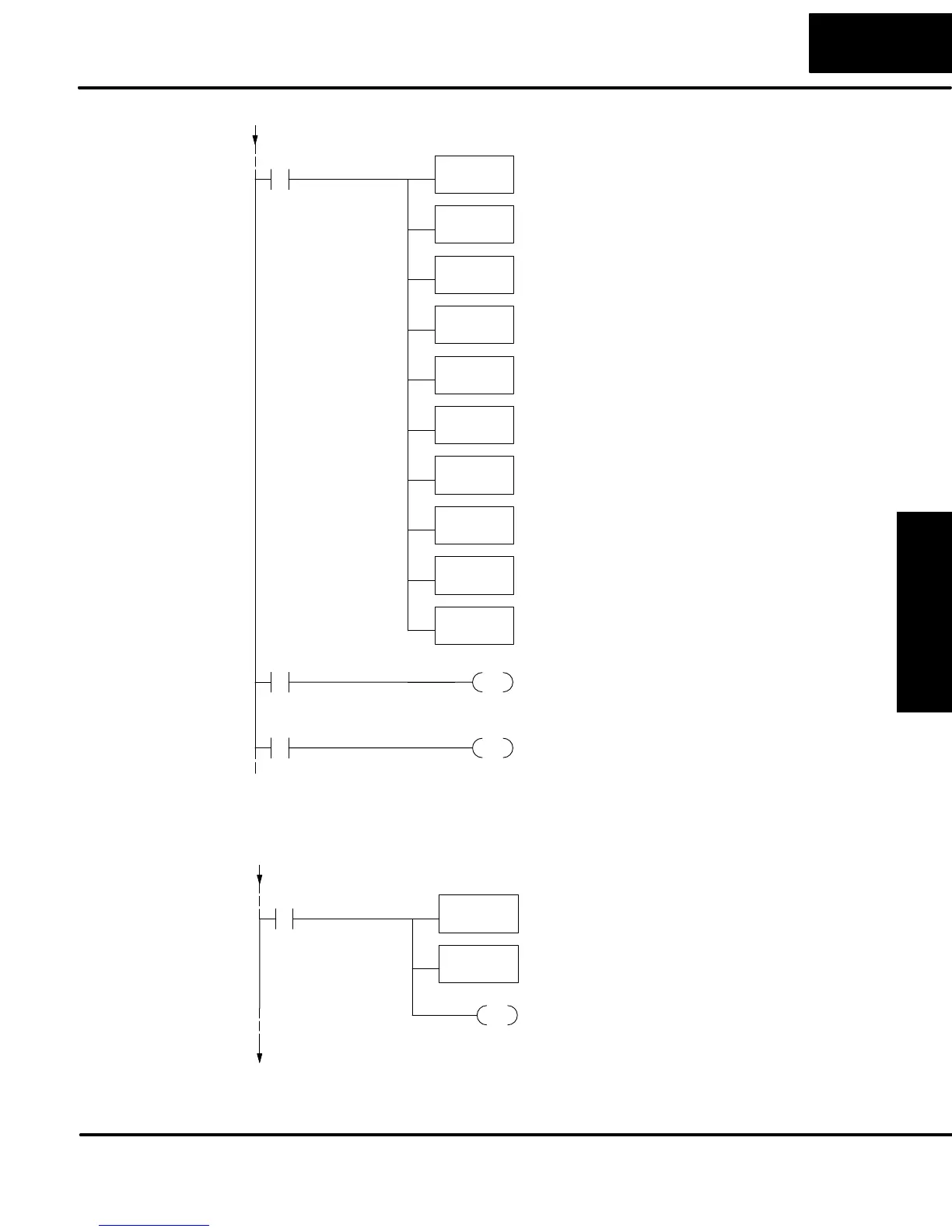High-Speed Input and
Pulse Output Features
3–33
High-Speed Input and Pulse Output Features
Profile / Target
Velocity
LD
K100
Load the constant K100 which is required to select
Trapzoidal Profile, absolute positioning, and a target
velocity of 1 kHz.
OUT
V2320
Output this constant to V2320, the location of the Profile
Select / Starting Velocity setup register.
Target Position
SP0
LDD
K5000
Load the constant K5000 which selects a target
position of 5000 pulses. Don’t forget to use double
word size (8-digit BCD position value).
OUTD
V2321
Output this constant to V2321 and V2322, the location of
the Target Position double-word register.
OUT
V2323
Output this constant to V2323, the location of the starting
velocity parameter register.
LD
K4
Load the constant K4 which is required to select a
starting velocity of 40 Hz (4 x 10 pps).
Starting Velocity
OUT
V2324
Output this constant to V2324, the location of the
acceleration parameter register.
LD
K20
Load the constant K20 which is required to select an
acceleration time of 2 seconds (20 x 100 mS).
Acceleration
OUT
V2325
Output this constant to V2325, the location of the
deceleration parameter register.
LD
K40
Load the constant K40 which is required to select a
deceleration time of 4 seconds (40 x 100 mS).
Deceleration
X3
OUT
We use a spare filtered input to allow the operator
to start the profile. When the operator turns X3 ON,
then OFF, logical output Y0 starts the profile.
Y0
Start Profile
SP 104
OUT
SP104 is the logical output of the HSIO to indicate
the move is complete. We use Y2 to energize an
annunciator that the profile has finished.
Y2
Profile Complete
At any time you can write (preload) a new position into the current position value.
This often done after a home search (see the registration example programs).
Profile / Target
Velocity
LDD
K1000
Load the constant K1000 as the new current position
value.
OUTD
V1076
Output this constant to V1076/V1077 (CTA76/CTA77). the
location of the current position value.
SP0
PD
Turn on Y1 for 1 scan. The off-to-on transition
causes the HSIO to preload the current position
with the value in
Y1
Program
Example Cont’d
Preload
Position Value