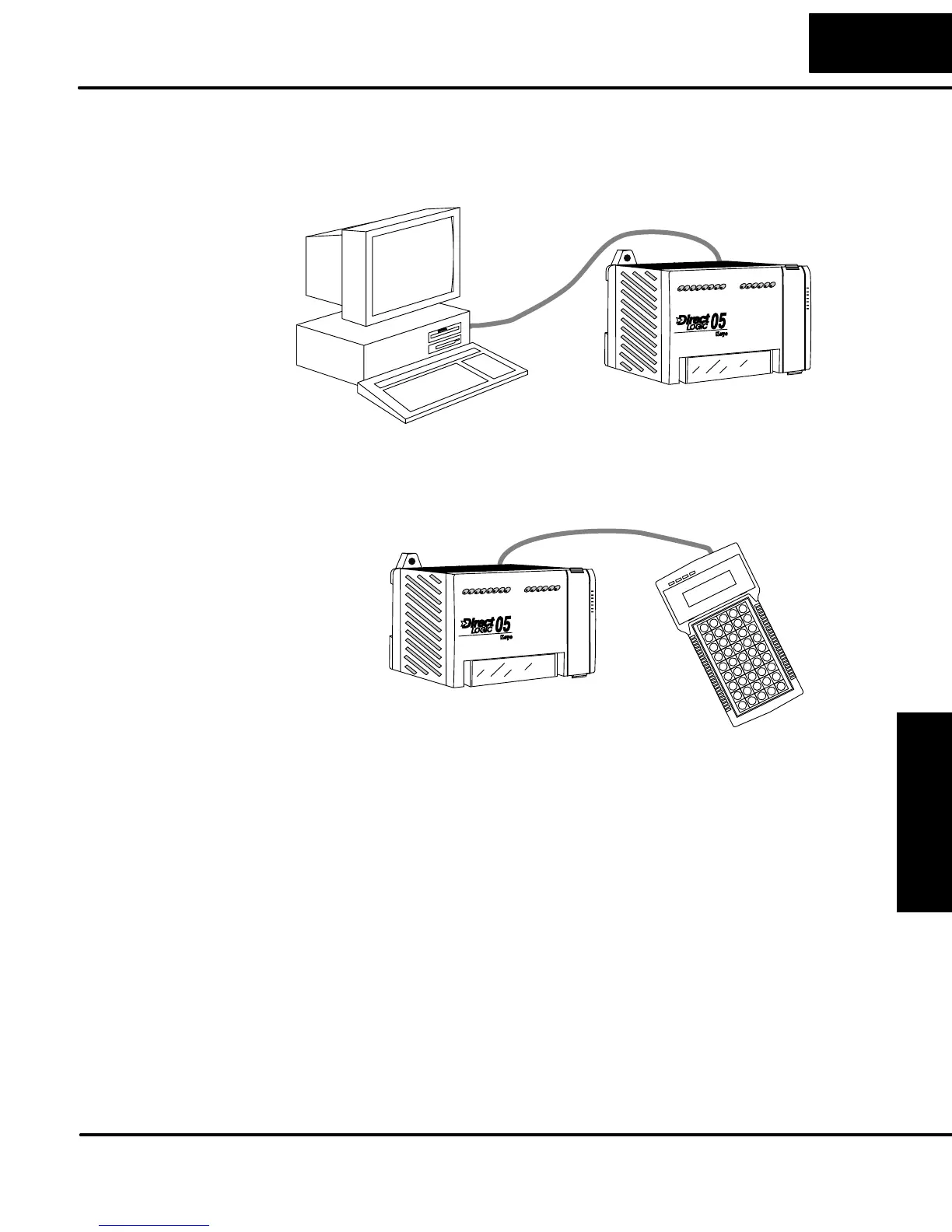CPU Specifications
and Operation
4–5
CPU Specifications and Operation
If you’re using a Personal Computer with the DirectSOFT
programming package,
you can connect the computer to either of the DL05’s programming ports. For an
engineering office environment (typical during program development), this is the
preferred method of programming.
Use cable part no.
D2–DSCBL
The Handheld programmer is connected to the CPU with a handheld programmer
cable. This device is ideal for maintaining existing installations or making small
program changes. The handheld programmer is shipped with a cable, which is
approximately 6.5 feet (200 cm) long.
For replacement
cable, use part no.
DV–1000CBL
Even if you have years of experience using PLCs, there are a few things you need to
do before you can start entering programs. This section includes some basic things,
such as changing the CPU mode, but it also includes some things that you may
never have to use. Here’s a brief list of the items that are discussed.
S Selecting and Changing the CPU Modes
S Using Auxiliary Functions
S Clearing the program (and other memory areas)
S How to initialize system memory
S Setting retentive memory ranges
The following paragraphs provide the setup information necessary to get the CPU
ready for programming. They include setup instructions for either type of
programming device you are using. The D2–HPP Handheld Programmer Manual
provides the Handheld keystrokes required to perform all of these operations. The
DirectSOFT
Manual provides a description of the menus and keystrokes required
to perform the setup procedures via DirectSOFT.
Connecting the
Programming
Devices
CPU Setup
Information
