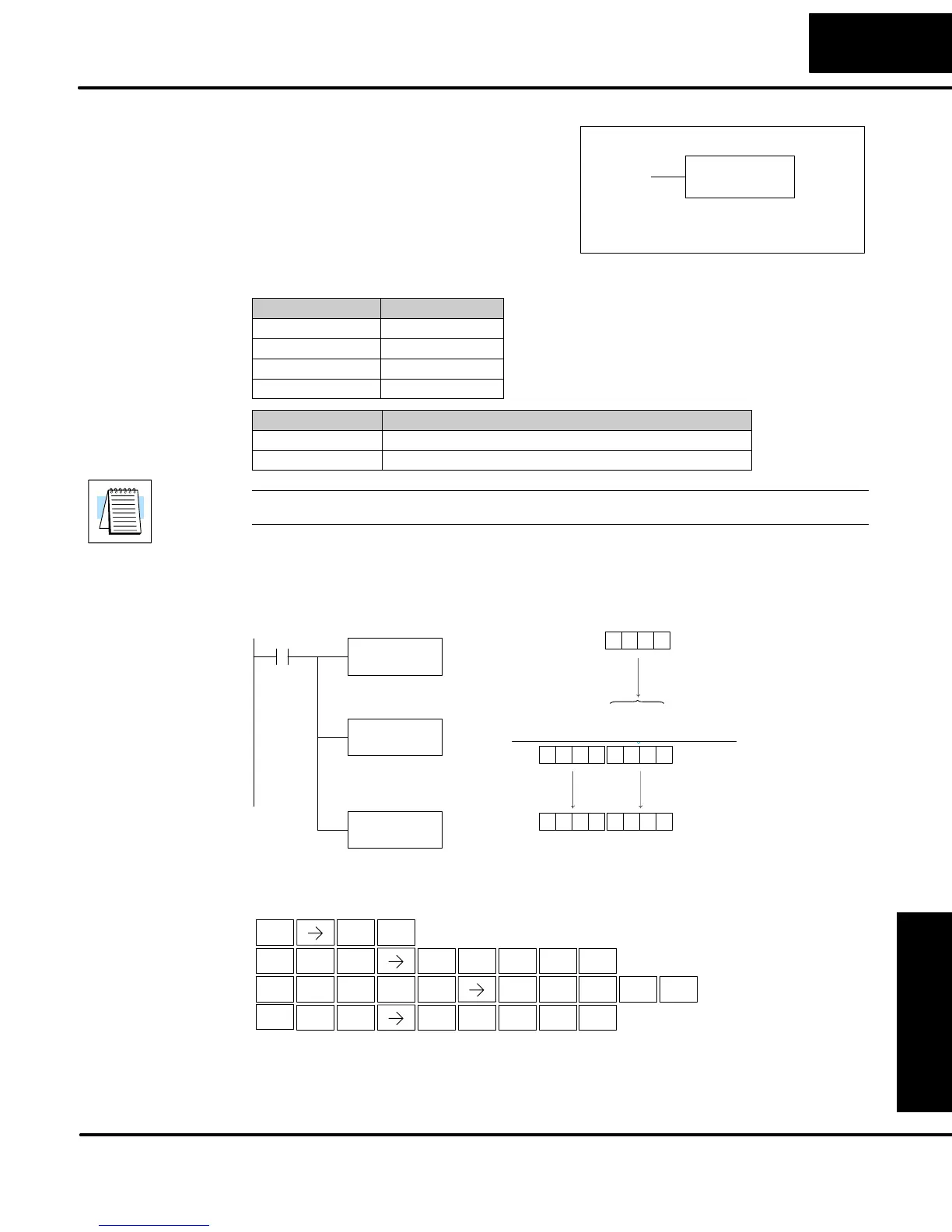Standard
RLL Instructions
5–75
Standard RLL Instructions
Math Instructions
MULB
A aaa
Multiply Binary is a 16 bit instruction that
multiplies the unsigned 2’s complement
binary value (Aaaa), which is either a V
memory location or a 16-bit unsigned 2’s
complement binary constant, by the16-bit
binary value in the accumulator The result
can be up to 32 bits and resides in the
accumulator.
Operand Data Type DL05 Range
A aaa
Vmemory V All (See p. 4–28)
Pointer P All (See p. 4–28)
Constant K 1–FFFF
Discrete Bit Flags Description
SP63 On when the result of the instruction causes the value in the accumulator to be zero.
SP70 On anytime the value in the accumulator is negative.
NOTE: Status flags are valid only until another instruction uses the same flag.
In the following example, when X1 is on, the value in V1400 will be loaded into the
accumulator using the Load instruction. The binary value in V1420 is multiplied by
the binary value in the accumulator using the Multiply Binary instruction. The value in
the accumulator is copied to V1500 using the Out instruction.
DirectSOFT Display
Handheld Programmer Keystrokes
LD
V1400
X1
Load the value in V1400 into the
lower 16 bits of the accumulator
MULB
V1420
The binary value in V1420 is
multiplied by the binary
value in the accumulator
OUTD
V1500
Copy the value in the lower
16 bits of the accumulator to
V1500 and V1501
0
(Accumulator)
0
0
0
(V1420)
V1400
A01
000 A01
02E
The unused accumulator
bits are set to zero
2E0001 C
C
C
V1500
C2E
V1501
0001
Acc.
STR
$
SHFT
ANDST
L
3
D
SHFT
ISG
U
OUT
GX
SHFT
1
B
ENT
4
E
2
C
0
A
ENT
1
B
1
B
3
D
5
F
0
A
0
A
ENT
1
B
4
E
0
A
0
A
ENT
1
B
ANDST
L
ORST
M
Multiply Binary
(MULB)