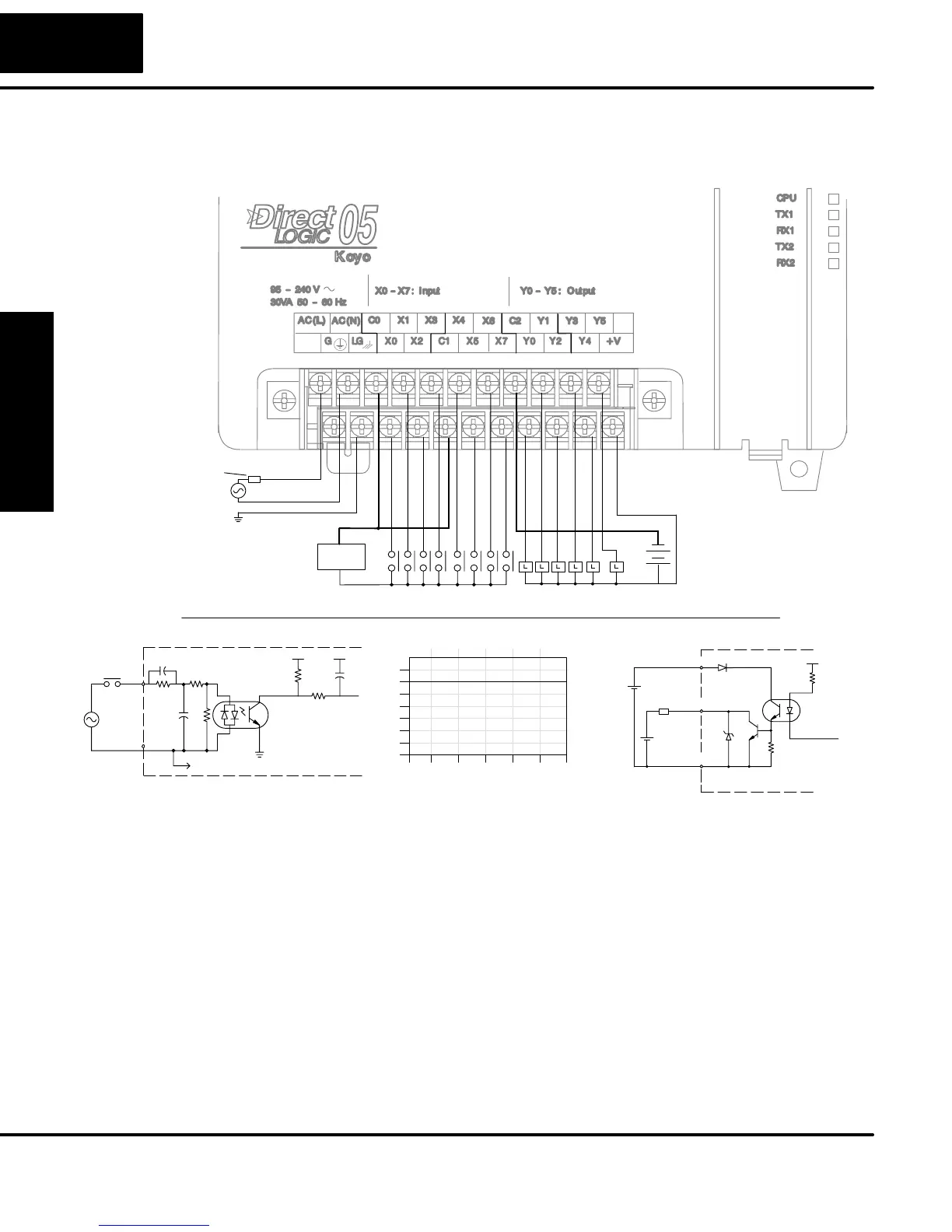Installation, Wiring,
and Specifications
2–30
Installation, Wiring, and Specifications
The D0–05AD Micro PLC features eight AC inputs and six DC outputs. The following
diagram shows a typical field wiring example. The AC external power connection
uses four terminals at the left as shown.
Ground
Neutral
Line
Power
Input Wiring
Input Point Wiring
AC or DC
Supply
Fuse
or
C.B.
+
–
+24 VDC
Output Point Wiring
Derating Chart for DC Outputs
0
2
4
6
Points
0102030405055
Ambient Temperature (°C/°F)
32 50 68 86 104 122 131
C°
F°
Y0 – Y5
1 A
Equivalent Output Circuit
Optical
Isolator
COM
OUTPUT
6–27
+
Internal module circuitry
L
+V
+
24VDC
VDC
+V
To LED
Equivalent Input Circuit
Optical
Common
Input
+V
Isolator
To other circuits in bank
+V
To LED
The eight AC input channels use terminals in the middle of the connector. Inputs are
organized into two banks of four. Each bank has an isolated common terminal. The
wiring example above shows all commons connected together, but separate
supplies and common circuits may be used. The equivalent input circuit shows one
channel of a typical bank.
The six current sinking DC output channels use terminals on the right side of the
connector. All outputs actually share the same electrical common. Note the
requirement for external power on the end (right-most) terminal. The equivalent
output circuit shows one channel of the bank of six.
D0–05AD
I/O Wiring Diagram