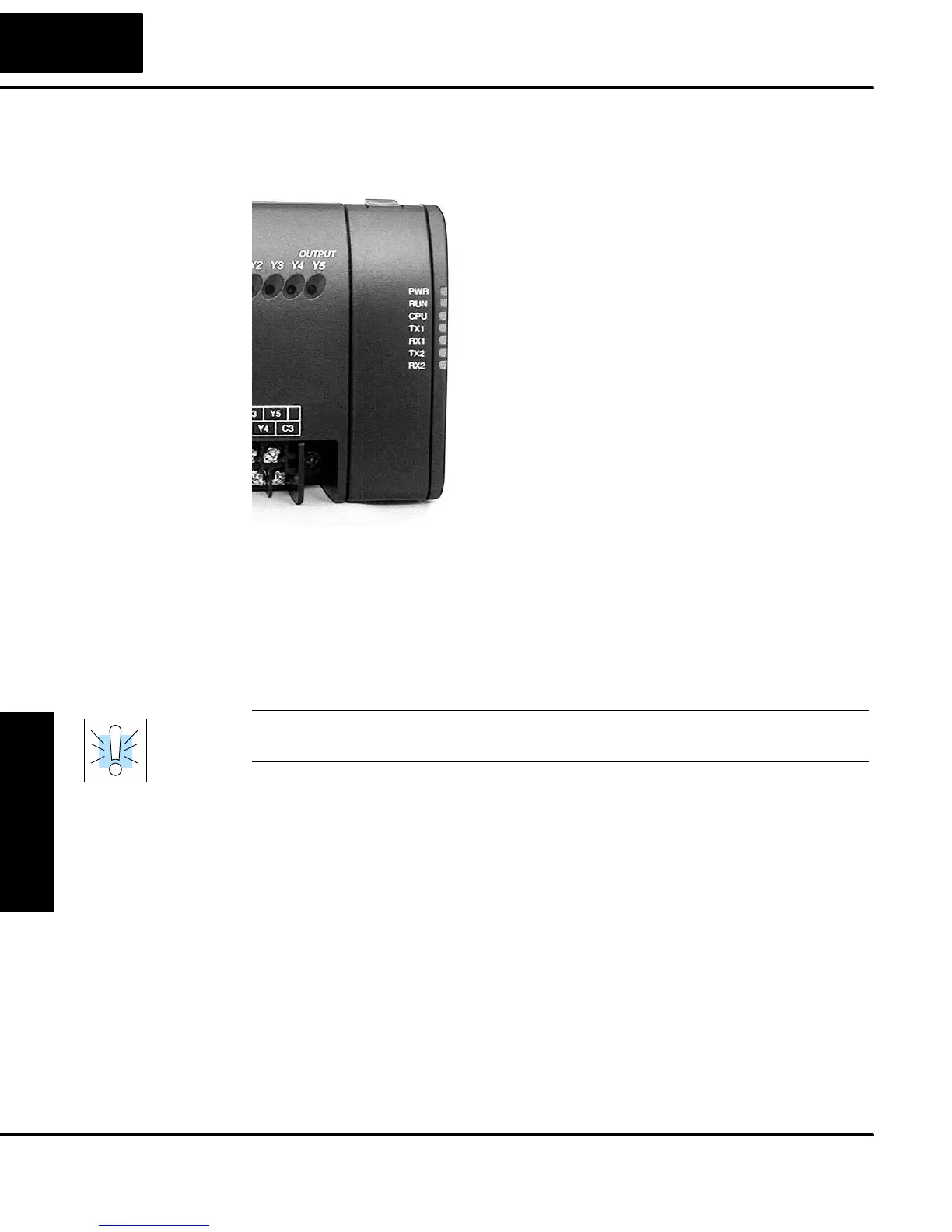Maintenance
and Troubleshooting
9–6
Maintenance and Troubleshooting
CPU Indicators
The DL05 Micro PLCs have indicators on the front
to help you determine potential problems with the
system. In normal runtime operation only, the RUN
and PWR indicators are on. The table below is a
quick reference to potential problems.
Indicator Status Potential Problems
PWR (LED off) 1. System voltage incorrect
2. PLC power supply faulty
RUN (LED off) 1. CPU programming error
2. (CPU in program mode)
CPU (LED on) 1. Electrical noise interference
2. Internal CPU defective
In general there are three reasons for the CPU power status LED (PWR) to be OFF:
1. Power to the unit is incorrect or is not applied.
2. PLC power supply is faulty.
3. Other component(s) have the power supply shut down.
If the voltage to the power supply is not correct, the PLC may not operate properly or
may not operate at all. Use the following guidelines to correct the problem.
WARNING: To minimize the risk of electrical shock, always disconnect the system
power before inspecting the physical wiring.
1. First, disconnect the external power.
2. Verify that all external circuit breakers or fuses are still intact.
3. Check all incoming wiring for loose connections. If you’re using a separate
termination block, check those connections for accuracy and integrity.
4. If the connections are acceptable, reconnect the system power and verify
the voltage at the DL05 power input is within specification. If the voltage is
not correct shut down the system and correct the problem.
5. If all wiring is connected correctly and the incoming power is within the
specifications, the PLC internal supply may be faulty.
The best way to check for a faulty PLC is to substitute a known good one to see if this
corrects the problem. The removable connectors on the DL05 make this relatively
easy. If there has been a major power surge, it is possible the PLC internal power
supply has been damaged. If you suspect this is the cause of the power supply
damage, consider installing an AC line conditioner to attenuate damaging voltage
spikes in the future.
PWR Indicator