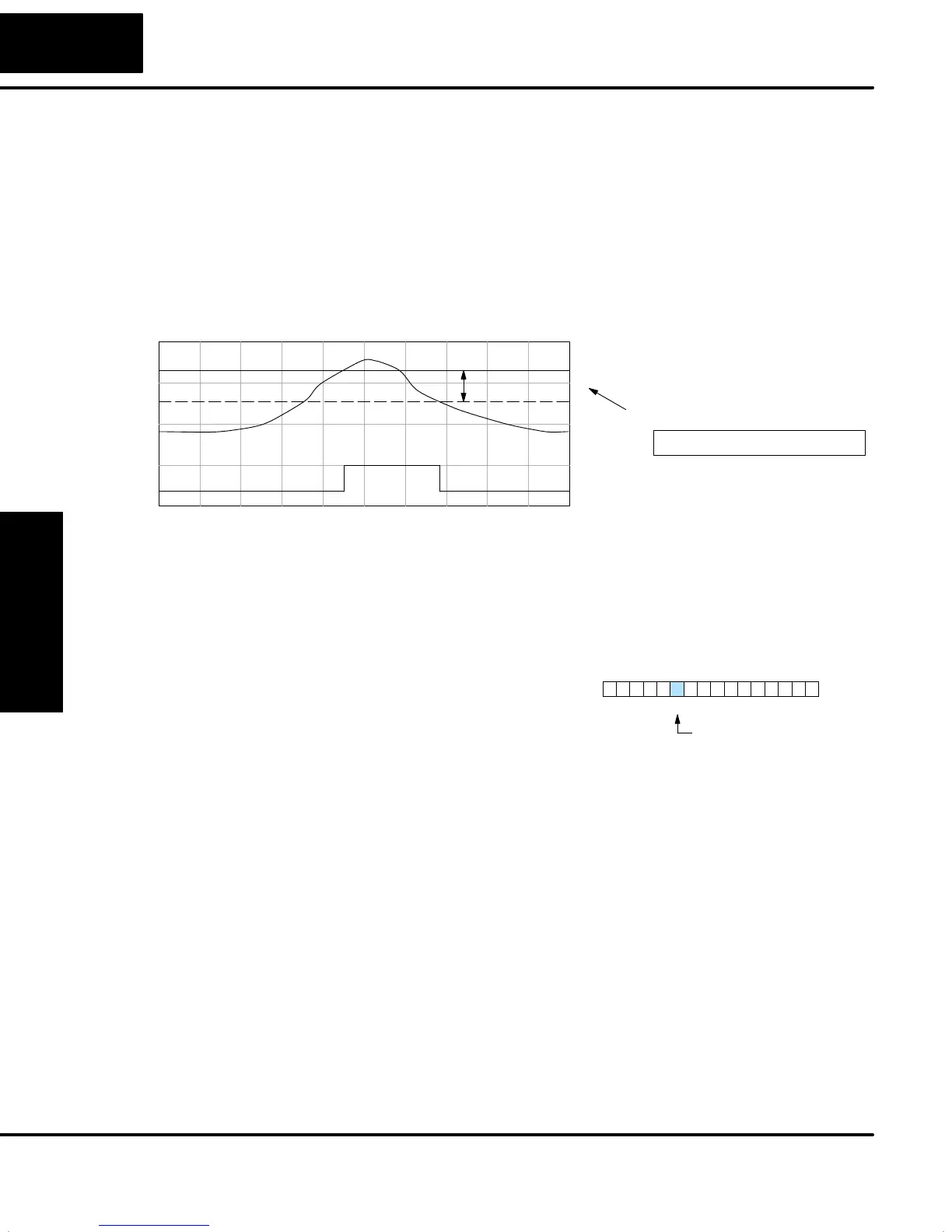PID Loop Operation
Maintenance
and Troubleshooting
8–56
PID Loop Operation
The PV Absolute Value Alarm and PV Deviation Alarm are programmed using
threshold values. When the absolute value or deviation exceeds the threshold, the
alarm status becomes true. Real-world PV signals have some noise on them, which
can cause some fluctuation in the PV value in the CPU. As the PV value crosses an
alarm threshold, its fluctuations cause the alarm to be intermittent and annoy
process operators. The solution is to use the PV Alarm Hysteresis feature.
The PV Alarm Hysteresis amount is programmable from 1 to 200 (hex). When using
the PV Deviation Alarm, the programmed hysteresis amount must be less than the
programmed deviation amount. The figure below shows how the hysteresis is
applied when the PV value goes past a threshold and descends back through it.
Loop Table
V+22 PV Alarm HysteresisXXXX
PV
Alarm threshold
Alarm
0
1
Hysteresis
The hysteresis amount is applied after the threshold is crossed, and toward the safe
zone. In this way, the alarm activates immediately above the programmed threshold
value. It delays turning off until the PV value has returned through the threshold by
the hysteresis amount.
The PV Alarm threshold values must have
certain mathematical relationships to be
valid. The requirements are listed below. If
not met, the Alarm Programming Error bit
will be set, as indicated to the right.
PID Mode and Alarm Status V+06
013456789101112131415 2Bit
Alarm Programming Error
S PV Absolute Alarm value requirements:
Low-low < Low < High < High-high
S PV Deviation Alarm requirements:
Yellow < Red
PV Alarm
Hysteresis
Alarm
Programing Error