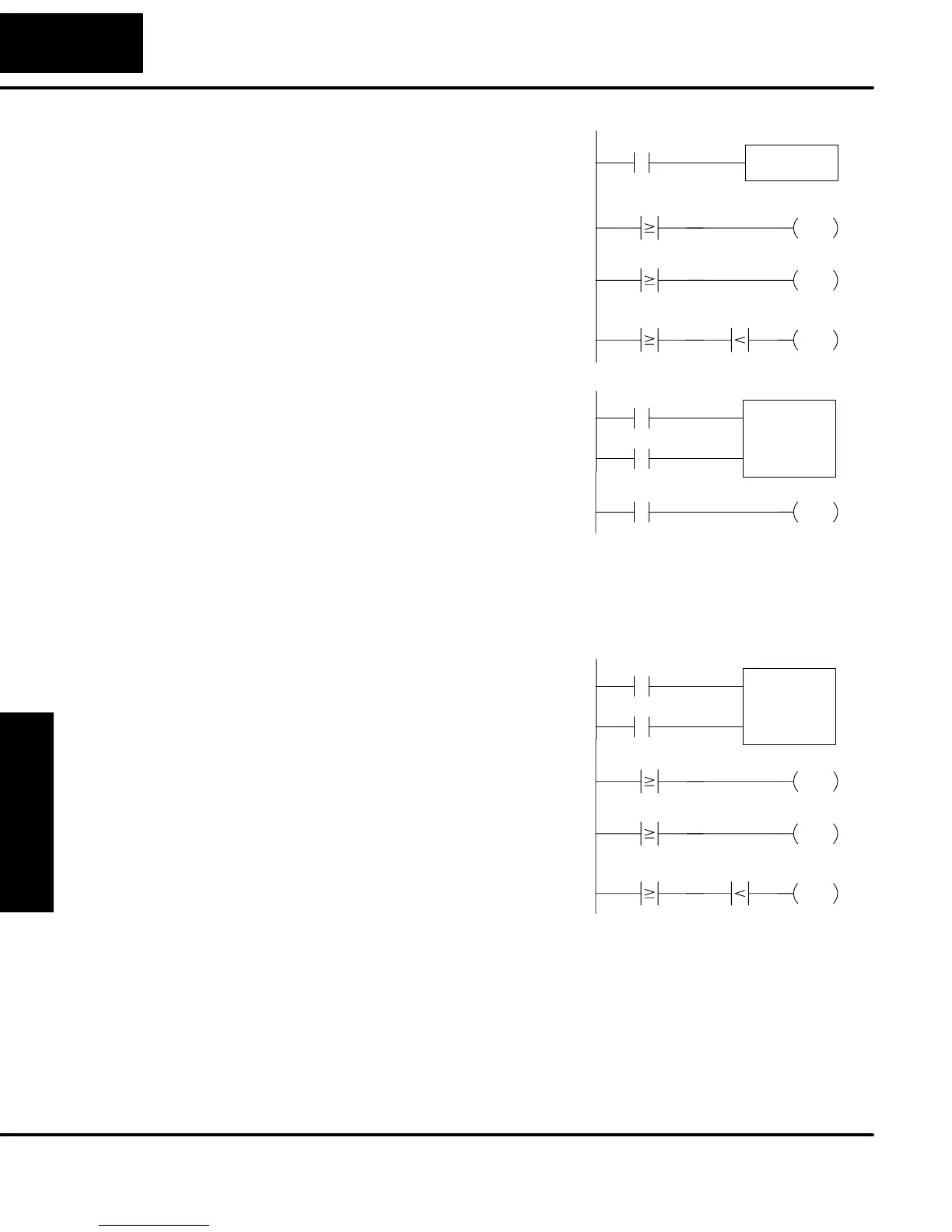CPU Specifications
and Operation
4–24
CPU Specifications and Operation
V1 K100
As mentioned earlier, some information
is automatically stored in V memory. This
is true for the current values associated
with timers. For example, V0 holds the
current value for Timer 0, V1 holds the
current value for Timer 1, etc.
The primary reason for this is
programming flexibility. The example
shows how you can use relational
contacts to monitor several time intervals
from a single timer.
TMR T1
K1000
X0
V1 K30
Y2
OUT
V1 K50
Y3
OUT
V1 K75
Y4
OUT
Counter status bits that reflect the
relationship between the current value
and the preset value of a specified
counter. The counter status bit will be on
when the current value is equal to or
greater than the preset value of a
corresponding counter.
Y2
OUT
CT3
X0
CNT CT3
K10
X1
Each time contact X0 transitions from off to on, the counter increments by one. (If X1
comes on, the counter is reset to zero.) When the counter reaches the preset of 10
counts (K of 10) counter status contact CT3 turns on. When CT3 turns on, output Y2
turns on.
V1003 K8
Just like the timers, the counter current
values are also automatically stored in V
memory. For example, V1000 holds the
current value for Counter CT0, V1001
holds the current value for Counter CT1,
etc.
The primary reason for this is
programming flexibility. The example
shows how you can use relational
contacts to monitor the counter values.
V1003 K1
Y2
OUT
V1003 K3
Y3
OUT
V1003 K5
Y4
OUT
X0
CNT CT3
K10
X1
Timer Current
Values
(V Data Type)
Counters and
Counter Status
Bits
(CT Data type)
Counter Current
Values
(V Data Type)
