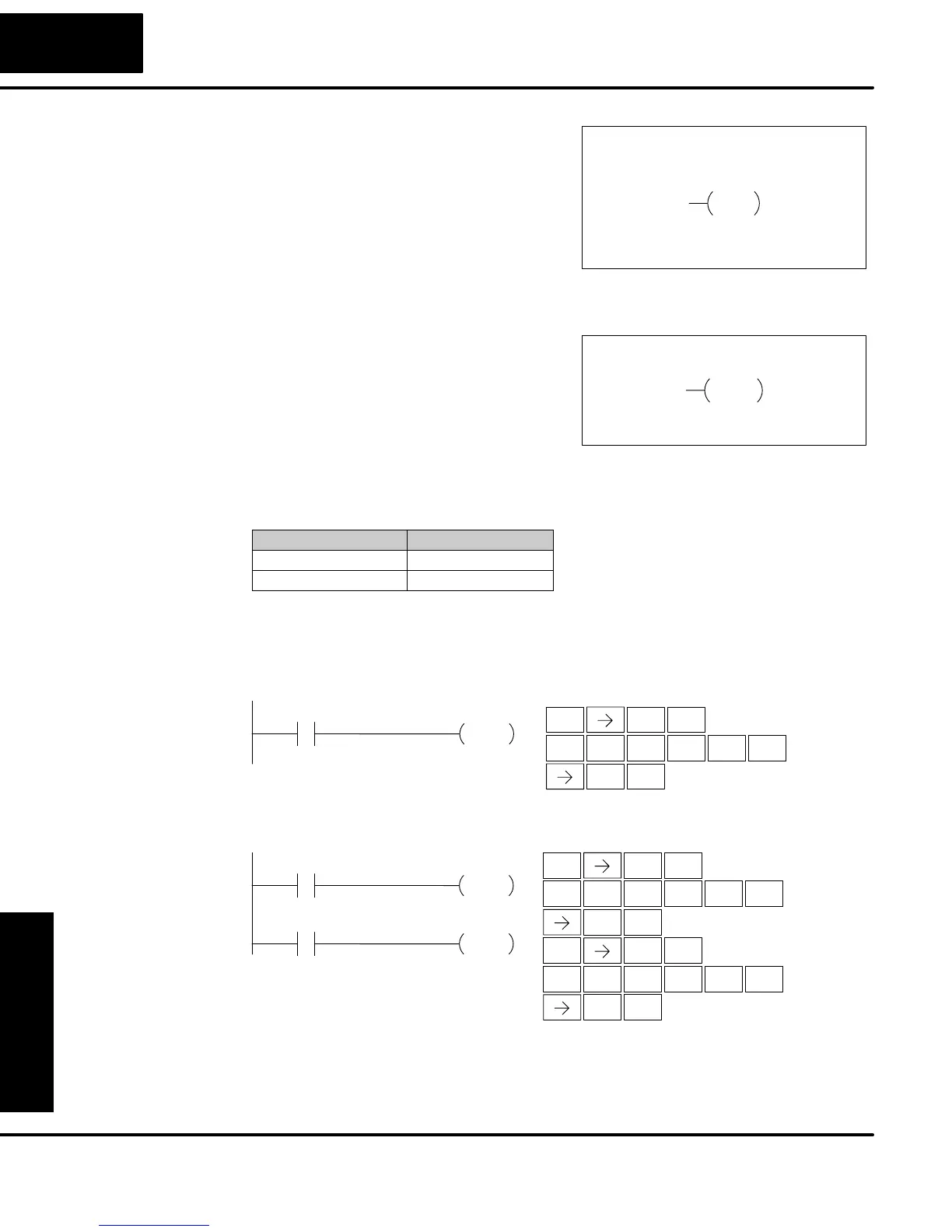Standard
RLL Instructions
5–28
Standard RLL Instructions
Immediate Instructions
Y aaa
The Out Immediate instruction reflects the
status of the rung (on/off) and outputs the
discrete (on/off) status to the specified
module output point and the image register
at the time the instruction is executed. If
multiple Out Immediate instructions
referencing the same discrete point are
used it is possible for the module output
status to change multiple times in a CPU
scan. See Or Out Immediate.
OUTI
The Or Out Immediate instruction has
been designed to use more than 1 rung of
discrete logic to control a single output.
Multiple Or Out Immediate instructions
referencing the same output coil may be
used, since all contacts controlling the
output are ored together. If the status of
any rung is on at the time the instruction is
executed, the output will also be on.
OROUTI
Y aaa
Operand Data Type DL05 Range
aaa
Outputs Y 0–377
In the following example, when X1 is on, output point Y2 on the output module will
turn on. For instruction entry on the Handheld Programmer, you can use the
instruction number (#350) as shown, or type each letter of the command.
1
B
ENT
X1
Y2
OUTI
DirectSOFT
Handheld Programmer Keystrokes
STR
$
INST#
O
5
F
3
D
0
A
ENT ENT
2
C
ENT
In the following example, when X1 or X4 is on, Y2 will energize.
STR
$
X1
X4
Y2
OR OUTI
Y2
OR OUTI
DirectSOFT
Handheld Programmer Keystrokes
STR
$
1
B
ENT
ENT
4
E
INST#
O
5
F
3
D
0
A
ENT ENT
2
C
ENT
INST#
O
5
F
3
D
0
A
ENT ENT
2
C
ENT
Out Immediate
(OUTI)
Or Out Immediate
(OROUTI)
