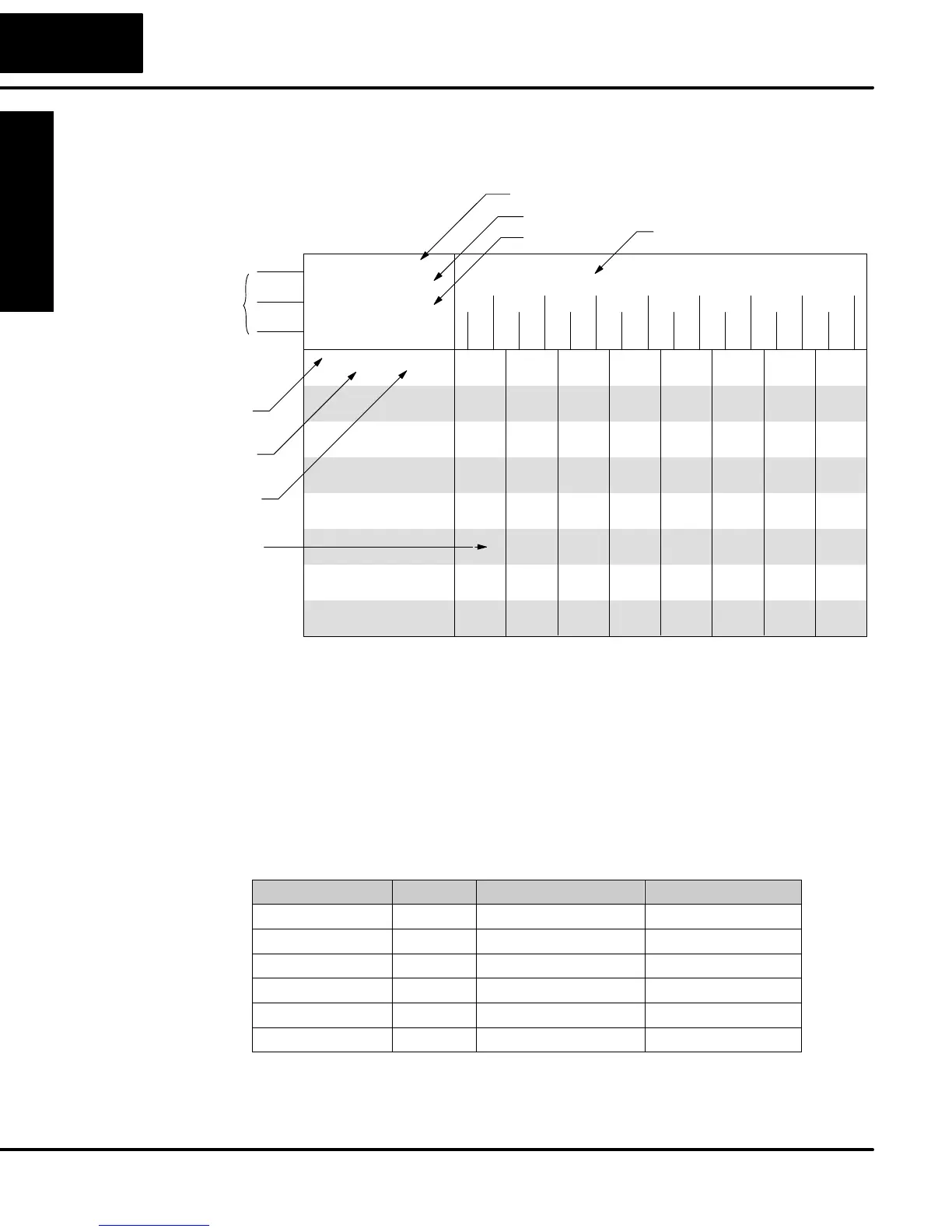Drum Instruction
Programming
6–14
Drum Instruction Programming
The Event Drum (EDRUM) features time-based and event-based step transitions. It
operates according to the general principles of drum operation covered in the
beginning of this chapter. Below is the instruction as displayed by DirectSOFT.
1 Kdddd
EDRUM CT aa
Step Preset: K bb
0.01 sec/Count: K cccc
2 Kdddd
3 Kdddd
4 Kdddd
5 Kdddd
6 Kdddd
7 Kdddd
8 Kdddd
9 Kdddd
10 Kdddd
11 Kdddd
12 Kdddd
13 Kdddd
14 Kdddd
15 Kdddd
16 Kdddd
ffffffffffffffff
ffffffffffffffff
ffffffffffffffff
ffffffffffffffff
ffffffffffffffff
ffffffffffffffff
ffffffffffffffff
ffffffffffffffff
ffffffffffffffff
ffffffffffffffff
ffffffffffffffff
ffffffffffffffff
ffffffffffffffff
ffffffffffffffff
ffffffffffffffff
ffffffffffffffff
(Ffff) (Ffff) (Ffff) (Ffff) (Ffff) (Ffff) (Ffff) (Ffff)
(Ffff) (Ffff) (Ffff) (Ffff) (Ffff) (Ffff) (Ffff) (Ffff)
Discrete Output Assignment
Counter Number
Step Preset
Timebase
Control
Inputs
Step Number
Counts per Step
Output Pattern
f= Off, F= On
Start
Reset
Jog
Step # Counts Event
Eeeee
Eeeee
Eeeee
Eeeee
Eeeee
Eeeee
Eeeee
Eeeee
Eeeee
Eeeee
Eeeee
Eeeee
Eeeee
Eeeee
Eeeee
Eeeee
Event per step
15 0
The Event Drum features 16 steps and 16 discrete outputs. Step transitions occur on
timed and/or event basis. The jog input also advances the step on each off-to-on
transition. Time is specified in counts per step, and events are specified as discrete
contacts. Unused steps and events must be left blank. The discrete output points
may be individually assigned.
Whenever the Start input is energized, the drum’s timer is enabled. As long as the
event is true for the current step, the timer runs during that step. When the step count
equals the counts per step, the drum transitions to the next step. This process stops
when the last step is complete, or when the Reset input is energized. The drum
enters the preset step chosen upon a CPU program-to-run mode transition, and
whenever the Reset input is energized.
Drum Parameters Field Data Types Ranges
Counter Number aa – 0 – 174
Preset Step bb K 1 – 16
Timer base cccc K 0 – 99.99 seconds
Counts per step dddd K 0 – 9999
Event eeee X, Y, C, S, T, CT see page 4–28
Discrete Outputs ffff X, Y, C see page 4–28
Event Drum
(EDRUM)