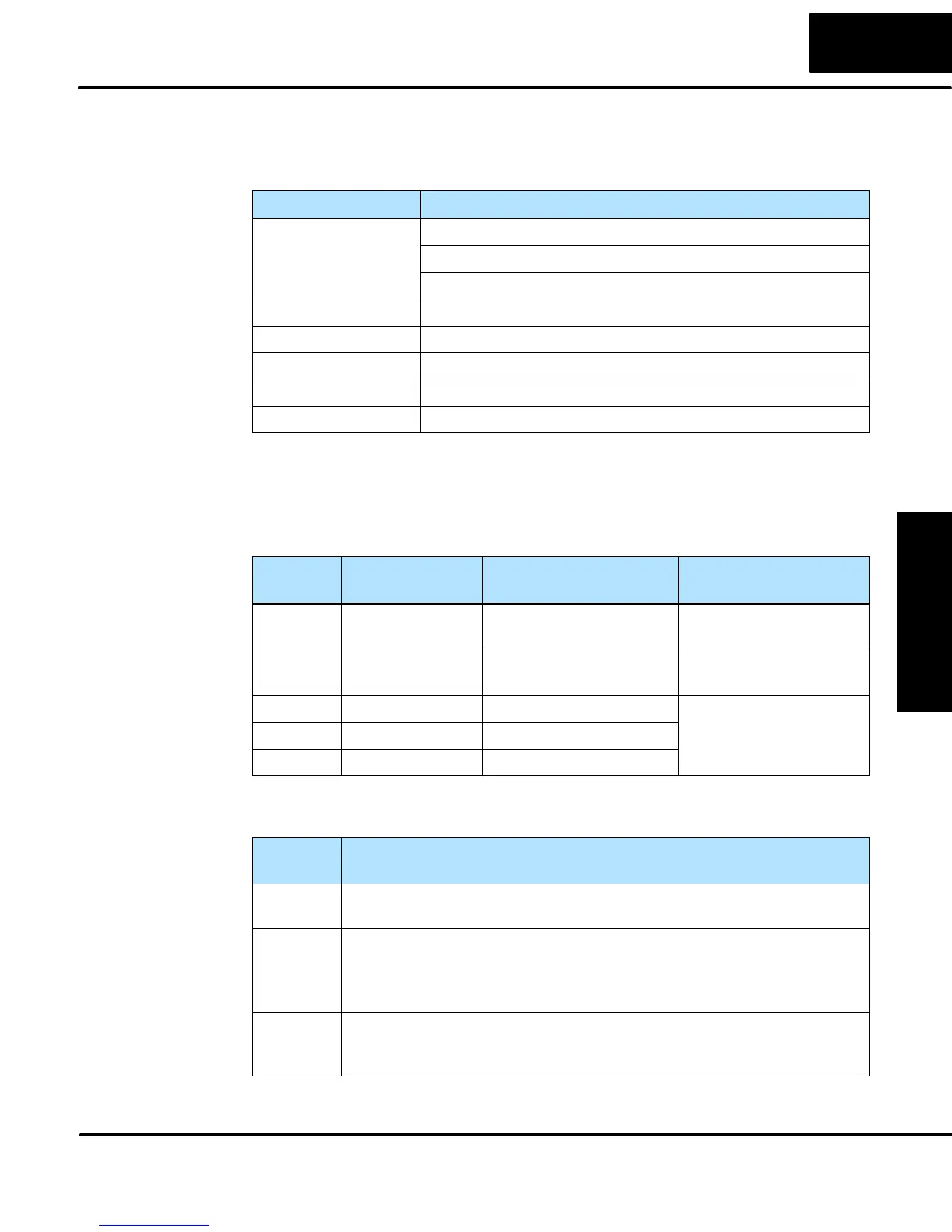High-Speed Input and
Pulse Output Features
3–27
High-Speed Input and Pulse Output Features
The motion control profiles generated in Pulse Output Mode have the following
specifications:
Parameter Specification
Profiles Trapezoidal – Accel Slope / Target Velocity / Decel Slope
Registration – Velocity to Position Control on Interrupt
Velocity Control – Speed and Direction only
Position Range –88388608 to 88388607
Positioning Absolute / relative command
Velocity Range 40 Hz to 7 kHz
V-memory registers V2320 to V2325 (Profile Parameter Table)
Current Position CT76 and CT77 (V1076 and V1077)
The configurable discrete I/O options for Pulse Output Mode are listed in the table
below. The CPU uses SP 104 contact to sense “profile complete”. V7637 is used to
select pulse/direction or CCW/CW modes for the pulse outputs. Input X2 is
dedicated as the external interrupt for use in registration mode.
Physical
Input
Configuration
Register
Function Hex Code
Required
– V7637 Y0 = Pulse
Y1 = Direction
0103
Y0 = CW Pulse
Y1 = CCW Pulse
0003
X0 V7634 Discrete filtered input xx06, xx = filter time
X1 V7635 Discrete filtered input
0 - 99 ms (BCD)
X2 V7636 Discrete filtered input
The following logical I/O references define functions that allow the HSIO to
communicate with the ladder program.
Logical
I/O
Function
SP 104 Profile Complete – the HSIO turns on SP104 to the CPU when the
profile completes. Goes back off when Start Profile (Y0) turns on.
Y0 Start Profile – the ladder program turns on Y0 to start motion. If
turned off before the move completes, motion stops. Turning it on
again will start another profile, unless the current position equals
the target position.
Y1 Preload Position Value – if motion is stopped and Start Profile is off,
you can load a new value in CT76/CT77, and turn on Y1. At that
transition, the value in CT76/CT77 becomes the current position.
Motion Profile
Specifications
Physical I/O
Configuration
Logical I/O
Functions
