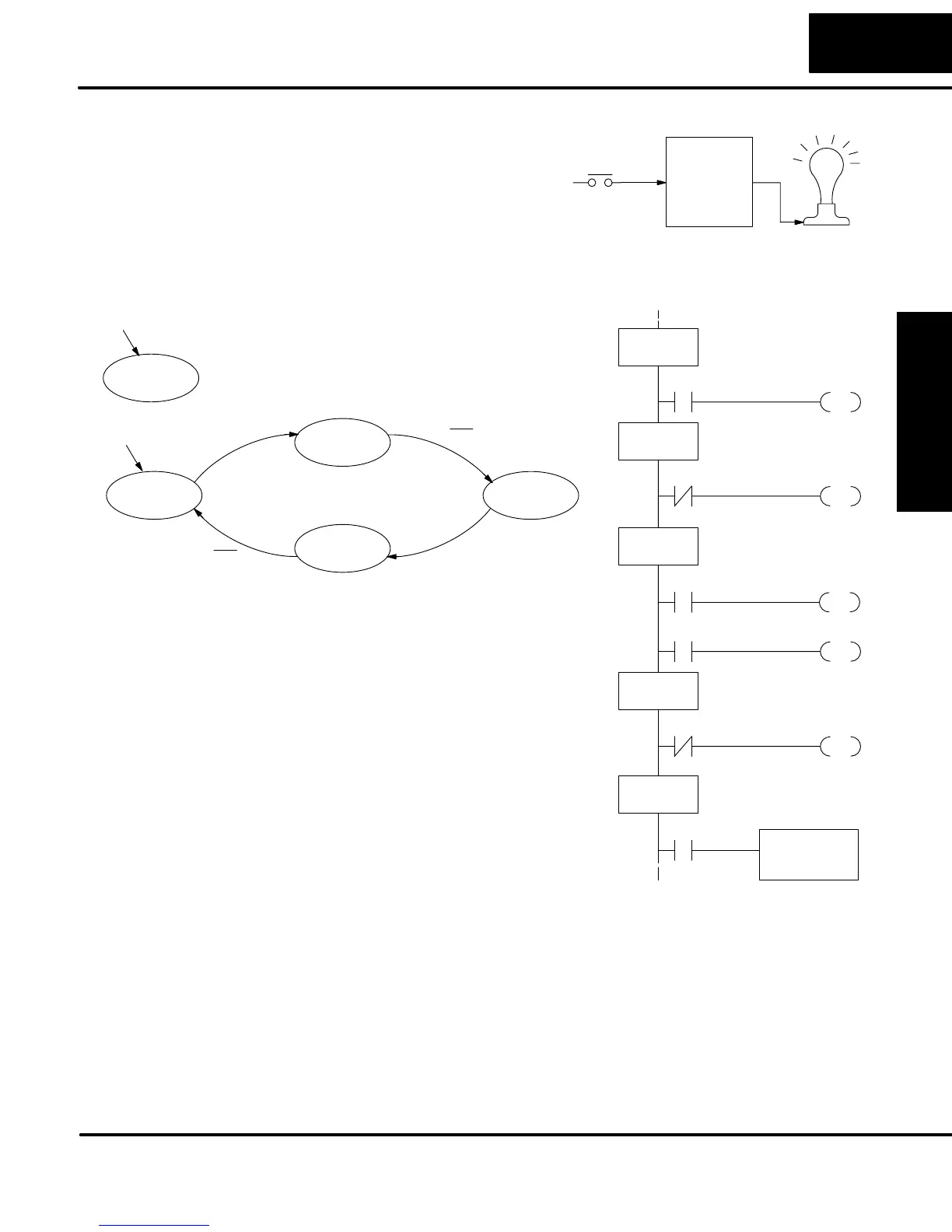RLL PLUS
Stage Programming
7–17
RLL
PLUS
Stage Programming
You may recall the light bulb on-off
controller example from earlier in this
chapter. For the purpose of illustration,
suppose we want to monitor the
“productivity” of the lamp process, by
counting the number of on-off cycles
which occurs. This application will require
the addition of a simple counter, but the
key decision is in where to put the counter.
Ladder
Program
Toggle
X0 Y0
New stage programming students will
typically try to place the counter inside one the
the stages of the process they are trying to
monitor. The problem with this approach is
that the stage is active only part of the time. In
order for the counter to count, the count input
must transition from off to on at least one scan
after its stage activates. Ensuring this
requires extra logic that can be tricky.
In this case, we only need to add another
supervisory stage as shown above, to “watch”
the main process. The counter inside the
supervisor stage uses the stage bit S1 of the
main process as its count input. Stage bits
used as a contact let us monitor a process!
Note that both the Supervisor stage and the
OFF stage are initial stages. The supervisor
stage remains active indefinitely.
S1
X0
JMP
ISG
S0
S2
JMP
SG
S1
OUT
Y0
OFF State
SP1
S3
X0
JMP
SG
S2
SG
S3
X0
S0
JMP
X0
Push–On State
ON State
Push–Off State
X0
Push–ON
ON
Push–OFF
OFF
Powerup
X0
X0
X0
Supervisor
Powerup
SGCNT
K5000
CT0
ISG
S4
S1
Main Process
Supervisor Process
Supervisor State
The counter in the above example is a special Stage Counter. Note that it does not
have a reset input. The count is reset by executing a Reset instruction, naming the
counter bit (CT0 in this case). The Stage Counter has the benefit that its count may
be globally reset from other stages. The standard Counter instruction does not have
this global reset capability. You may still use a regular Counter instruction inside a
stage... however, the reset input to the counter is the only way to reset it.
Using a Stage as a
Supervisory
Process
Stage Counter
