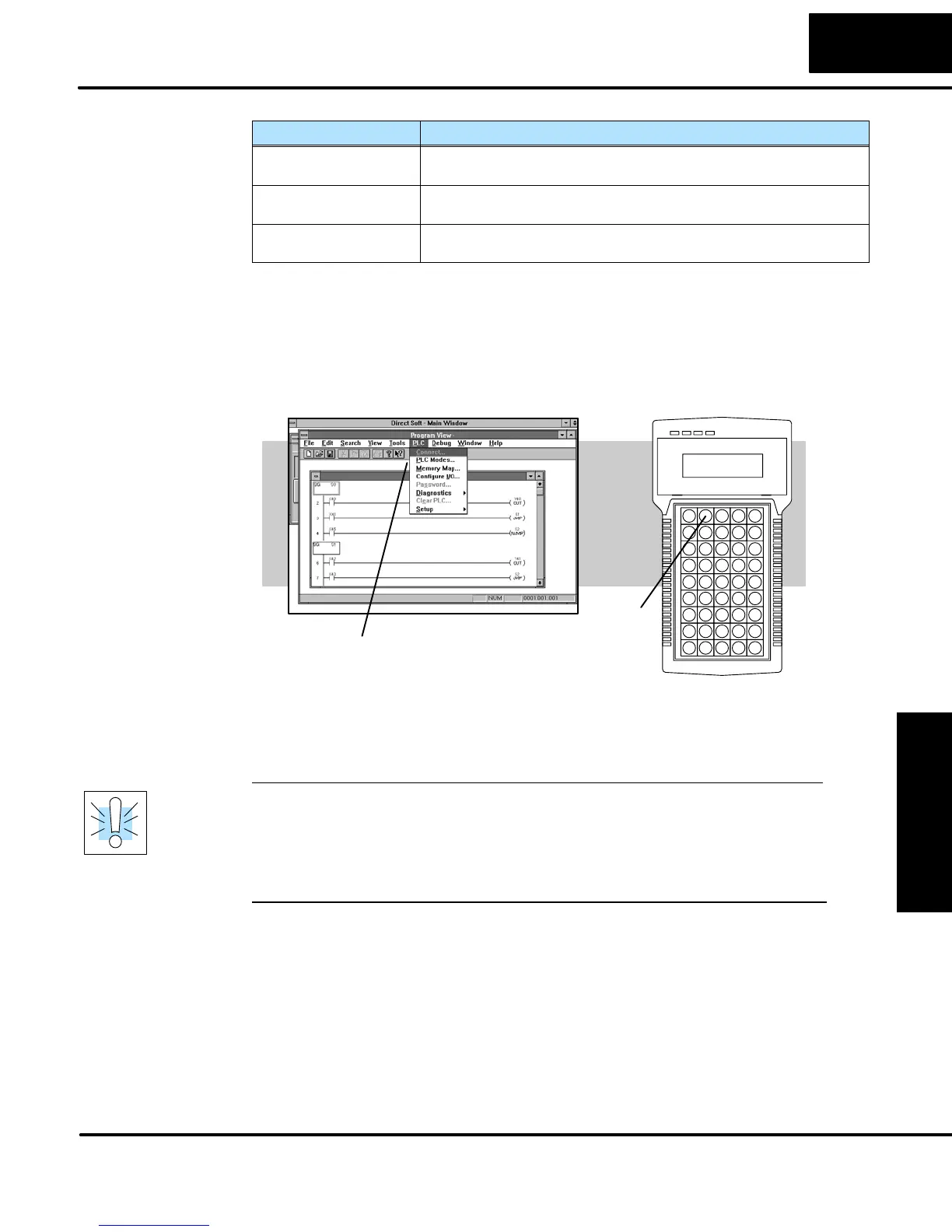CPU Specifications
and Operation
4–7
CPU Specifications and Operation
Modeswitch Position CPU Action
RUN (Run Program) CPU is forced into the RUN mode if no errors are encountered. No
changes are allowed by the attached programming/monitoring device.
TERM (Terminal) RUN, PROGRAM and the TEST modes are available. Mode and
program changes are allowed by the programming/monitoring device.
STOP CPU is forced into the STOP mode. No changes are allowed by the
programming/monitoring device.
There are two ways to change the CPU mode. You can use the CPU mode switch to
select the operating mode, or you can place the mode switch in the TERM position
and use a programming device to change operating modes. With the switch in this
position, the CPU can be changed between Run and Program modes. You can use
either DirectSOFT or the Handheld Programmer to change the CPU mode of
operation. With DirectSOFT you use a menu option in the PLC menu. With the
Handheld Programmer, you use the MODE key.
Menu Options
MODE
Key
The DL05 CPU will normally power-up in the mode that it was in just prior to the
power interruption. For example, if the CPU was in Program Mode when the power
was disconnected, the CPU will power-up in Program Mode (see warning note
below).
WARNING: Once the super capacitor has discharged, the system memory
may not retain the previous mode of operation. When this occurs, the PLC can
power-up in either Run or Program Mode if the mode switch is in the term
position. There is no way to determine which mode will be entered as the
startup mode. Failure to adhere to this warning greatly increases the risk of
unexpected equipment startup.
Changing Modes in
the DL05 PLC
Mode of Operation
at Power-up
