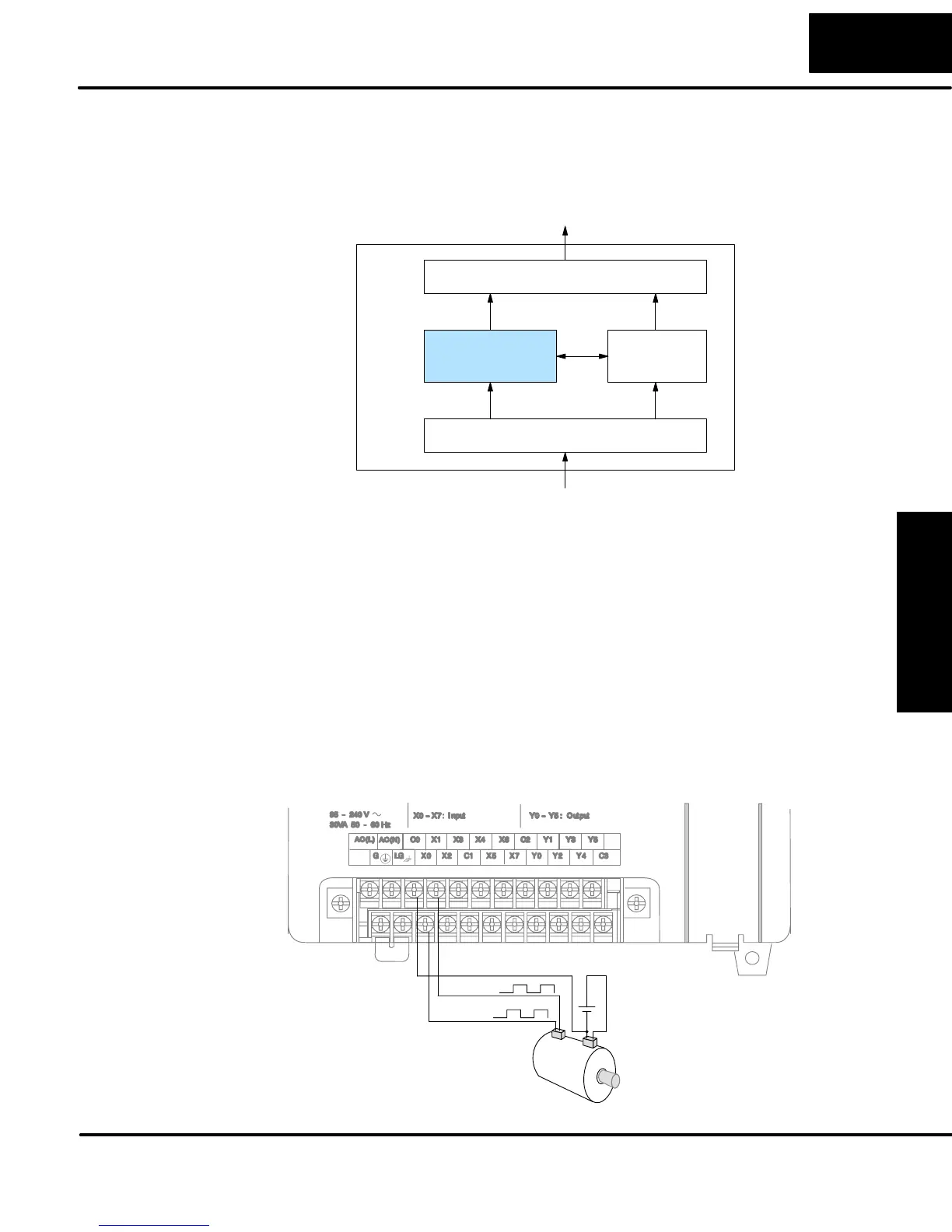High-Speed Input and
Pulse Output Features
3–3
High-Speed Input and Pulse Output Features
The internal CPU’s main task is to execute the ladder program and read/write all I/O
points during each scan. In order to service high-speed I/O events, the DL05
includes a special circuit which is dedicated to a portion of the I/O points. Refer to the
DL05 block diagram in the figure below.
Output Circuit
Input Circuit
CPU
8 Discrete Inputs
6 Discrete Outputs
PLC
DL05
High-Speed
I/O Circuit
X0 - X2
Y0, Y1
X3- X7
Y2 - Y5
The high-speed I/O circuit (HSIO) is dedicated to the first three inputs (X0 – X2) and
the first two outputs (Y0 – Y1). We might think of this as a “CPU helper”. In the default
operation (called “Mode 60”) the HSIO circuit just passes through the I/O signals to
or from the CPU, so that all eight inputs behave equally and all six outputs behave
equally. When the CPU is configured in any other HSIO Mode, the HSIO circuit
imposes a specialized function on the portion of inputs and outputs shown. The
HSIO circuit operates independently of the CPU program scan. This provides
accurate measurement and capturing of high-speed I/O activity while the CPU is
busy with ladder program execution.
After choosing the appropriate HSIO mode for your application, you’ll need to refer to
the section in this chapter for that specific mode. Each section includes wiring
diagram(s) to help you connect the High-Speed I/O points correctly to field devices.
An example of the quadrature counter mode diagram is shown below.
Encoder Input Wiring
+
–
12 – 24 VDC
Phase A
Phase B
Encoder
Signal Common
Dedicated High-
Speed I/O Circuit
Wiring Diagrams
for Each HSIO
Mode
