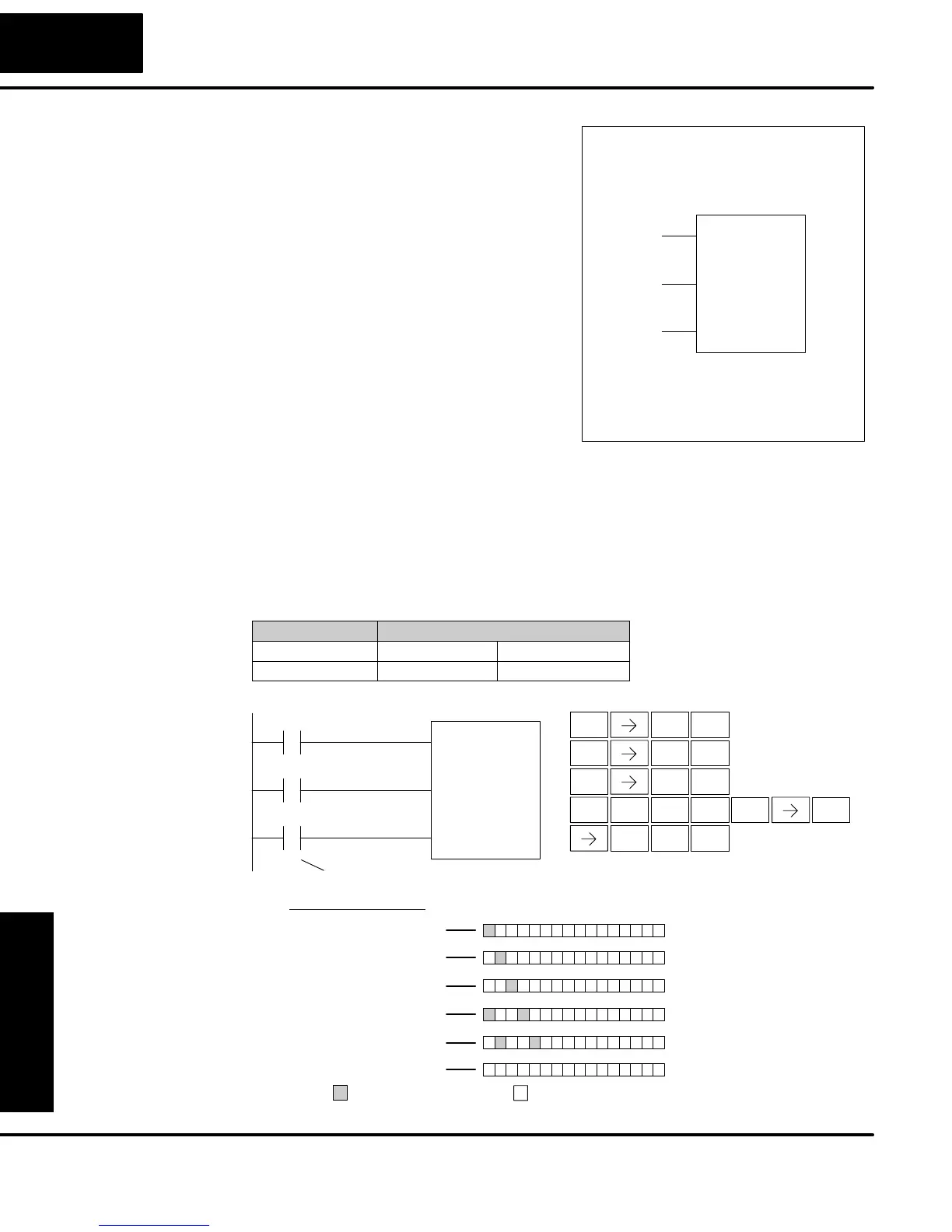Standard
RLL Instructions
5–42
Standard RLL Instructions
Timer, Counter, and Shift Register Instructions
The Shift Register instruction shifts data
through a predefined number of control
relays. The control ranges in the shift
register block must start at the beginning
of an 8 bit boundary use 8-bit blocks.
The Shift Register has three contacts.
S Data — determines the value (1 or
0) that will enter the register
S Clock — shifts the bits one position
on each low to high transition
S Reset —resets the Shift Register to
all zeros.
SR
aaaFrom A
bbbTo B
DATA
CLOCK
RESET
With each off to on transition of the clock input, the bits which make up the shift
register block are shifted by one bit position and the status of the data input is placed
into the starting bit position in the shift register. The direction of the shift depends on
the entry in the From and To fields. From C0 to C17 would define a block of sixteen
bits to be shifted from left to right. From C17 to C0 would define a block of sixteen
bits, to be shifted from right to left. The maximum size of the shift register block
depends on the number of available control relays. The minimum block size is 8
control relays.
Operand Data Type DL05 Range
A/B aaa bbb
Control Relay C 0–777 0–777
Data Input
Clock Input
Reset Input
Shift Register Bits
C0 C17
Data Clock Reset
1 0-1-0 0
0 0-1-0 0
0 0-1-0 0
1 0-1-0 0
0 0-1-0 0
001
Inputs on Successive Scans
- indicates on - indicates off
X1
X2
SR
C0From
C17
X3
To
Handheld Programmer KeystrokesDirectSOFT
STR
$
1
B
ENT
STR
$
2
C
STR
$
3
D
SHFT
ENT
ENT
RST
S
ORN
R
SHFT
0
A
1
B
7
H
ENT
SHFT
Shift Register
(SR)