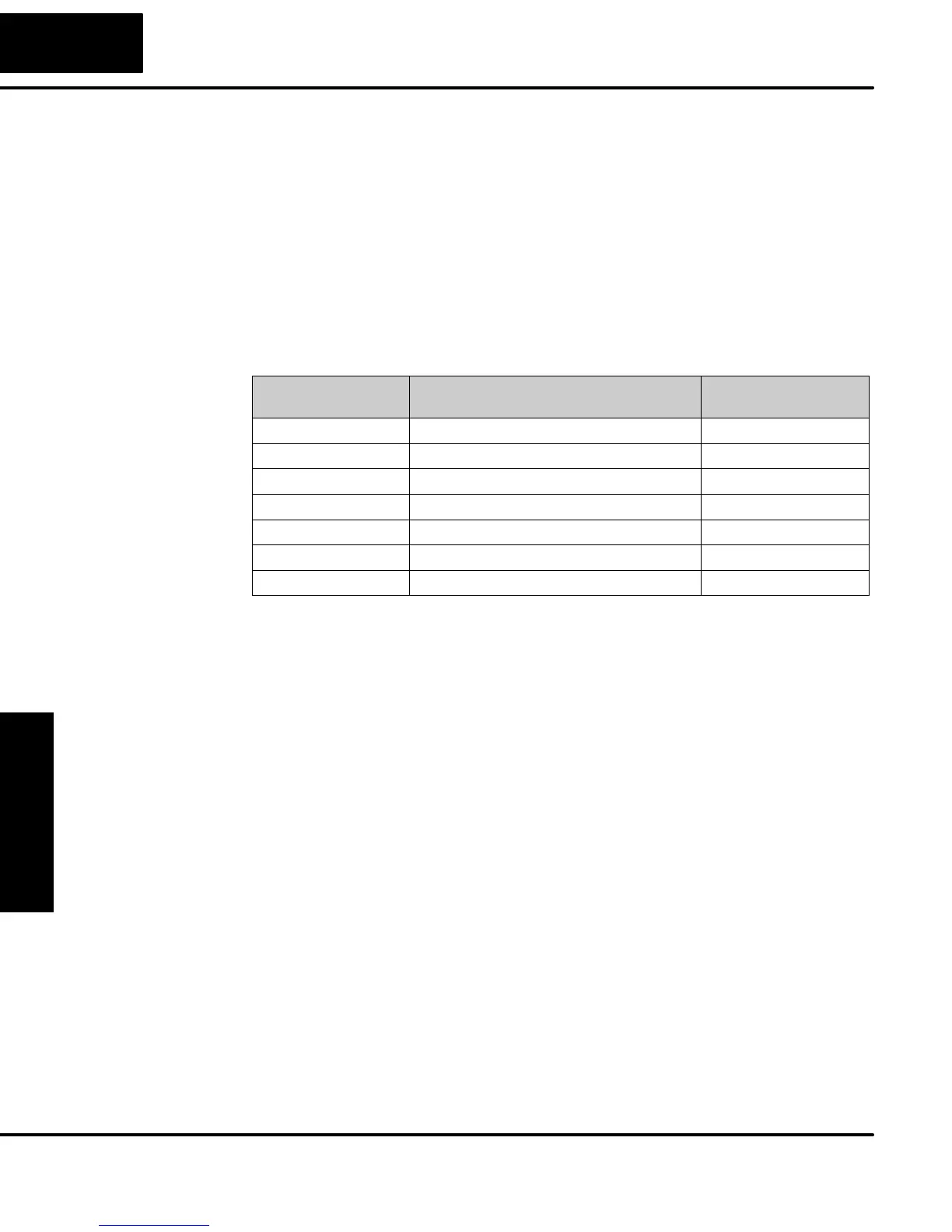CPU Specifications
and Operation
4–36
CPU Specifications and Operation
Network Slave Operation
This section describes how other devices on a network can communicate with a CPU
port that you have configured as a DirectNETslave or MODBUS slave (DL05). A
MODBUS host must use the MODBUS RTU protocol to communicate with the DL05 as
a slave. The host software must send a MODBUS function code and MODBUS address
to specify a PLC memory location the DL05 comprehends. The DirectNET host uses
normal I/O addresses to access applicable DL05 CPU and system. No CPU ladder logic
is required to support either MODBUS slave or DirectNET slave operation.
The MODBUS function code determines whether the access is a read or a write, and
whether to access a single data point or a group of them. The DL05 supports the
MODBUS function codes described below.
MODBUS
Function Code
Function DL05 Data Types
Available
01 Read a group of coils Y, CR, T, CT
02 Read a group of inputs X, SP
05 Set / Reset a single coil Y, CR, T, CT
15 Set / Reset a group of coils Y, CR, T, CT
03, 04 Read a value from one or more registers V
06 Write a value into a single register V
16 Write a value into a group of registers V
There are typically two ways that most host software conventions allow you to
specify a PLC memory location. These are:
S By specifying the MODBUS data type and address
S By specifying a MODBUS address only.
MODBUS Function
Codes Supported
Determining the
MODBUS Address
