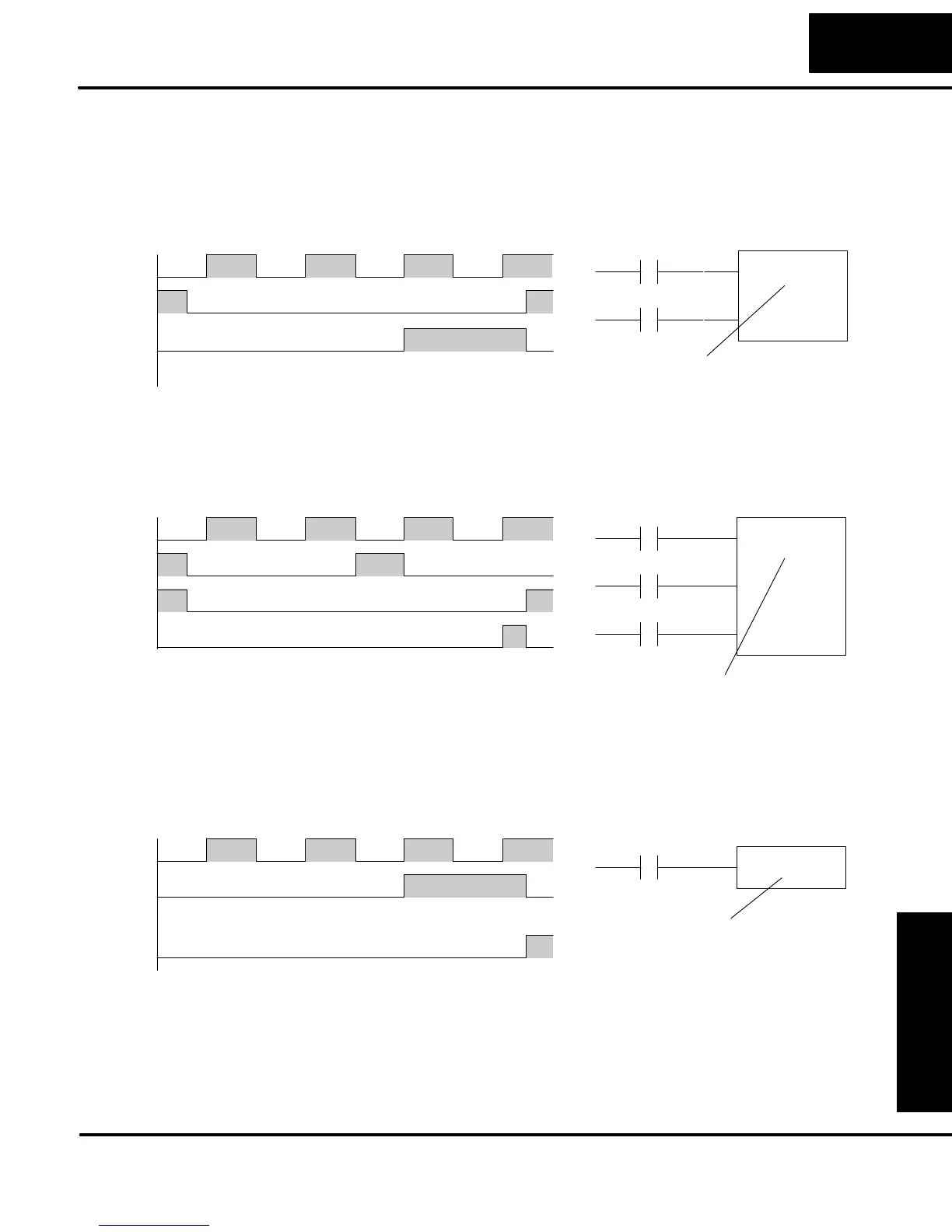Standard
RLL Instructions
5–35
Standard RLL Instructions
Timer, Counter, and Shift Register Instructions
Counters are used to count events . The counters available are up counters,
up/down counters, and stage counters (used with RLL
PLUS
programming).
The up counter has two inputs, a count input and a reset input. The maximum count
value is 9999. The timing diagram below shows the relationship between the counter
input, counter reset, associated discrete bit, current value, and counter preset.
X1
X1
CT1
12340
Current
Value
CNT CT1
K3
X2
X2
Counter preset
Up
Reset
Counts
The up down counter has three inputs, a count up input, count down input and reset
input. The maximum count value is 99999999. The timing diagram below shows the
relationship between the counter input, counter reset, associated discrete bit,
current value, and counter preset.
X1
X1
CT2
121230
Current
Value
X2
X2
UDC CT2
K3
X3
X3
Counter preset
Up
Down
Reset
Counts
The stage counter has a count input and is reset by the RST instruction. This
instruction is useful when programming using the RLL
PLUS
structured programming.
The maximum count value is 9999. The timing diagram below shows the relationship
between the counter input, associated discrete bit, current value, counter preset and
reset instruction.
X1
X1
CT2
12340
Current
Value
SGCNT CT2
K3
RST
CT2
Counter preset
Up
Counts
Using Counters