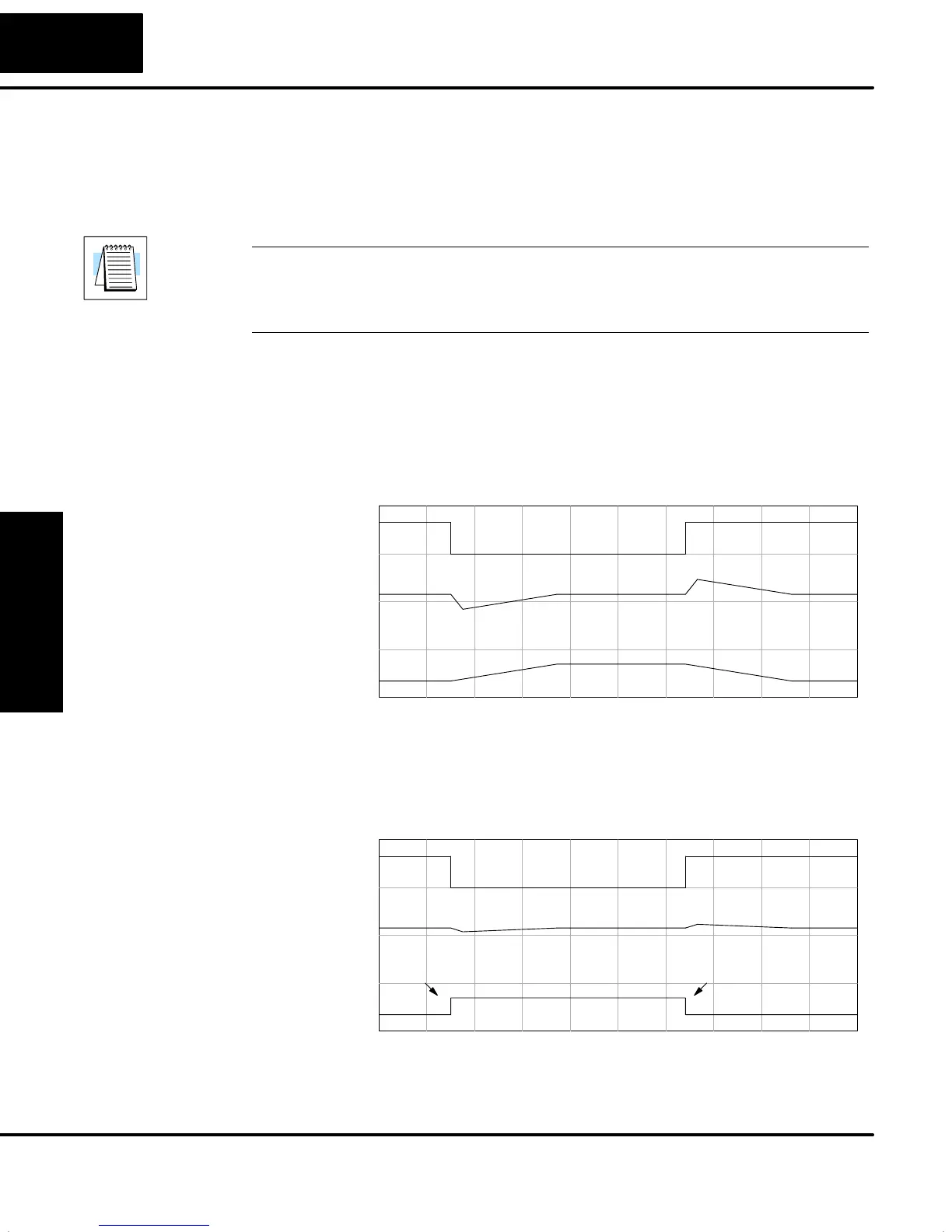PID Loop Operation
Maintenance
and Troubleshooting
8–48
PID Loop Operation
To change the bias (operating point), ladder logic only has to write the desired value
to V+04. The PID loop calculation first reads the bias value from V+04 and modifies
the value based on the current integrator calculation. Then it writes the result back to
location V+04. This arrangement creates a sort of “transparent” bias term. All you
have to do to implement feed forward control is write the correct value to the bias
term at the right time (the example below shows you how).
NOTE: When writing the bias term, one must be careful to design ladder logic to
write the value only once, at the moment when the new bias operating point is to
occur. If ladder logic writes the bias value on every scan, the loop’s integrator is
effectively disabled.
How do we know when to write to the bias term, and what value to write? Suppose we
have an oven temperature control loop, and we have already tuned the loop for
optimal performance. Refer to the figure below. We notice that when the operator
opens the oven door, the temperature sags a bit while the loop bias adjusts to the
heat loss. Then when the door closes, the temperature rises above the SP until the
loop adjusts again. Feedforward control can help diminish this effect.
PV
Bias
Oven
door
PV sags
PV excess
Closed
Open
Closed
First, we record the amount of bias change the loop controller generates when the
door opens or closes. Then, we write a ladder program to monitor the position of an
oven door limit switch. When the door opens, our ladder program reads the current
bias value from V+04, adds the desired change amount, and writes it back to V+04.
When the door closes, we duplicate the procedure, but subtracting desired change
amount instead. The following figure shows the results.
PV
Bias
Oven
door
Closed
Open
Closed
Feed-forward Feed-forward
The step changes in the bias are the result of our two feed-forward writes to the bias
term. We can see the PV variations are greatly reduced. The same technique may
be applied for changes in setpoint.
Feedforward
Example