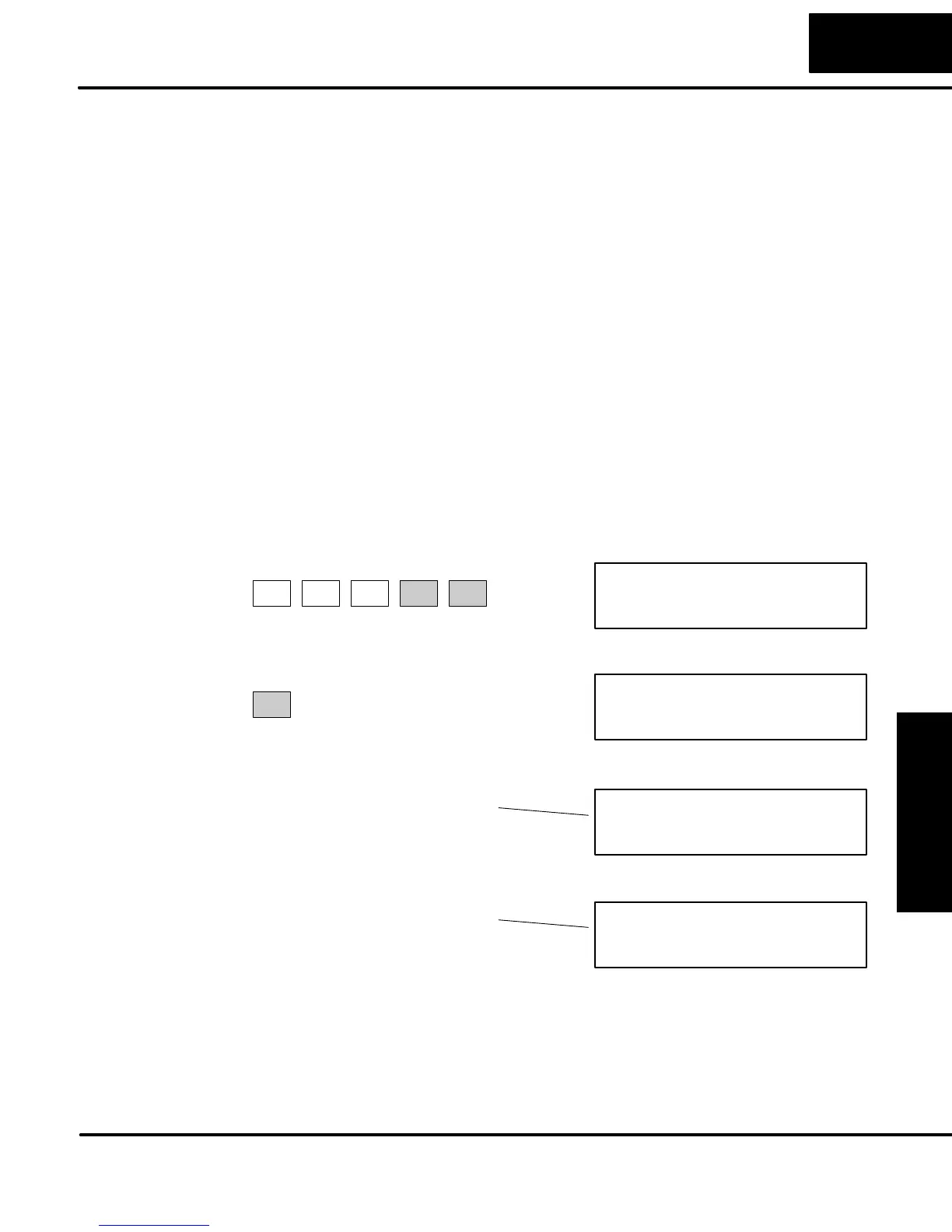Maintenance
and Troubleshooting
9–11
Maintenance and Troubleshooting
Machine Startup and Program Troubleshooting
The DL05 Micro PLCs provide several features that can help you debug your
program before and during machine startup. This section discusses the following
topics which can be very helpful.
S Program Syntax Check
S Duplicate Reference Check
S Special Instructions
S Run Time Edits
S Forcing I/O Points
Even though the Handheld Programmer and DirectSOFT provide error checking
during program entry, you may want to check a program that has been modified.
Both programming devices offer a way to check the program syntax. For example,
you can use AUX 21, CHECK PROGRAM to check the program syntax from a
Handheld Programmer, or you can use the PLC Diagnostics menu option within
DirectSOFT. This check will find a wide variety of programming errors. The following
example shows how to use the syntax check with a Handheld Programmer.
1:SYN 2:DUP REF
AUX 21 CHECK PRO
Use AUX 21 to perform syntax check
BUSY
Select syntax check (default selection)
MISSING END
$00050 E401
One of two displays will appear
?
NO SYNTAX ERROR
Error Display (example)
(You may not get the busy display
if the program is not very long.)
Syntax OK display
(shows location in question)
CLR
1
B
2
C
AUX ENT
ENT
See the Error Codes Section for a complete listing of programming error codes. If
you get an error, just press CLR and the Handheld will display the instruction where
the error occurred. Correct the problem and continue running the Syntax check until
the NO SYNTAX ERROR message appears.
Syntax Check
