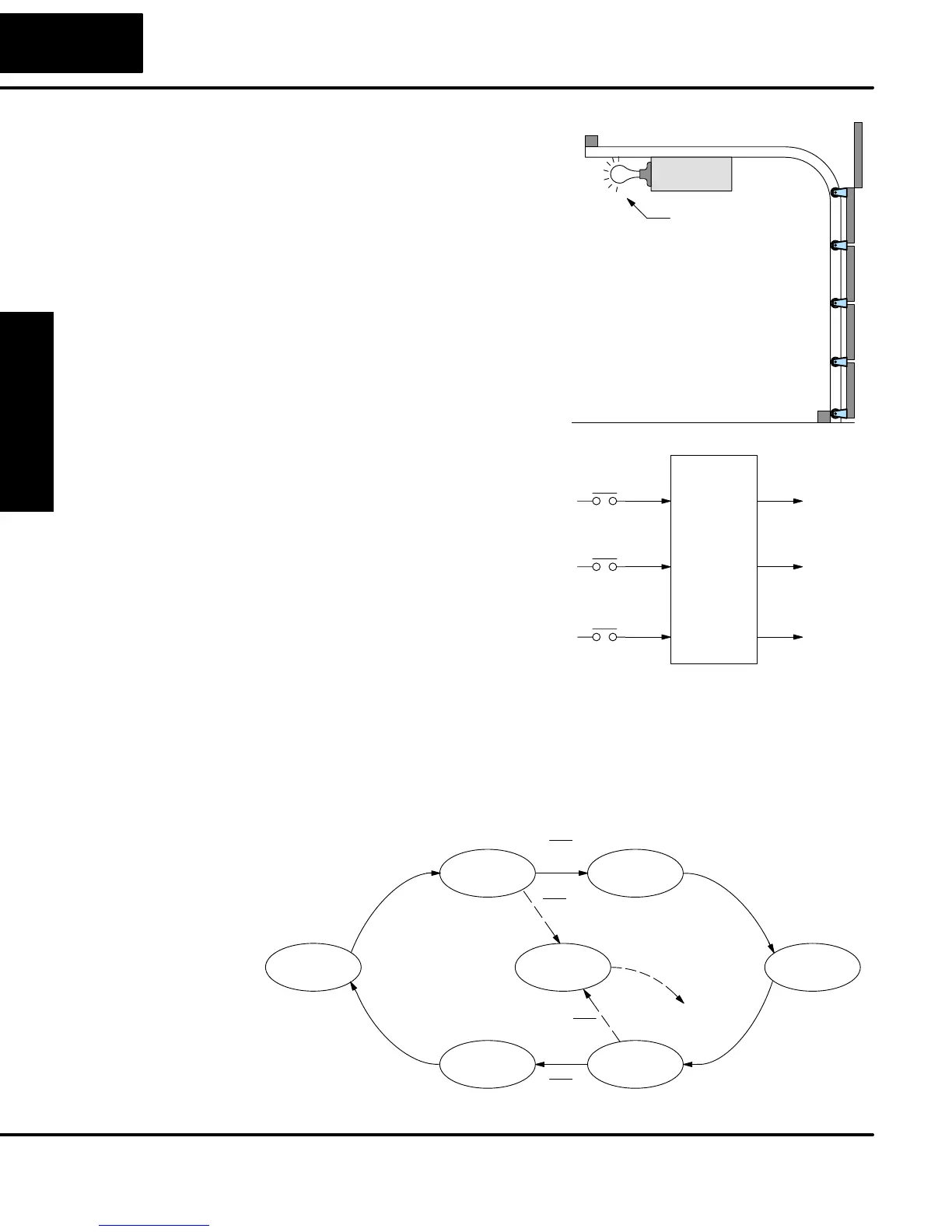RLL PLUS
Stage Programming
7–12
RLL
PLUS
Stage Programming
Next we will add a safety light feature to
the door opener system. It’s best to get the
main function working first as we have
done, then adding the secondary features.
The safety light is standard on many
commercially-available garage door
openers. It is shown to the right, mounted
on the motor housing. The light turns on
upon any door activity, remaining on for
approximately 3 minutes afterwards.
This part of the exercise will demonstrate
the use of parallel states in our state
diagram. Instead of using the JMP
instruction, we’ll use the set and reset
commands.
Safety light
To control the light bulb, we add an output
to our controller block diagram, shown to
the right, Y3 is the light control output.
In the diagram below, we add an additional
state called “LIGHT”. Whenever the
garage owner presses the door control
switch and releases, the RAISE or
LOWER state is active and the LIGHT
state is simultaneously active. The line to
the Light state is dashed, because it is not
the primary path.
Ladder
Program
Inputs Outputs
Toggle
X0 Y1
Raise
Y2
Lower
Up limit
X1
Down limit
X2 Y3
Light
We can think of the Light state as a parallel process to the raise and lower state. The
paths to the Light state are not a transition (Stage JMP), but a State Set command. In
the logic of the Light stage, we will place a three-minute timer. When it expires, timer
bit T0 turns on and resets the Light stage. The path out of the Light stage goes
nowhere, indicating the Light stage just becomes inactive, and the light goes out!
X0
Push–UP
UP
Push–DOWN
DOWN
X0
LOWER
RAISE
X0
X1
X0
X2
Output equations:
Y2 = LOWER
Y1 = RAISE
LIGHT
Y3 = LIGHT
X0
X0
T0
Add Safety
Light Feature
Modify the
Block Diagram and
State Diagram
