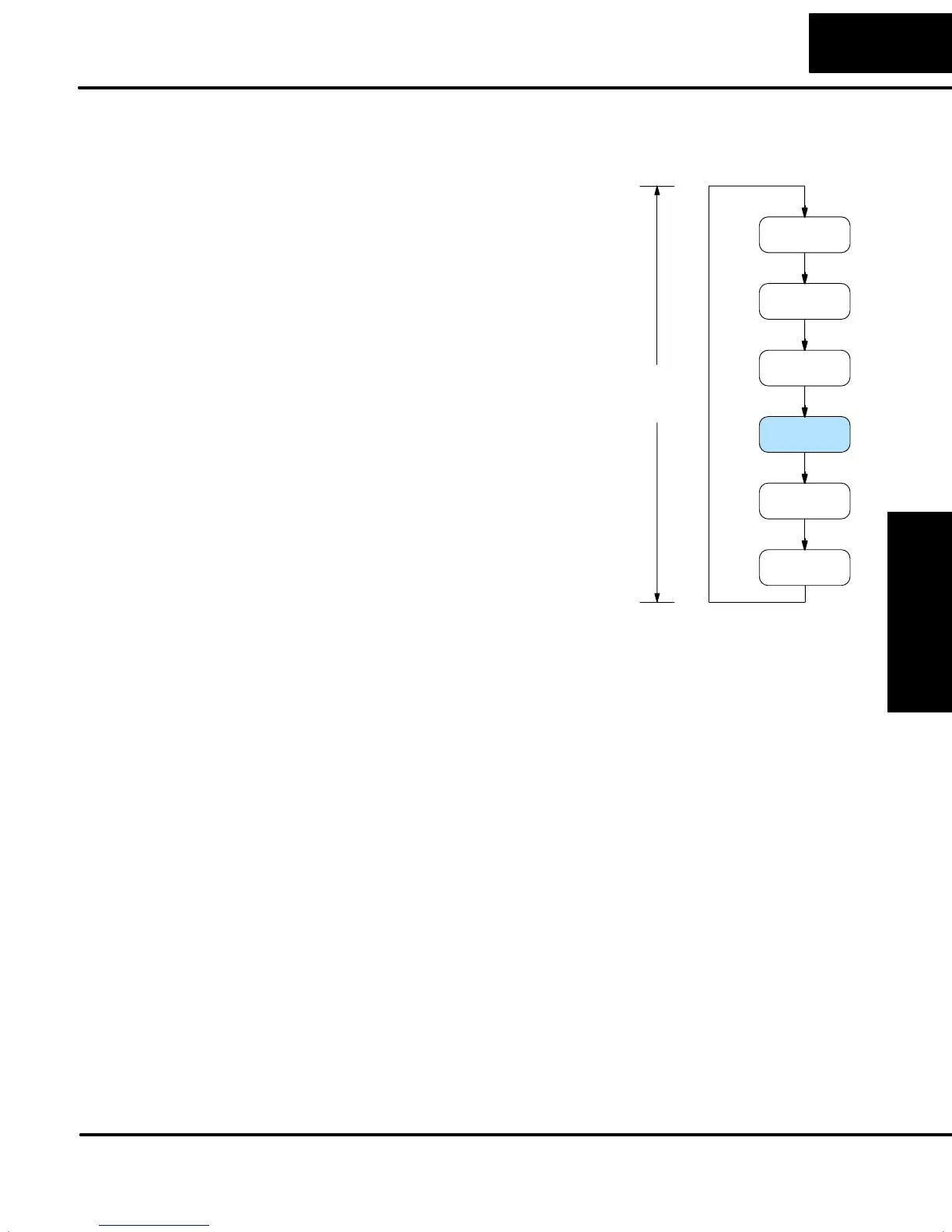PID Loop Operation
Maintenance
8–13
PID Loop Operation
Loop Sample Rate and Scheduling
0
The main tasks of the CPU fall into categories
as shown to the right. The list represents the
tasks done when the CPU is in Run Mode, on
each PLC scan. Note that PID loop
calculations occur after the ladder logic task.
Note: It is possible to keep the PID loops
running even when the ladder is not. This is
done by selecting direct access in
Addr + 36 and placing a 1 in bit 15 of Addr + 00.
The sample rate of a control loop is simply the
frequency of the PID calculation. Each
calculation generates a new control output
value. With the DL05 CPU, you can set the
sample rate of a loop from 50 mS to 99.99
seconds. Most loops do not require a fresh
PID calculation on every PLC scan. Some
loops may need to be calculated only once in
1000 scans.
You select the desired sample rate for each
loop, and the CPU automatically schedules
and executes PID calculations on the
appropriate scans.
Read
Inputs
Service
Peripherals
Ladder
Program
Calculate
PID Loops
Internal
Diagnostics
Write
Outputs
PLC
Scan
For any particular control loop, there is no single perfect sample rate to use. A good
sample rate is a compromise that simultaneously satisfies various guidelines:
S The desired sample rate is proportional to the response time of the PV
to a change in control output. Usually, a process with a large mass will
have a slow sample rate, but a small mass needs a faster sample rate.
S Faster sample rates provide a smoother control output and accurate PV
performance, but use more CPU processing time. Sample rates much
faster than necessary serve only to waste CPU processing power.
S Slower sample rates provide a rougher control output and less accurate
PV performance, but use less CPU processing time.
S A sample rate which is too slow will cause system instability, particularly
when a change in the setpoint or a disturbance occurs.
As a starting point, determine a sample rate for your loop which will be fast enough to
avoid control instability (which is extremely important). Follow the procedure on the
next page to find a starting sample rate:
Loop Sample Rates
Addr + 07
Choosing the Best
Sample Rate