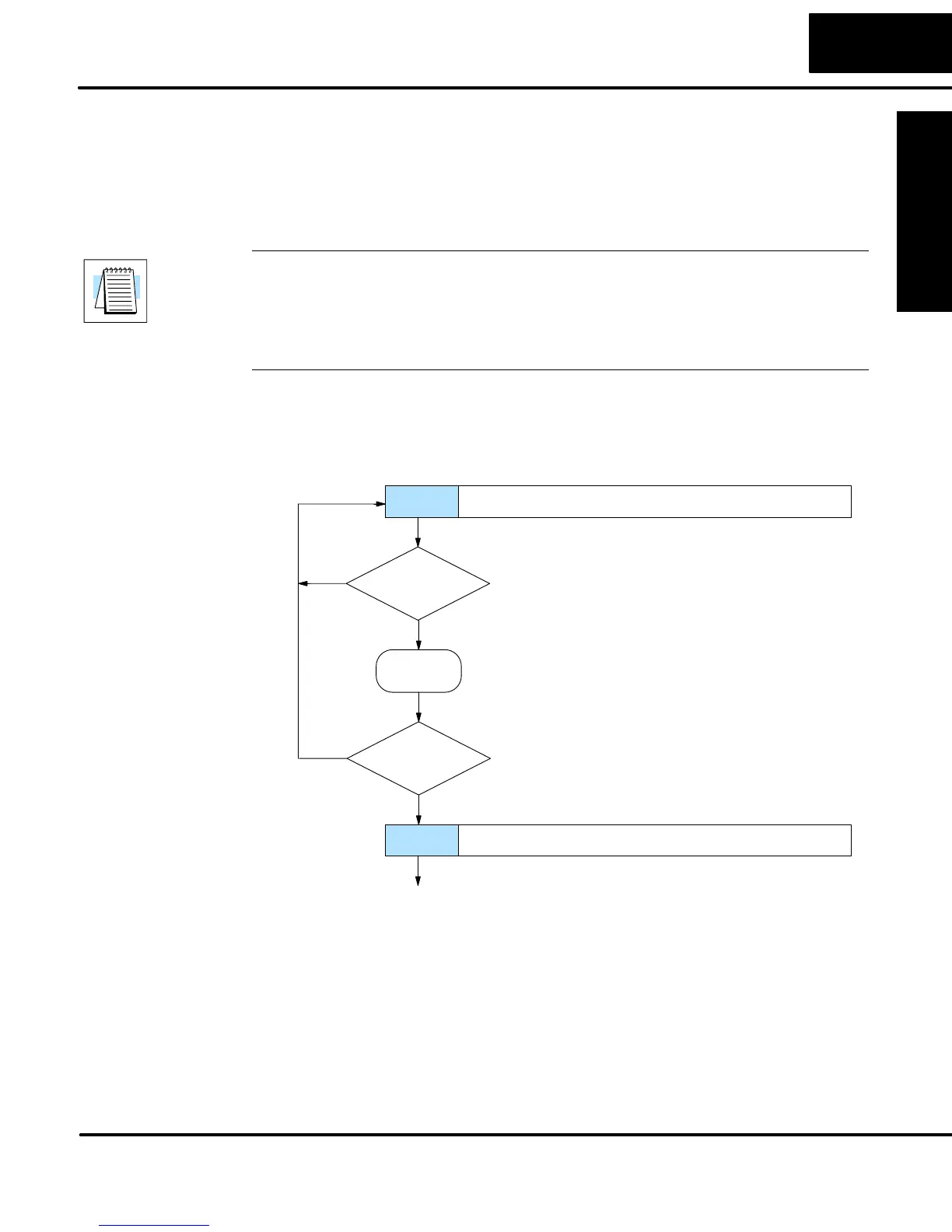Drum Instruction
Programming
6–5
Drum Instruction Programming
For example, if you program a 5 second time base and 12 counts for Step 1, then the
drum will spend 60 seconds in Step 1. The maximum time for any step is given by the
formula:
Max Time per step = 0.01 seconds X 9999 X 9999
= 999,800 seconds = 277.7 hours = 11.6 days
NOTE: When first choosing the timebase resolution, a good rule of thumb is to make
it about 1/10 the duration of the shortest step in your drum. Then you will be able to
optimize the duration of that step in 10% increments. Other steps with longer
durations allow optimizing by even smaller increments (percentage-wise). Also,
note that the drum instruction executes once per CPU scan. Therefore, it is pointless
to specify a drum timebase that is much faster than the CPU scan time.
Step transitions may also occur based on time and/or external events. The figure
below shows how step transitions work in these cases.
Is Step event
true?
F
f
ff
F
f
F
ffff
FF
fff
Step 1 Outputs:
ff
f
F
ffff
FF
f
F
ff
FF
Step 2 Outputs:
No
Yes
Increment
count timer
Has step
counts expired?
No
Yes
Use next transition criteria
When the drum enters Step 1, it sets the output pattern as shown. Then it begins
polling the external input programmed for that step. You can define event inputs as
X, Y, or C discrete point types. Suppose we select X0 for the Step 1 event input. If X0
is off, then the drum remains in Step 1. When X0 is On, the event criteria is met and
the timer increments. The timer increments as long as the event (X0) remains true.
When the counts for Step 1 have expired, then the drum moves to Step 2. The
outputs change immediately to match the new pattern for Step 2.
Timer and Event
Transitions