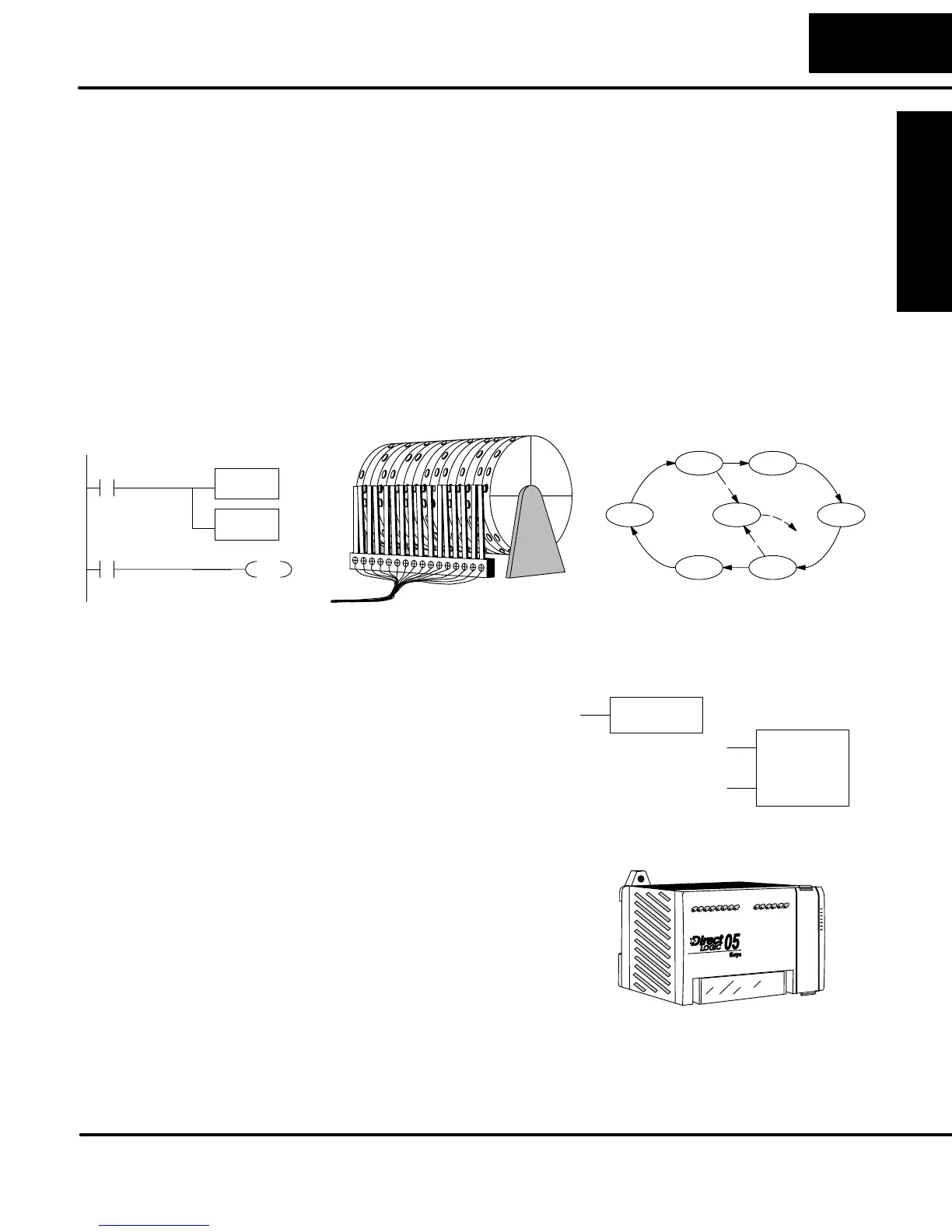Getting Started
1–11
Getting Started
The DL05 PLC instruction set provides for three main approaches to solving the
application program, depicted in the figure below.
S RLL diagram-style programming is the best tool for solving boolean logic
and general CPU register/accumulator manipulation. It includes dozens
of instructions, which will also be needed to augment drums and stages.
S The Timer/Event Drum Sequencer features up to 16 steps and offers
both time and/or event-based step transitions. The DRUM instruction is
best for a repetitive process based on a single series of steps.
S Stage programming (also called RLL
Plus
) is based on state-transition
diagrams. Stages divide the ladder program into sections which
correspond to the states in a flow chart you draw for your process.
Push–
DOWN
Standard RLL Programming
Push–UP
UPDOWN
LOWER
RAISE
LIGHT
Timer/Event Drum Sequencer Stage Programming
(see Chapter 5) (see Chapter 6) (see Chapter 7)
X0
LDD
V1076
CMPD
K309482
SP62
OUT
Y0
After reviewing the programming concepts above, you’ll be equipped with a variety
of tools to write your application program.
Once you have installed the Micro PLC
and understand the main programming
concepts, you can begin writing your
application program. At that time you will
begin to use one of the most powerful
instruction sets available in a small PLC.
TMR T1
K30
CNT CT3
K10
Sometimes equipment failures occur
when we least expect it. Switches fail,
loads short and need to be replaced, etc.
In most cases, the majority of the
troubleshooting and maintenance time is
spent trying to locate the problem. The
DL05 Micro PLC has many built-in
features such as error codes that can help
you quickly identify problems.
Step 6:
Review the
Programming
Concepts
Step 7:
Choose the
Instructions
Step 8:
Understand the
Maintenance and
Troubleshooting
Procedures
