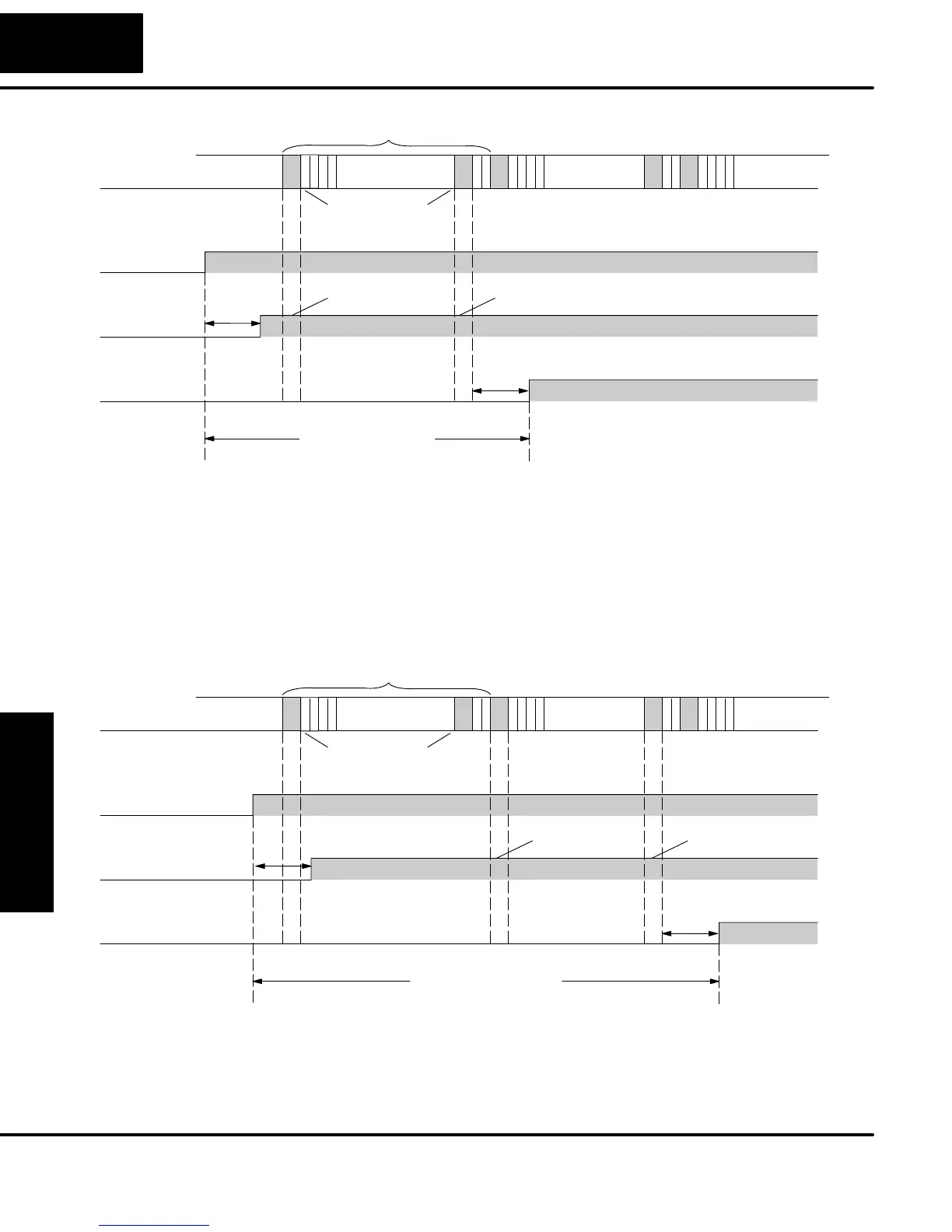CPU Specifications
and Operation
4–16
CPU Specifications and Operation
Solve
Program
Read
Inputs
Write
Outputs
Solve
Program
Scan
Solve
Program
Field Input
Input
Off/On Delay
CPU Reads
Inputs
Output
Off/On Delay
I/O Response Time
Scan
Solve
Program
CPU Writes
Outputs
In this case, you can calculate the response time by simply adding the following
items:
Input Delay + Scan Time + Output Delay = Response Time
The I/O response time is longest when the input changes just after the Read Inputs
portion of the execution cycle. In this case the new input status is not read until the
following scan. The following diagram shows an example of the timing for this
situation.
Solve
Program
Read
Inputs
Write
Outputs
Solve
Program
Scan
Solve
Program
Field Input
Input
Off/On Delay
CPU Reads
Inputs
Output
Off/On Delay
I/O Response Time
Scan
Solve
Program
CPU Writes
Outputs
In this case, you can calculate the response time by simply adding the following
items:
Input Delay +(2 x Scan Time) + Output Delay = Response Time
Normal Maximum
I/O Response