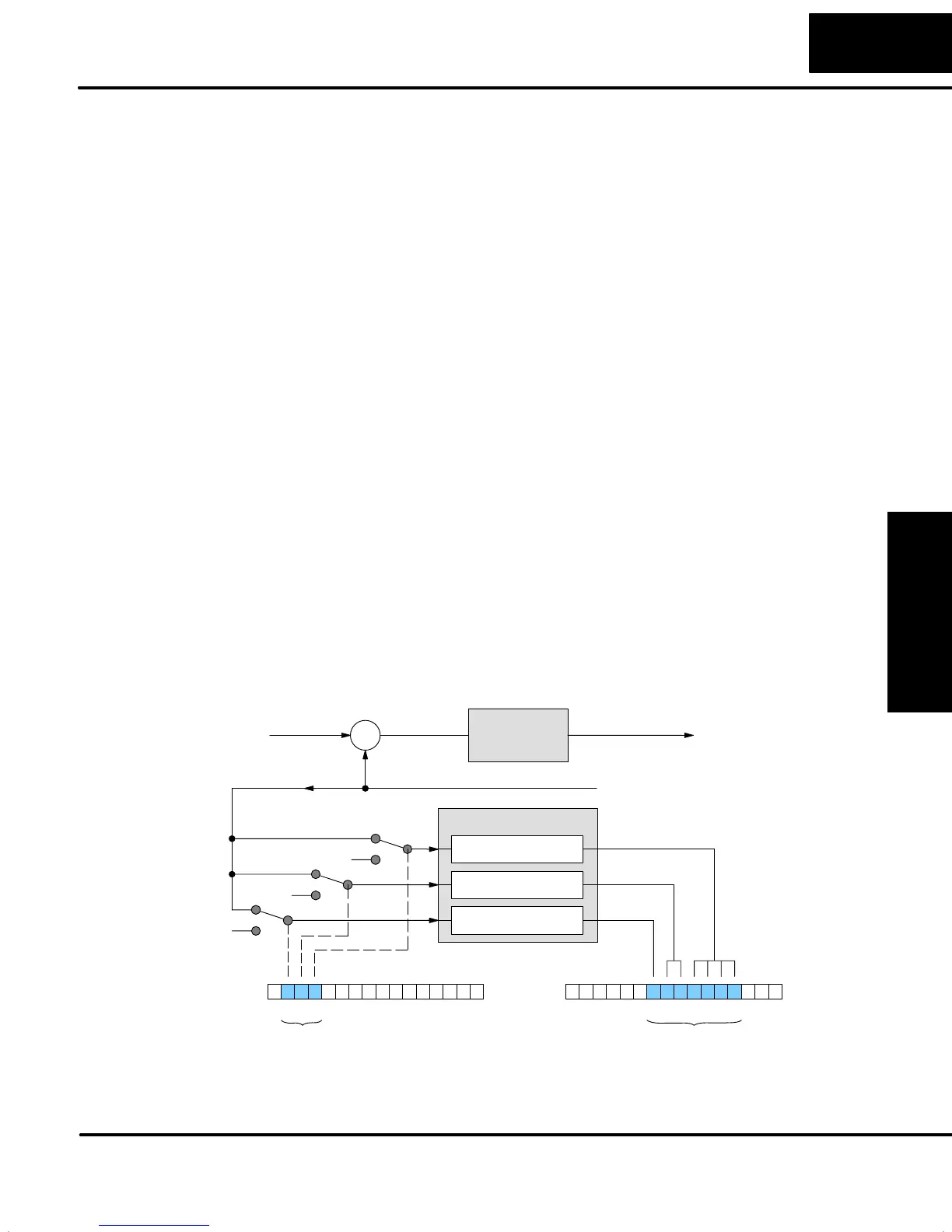PID Loop Operation
Maintenance
8–53
PID Loop Operation
Process Alarms
The performance of a process control loop may be generally measured by how
closely the process variable matches the setpoint. Most process control loops in
industry operate continuously, and will eventually lose control of the PV due to an
error condition. Process alarms are vital in early discovery of a loop error condition,
and can alert plant personnel to manually control a loop or take other measures until
the error condition has been repaired.
The DL05 CPU has a sophisticated set of alarm features for each loop:
S PV Absolute Value Alarms – monitors the PV with respect to two lower
limit values and two upper limit values. It generates alarms whenever
the PV goes outside these programmed limits.
S PV Deviation Alarm – monitors the PV value as compared to the SP. It
alarms when the difference between the PV and SP exceed the
programmed alarm value.
S PV Rate-of-change Alarm – computes the rate-of-change of the PV,
and alarms if it exceeds the programmed alarm amount
S Alarm Hysteresis – works in conjunction with the absolute value and
deviation alarms to eliminate alarm “chatter” near alarm thresholds.
The alarm thresholds are fully programmable, and each type of alarm may be
independently enabled and monitored. The following diagram shows the PV
monitoring function. Bits 12, 13, and 14 of PID Mode 1 Setting V+00 word in the loop
parameter table to enable/disable the alarms. DirectSOFT32’s PID View setup
dialog screens allow easy programming, enabling, and monitoring of the alarms.
Ladder logic may monitor the alarm status by examining bits 3 through 9 of PID
Mode and alarm Status word V+06 in the loop table.
Process Variable
Loop
Calculation
S
Error Term
+
–
Control OutputSetpoint
PID Mode 1 Setting
013456789101112131415 2Bit
Alarm Enable Bits
1
0
Alarm Generation
PV Value
PV Deviation
PV Rate-of-change
PID Alarm Word
013456789101112131415 2Bit
1
0
1
0
Alarm Bits
Enable Alarms Monitor Alarms
Unlike the PID calculations, the alarms are always functioning any time the CPU is in
Run Mode. The loop may be in Manual, Auto, or Cascade, and the alarms will be
functioning if the enable bit(s) as listed above are set =1.