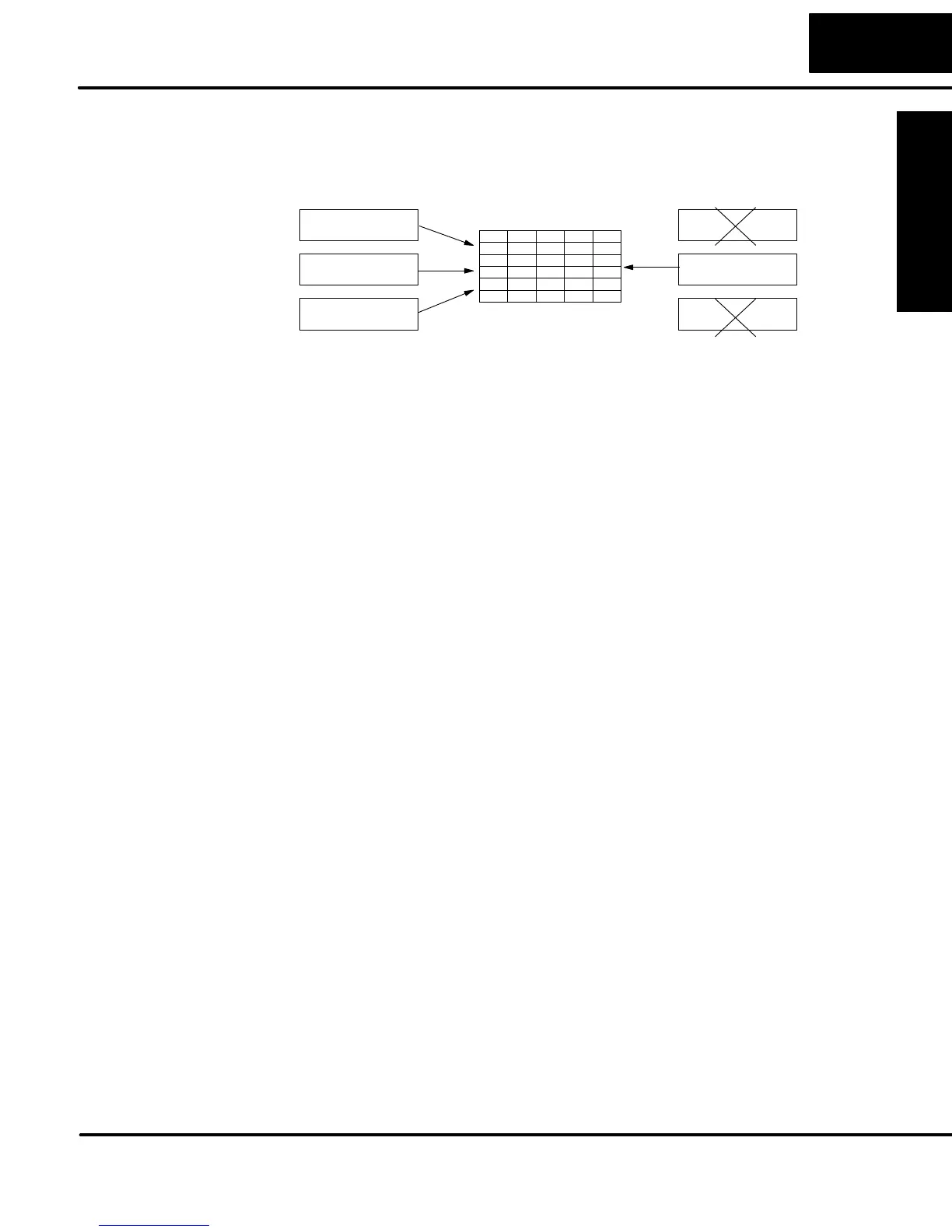Appendix A
Auxiliary Functions
A–7
Auxilliary Functions
The following diagram shows a brief overview of the bit override feature. Notice the
CPU does not update the Image Register when bit override is enabled.
Input Update
Result of Program
Solution
OFF
Image Register (example)
Y1Y2
...Y128
ONON...OFF
C0C1C2...C377
OFFOFFON...OFF
Y0
OFF
X1X2
...X128
ONON...OFF
X0
Bit Override OFF
Force from
Programmer
Input Update
Result of Program
Solution
Bit Override ON
Force from
Programmer
AUX 5B is used with the High-Speed I/O (HSIO) function to select the configuration.
You can choose the type of counter, set the counter parameters, etc. See Chapter 3
for a complete description of how to select the various counter features.
The DL05 CPU has two program scan modes: fixed and variable. In fixed mode, the
scan time is lengthened to the time you specify (in milliseconds). If the actual scan
time is longer than the fixed scan time, then the error code ’E504 BAD REF/VAL’ is
displayed. In variable scan mode, the CPU begins each scan as soon as the
previous scan’s activities complete.
AUX 5B
Counter Interface
Configuration
AUX 5D
Select PLC
Scan Mode
