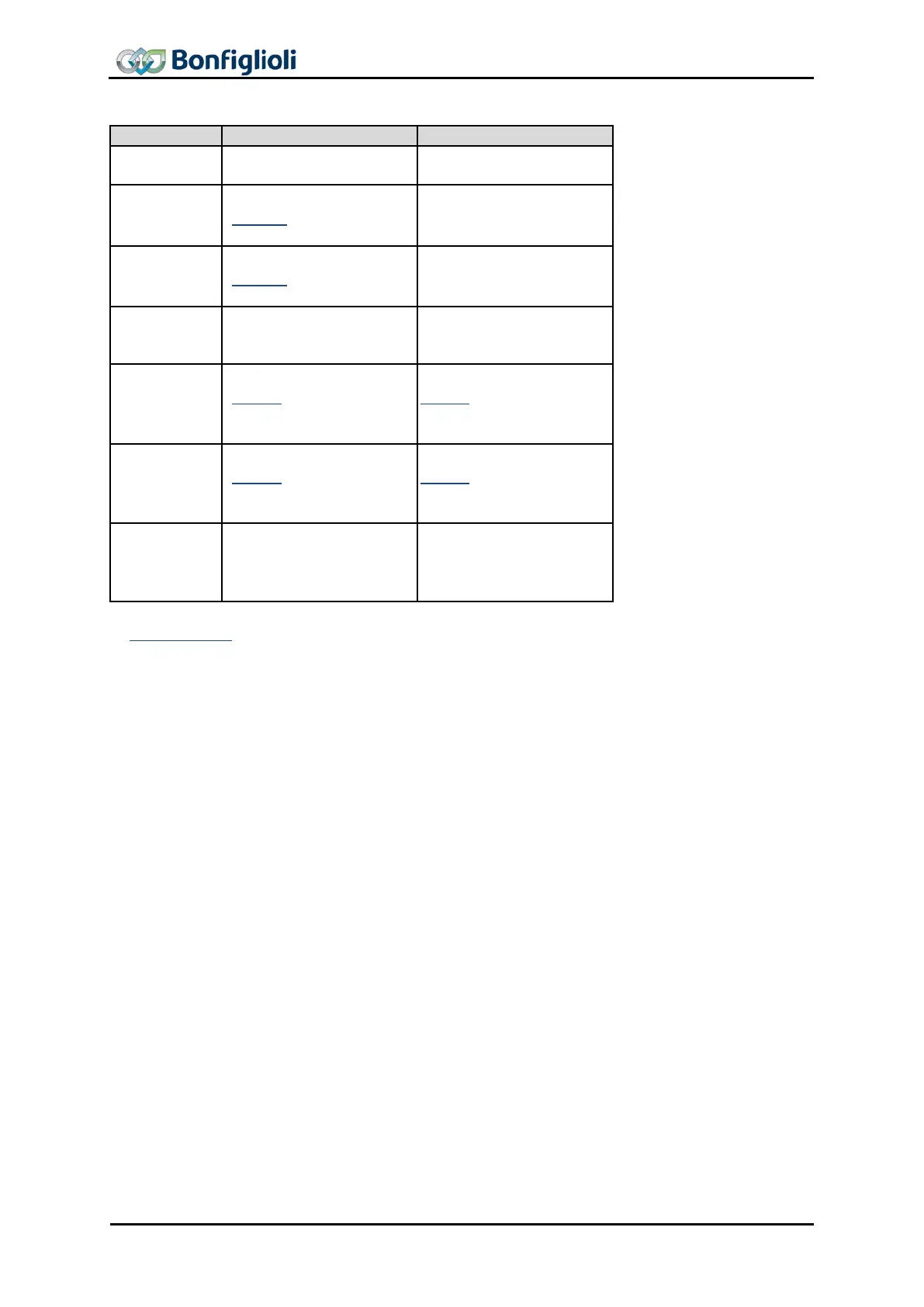Interpolated position mode
1)2)
tion
1293,
Default: 802 - Obj.
0x60C1/1 interpolation data
record
1294,
.
Default: 803 - Obj.
Velocity min max amount
Velocity min max amount
Default :804 - Obj.
0x6083 Profile Accelera-
Default :804 - Obj. 0x6083
Profile Acceleration
Default : 805 - Obj.
0x6084 Profile Decelera-
Default : 805 - Obj. 0x6084
Profile Deceleration
Quick stop deceleration
1179 Emergency
Quick stop deceleration
1179 Emergency Ramp
1) Modes of Operation is selected via 1292 S.Modes of Operation.
Default setting: 801 - Obj. 0x6060
Modes of Operation.
2) Parameters 1285, 1292, 1293, 1294, 1295, 1296 & 1297 are used for the connection between
CANopen Objects and internal functions. For CANopen, these do not have to be changed. Please refer
to chapter 13.6 for a description.
3) The limitation is always restricted by 418
Minimum frequency and 419 Maximum frequency..
1118
Limitation of the Position controller in configuration x40 can result in a boost above maximum
frequency since the output of the Position Controller is added to the maximum frequency.
4) Quick Stop or Deceleration is used depending on Stopping behavior 630
Operation mode or Com-
munication fault reaction 0x6007/0
abort connection option code
.
156 CM-CAN ACU 04/13
