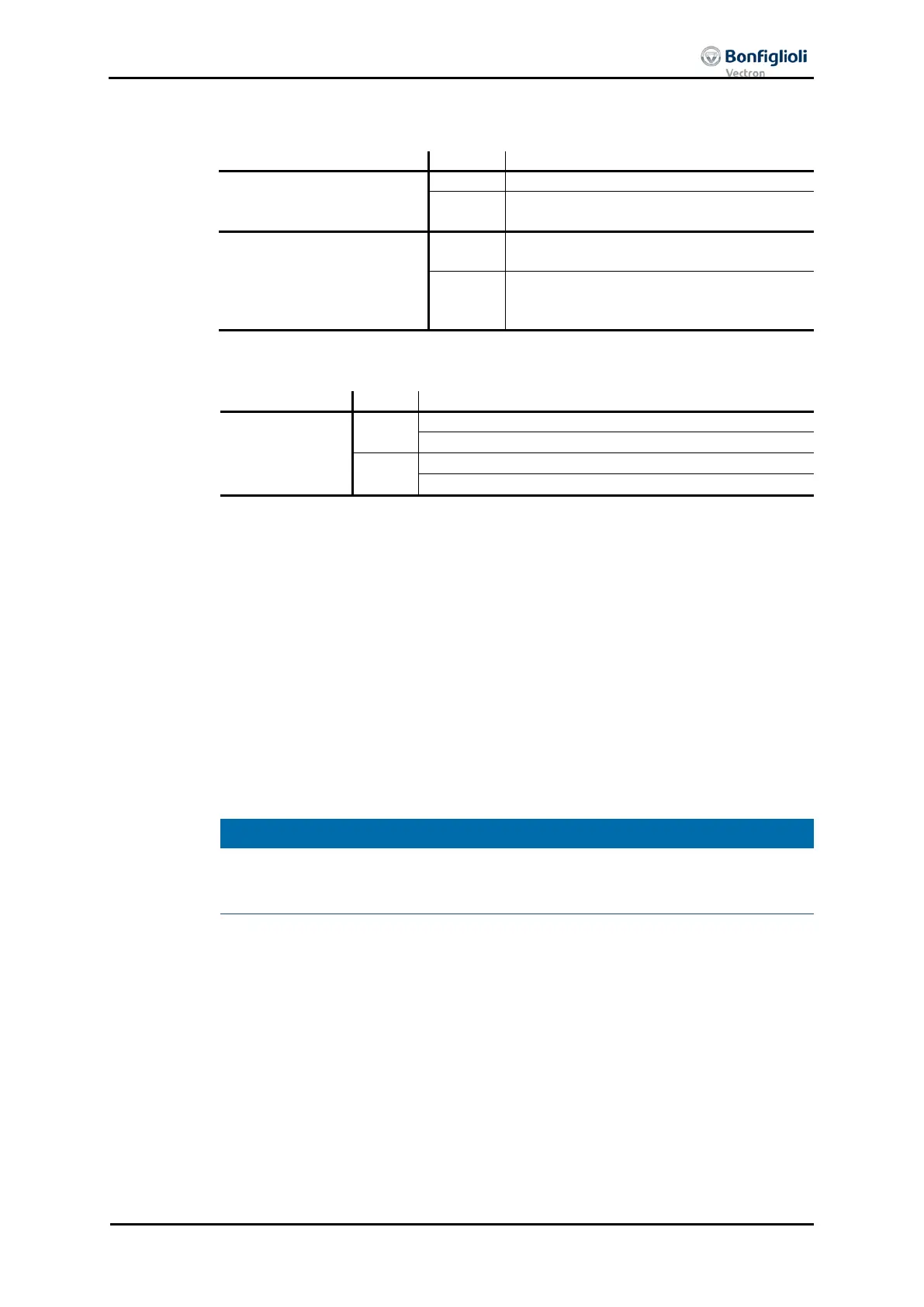switch
Bit 4
Don’t start or cancel movement
Start or resume movement from limit
switch into travel area
Bit 8
Execute instruction of bit 4 “Move away
from limit switch”
Stop axle with ramp of actual motion
block, inverter remains in state “operation
Bit 10
0
Limit switch still active
1
axle stopped (velocity 0)
In mode -2 „Move away from limit switch“ the axle is automatically moved out of the
range of a triggered hardware or software limit switch. The sense of rotation results
from the active limit switch: if the positive limit switch was triggered, the drive is
moved in negative direction and vice versa.
The Moving away procedure is started by Control Word bit 4 „Move away from limit
switch“ in state „operation enabled“. The axle is accelerated to Object 0x6099
speeds / Subindex 2 „Homing Speed 2 - search for zero” using the ramp defined by
Object
0x609A Homing acceleration. As soon as the active software or hardware limit
switch is released, the drive is stopped. After reaching zero speed, status-bit 10 „tar-
get reached“ is set.
If both senses of rotation are blocked, in example after pos. and neg. hardware limit
switch were triggered simultaneously, the error message “F1449 Both Directions
Locked” is generated. In this case the function “Move away from limit switch” cannot
NOTE
During the phase of moving away from the hardware limit switch the hysteresis de-
fined by parameter 1149 is active. After
detecting the edge of the limit switch the
axle is moved for at least the defined hysteris distance.
Setting Halt to 1 interrupts the actual “Move away from Limit switch” movement. The
axle is stopped. When reaching velocity 0 status bit “target reached” is set to 1. The
drive remains in state operation enabled. Resetting Halt to 0 restarts processing of the
“Move away from Limit switch” movement and status bit “target reached” is set to 0.
04/13 CM-CAN ACU 213
