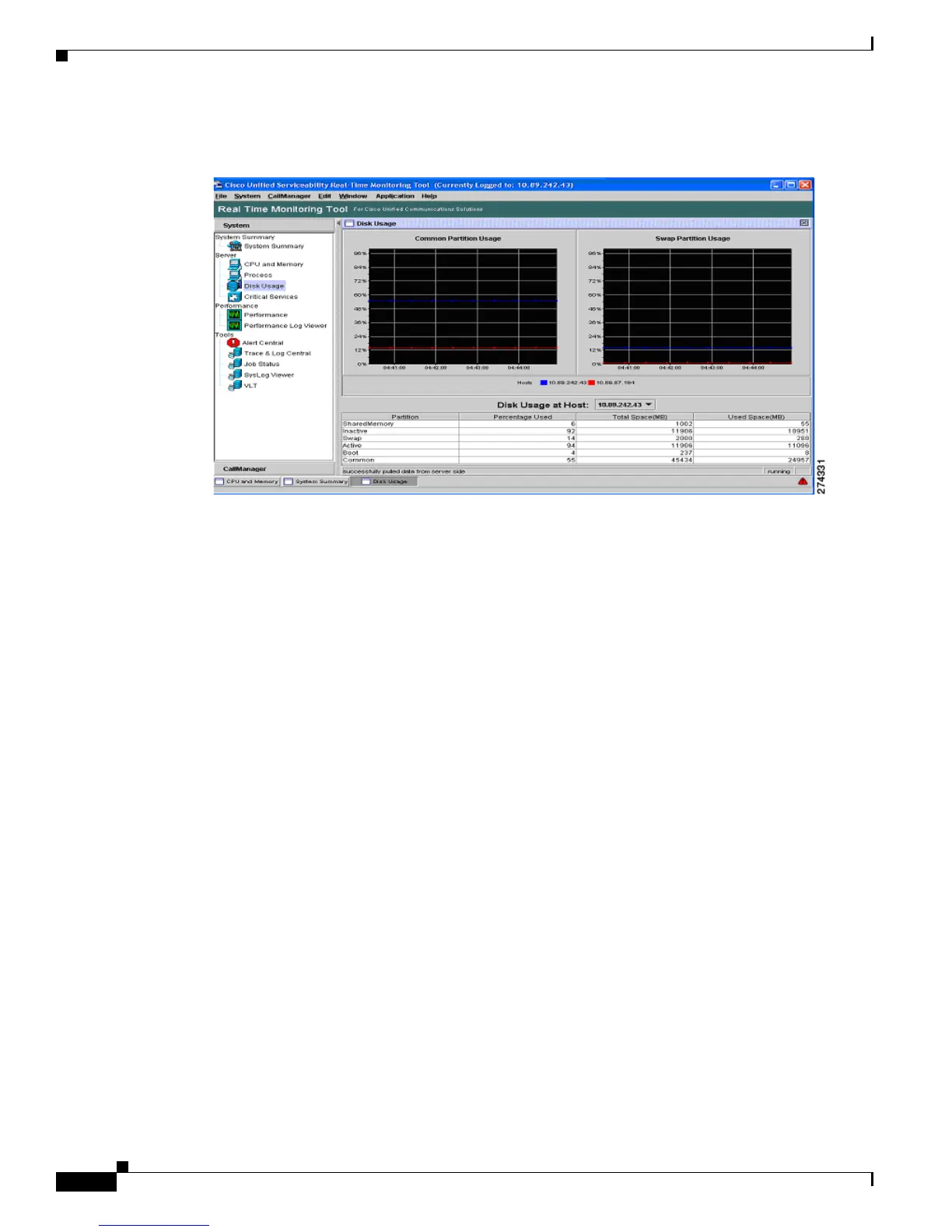3-18
Cisco Unified Communications Manager Managed Services Guide
OL-22523-01
Chapter 3 Managing and Monitoring the Health of Cisco Unified Communications Manager Systems
RTMT Monitoring of Cisco Unified CM System Health
Figure 3-6 Disk Usage by Partition
Disk Name Mapping
Perfmon instance names as shown in RTMT and SOAP are:
• Active
• Inactive
• Common
• Boot
• Swap
• SharedMemory
Names shown in Host Resource MIB hrStorage description are:
• /partB
• /common
• /grub
• Virtual Memory
• /dev/shm
The partition alerts are as follows:
• LogPartitionLowWaterMarkExceeded—Occurs when the percentage of used disk space in the log
partition has exceeded the configured low water mark. This alert should be considered as early
warning for an administrator to clean up disk space. You can use RMT Trace/Log Central to collect
trace/log files and then delete these trace/log files from the server. In addition to manually clean up
the traces/log files, the system administrator should also adjust the number of trace files to be kept
to avoid hitting low water mark again.